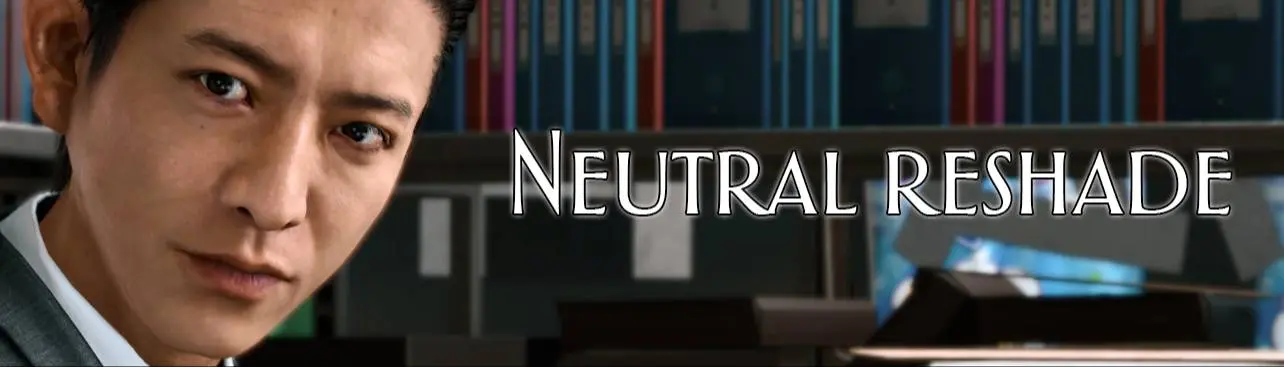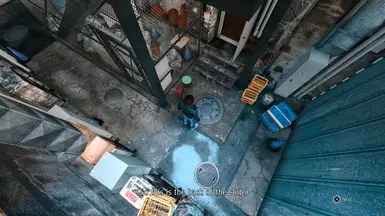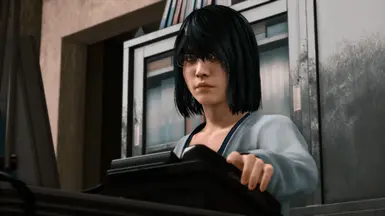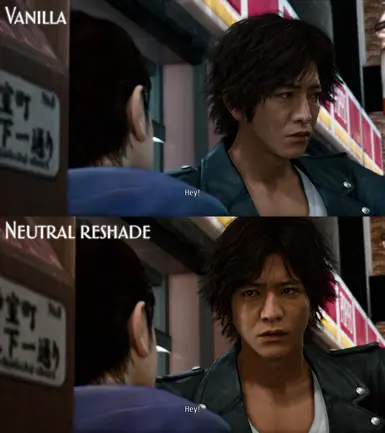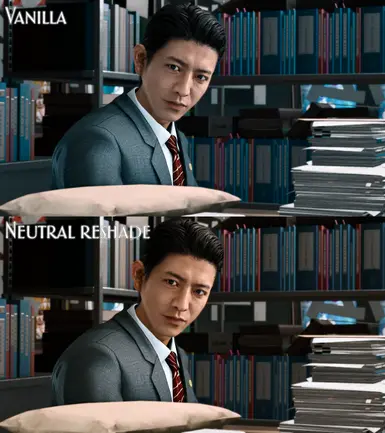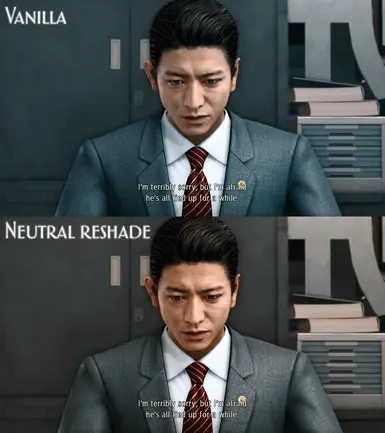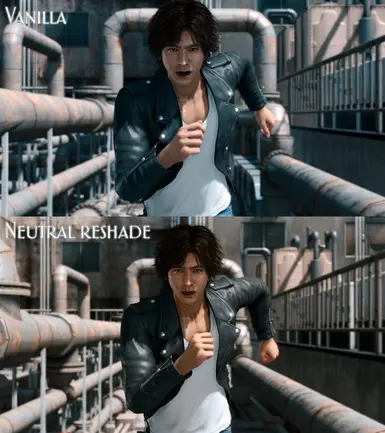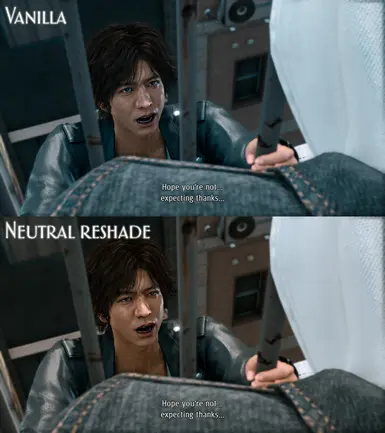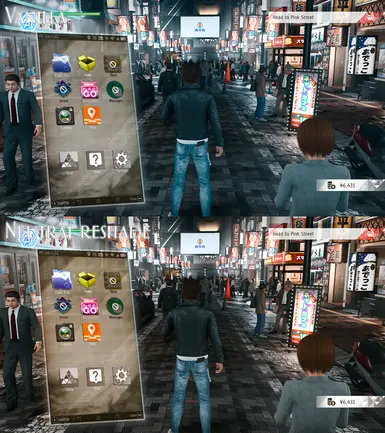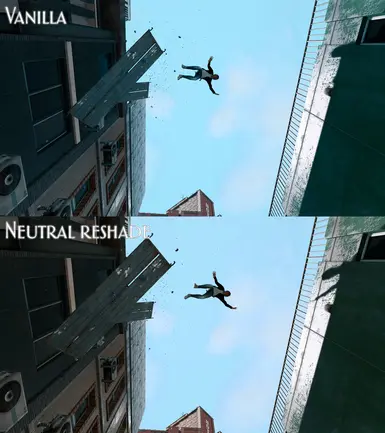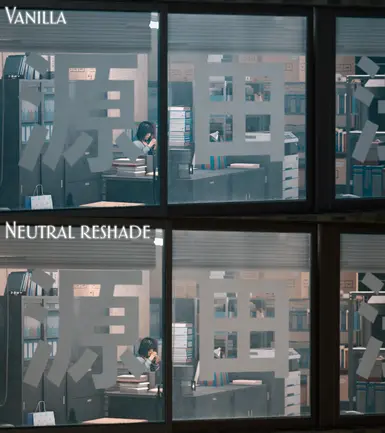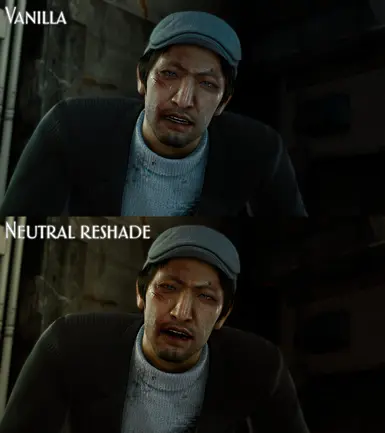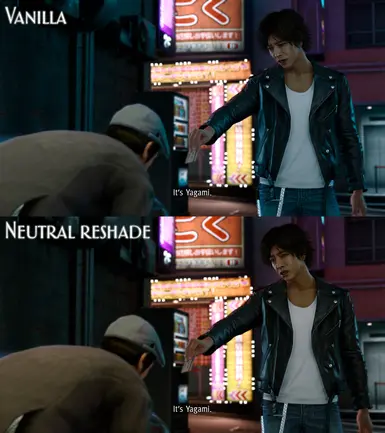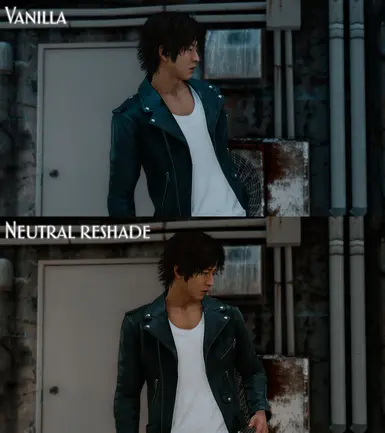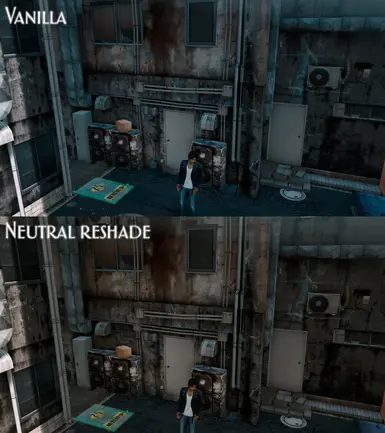Non-reshade solution, recommended over this preset.
Attempt at making a neutral looking image as a temporary replacement for FilterLESS while game shaders are being researched.
Not a perfect replacement, but might get improved later on until proper solution will be found.
This LUT doesn't try to replicate PS4 version, only to cancel out the tint.
Installation process:
Attempt at making a neutral looking image as a temporary replacement for FilterLESS while game shaders are being researched.
Not a perfect replacement, but might get improved later on until proper solution will be found.
This LUT doesn't try to replicate PS4 version, only to cancel out the tint.
Installation process:
- Download the preset and unpack the zip file;
- Download the Reshade installer and run it;
- Select Judgment on the games list or manually navigate to Judgment.exe if it's not on the list;
- Select DirectX10/11/12;
- Navigate to the unpacked preset .ini;
- Select first two shader packages;
- When the install is done, go to your Judgment installation folder and go to runtime\media\reshade-shaders\Textures;
- Replace lut.png with the lut.png included in the download;