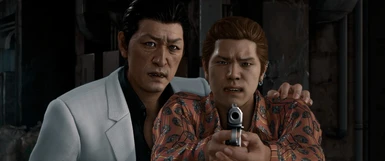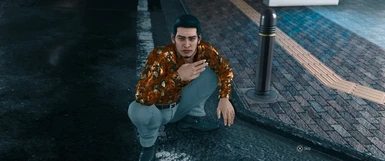About this mod
This mod removes the black letter box bars whenever you'd do certain things in Judgment, most notably during every cutscene. To install, extract the file from the zip then chuck it in your data folder, which is located in X:\Y\steamapps\common\Judgment\runtime\media\data and then just overwrite the file.
- Permissions and credits
This mod removes the stupid black letter box bars that appear whenever you play the two Judgment games in any resolution that goes either further above or further along a standard 16:9 resolution, such as during cutscenes and during certain bits of gameplay (because RGG Studio hate people without 16:9 monitors).
To install, simply extract the ui.judge.XX.par file and replace your file of the same name in the files of Judgment. The XX is indicative of whichever version you download that matches your language settings. As in the language you play in. If you're playing in English complaining about having to download a Chinese file then get your eyes checked. The ui file can be found in X:\Y\steamapps\common\Judgment\runtime\media\data (the x and y will just be whichever drive and folders you have your steamapps in).
As this replaces the whole ui file it may overwrite some other ui altering mods you have. I have the transparent .dds files over in the files tab which you can inject yourself into your own ui file if you know how to do that. Alternatively, just copying it onto your game works just as well.
You will see some weird stuff in the areas that the artwork originally covered. These aren't bugs or anything as it's typically just stuff that the developers thought you weren't allowed to see.
I have now tested every language. They all worked and these were with files created from the 1.0 version and not 1.01, so the update hasn't broken any of them. If you have any issues, they will be beyond my reach.