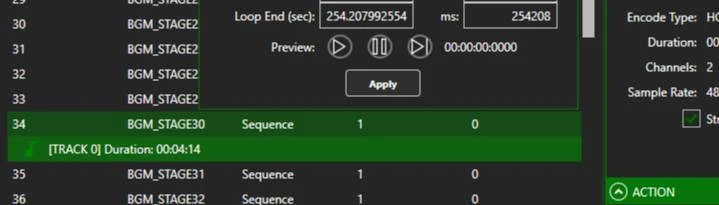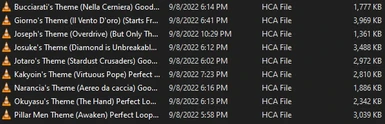About this mod
A collection of JoJo Anime OSTs in HCA Format with already-made loop data, along with a guide to help you easily mod music of your choice into the game.
- Requirements
- Permissions and credits
- Changelogs
Warning and Disclaimer:
1 - You won't be able to play online with a game that has a modded BGM, so might be a good idea to backup your game incase you wanna play online again.
2 - Pretty much all the tools (especially the batch files) are not created by me. Please check credits and give appreciation to the people who made those tools.
Overview:
This resource will act both as a convenience and as a guide to newcomers who want to mod music into the game. Due to the current lack of an "installable mod format" for music mods, most people will have to rely on either getting the whole cpk files of someone else (and be forced to their specific collection of tracks) or modding the music in themselves, so they can mix and match.
This is a (currently small) collection of JoJo anime osts in HCA form, with small edits and loop data of my own for the sake of convenience. The following guide will teach you how to apply them to your game, on any character of your choice, and how to make HCAs of your own so you can easily mod any music you want into the game.
Song List:
(i'll probably update the list or improve loops as per people's requests. All songs are labelled by their loop quality by my own judgement. Quality may vary.)
- Jonathan's Theme (But Only The Best Part)
- Joseph's Theme (Overdrive) (But Only The Best Part)
- Pillar Men Theme (Awaken)
- Kars' Theme (Avalon)
- Jotaro's Theme (Stardust Crusaders)
- Kakyoin's Theme (Virtuous Pope)
- Dio's Theme (DIO's World)
- Josuke's Theme (Diamond is Unbreakable)
- Okuyasu's Theme (The Hand)
- Sudden Battle (from Diamond is Unbreakable OST)
- Kosaku Kawajiri's Theme (Another Face, Same Mind)
- Giorno's Theme (Il Vento D'oro) (Starts From Best Part But Still Has The Full Song Looped)
- Bucciarati's Theme (Nella Cerniera)
- Narancia's Theme (Aereo da Caccia)
- Diavolo's Theme
- Jolyne's Theme (HQ Cover by Samuel Kim Music on Youtube)
Guide:
Prerequisites:
-CriPak from http://www.mediafire.com/file/q7tzrtb5o9giih6/CriPakTools-master.zip and the command line version CriPakTools.exe. (in requirements)
-ACE from https://github.com/LazyBone152/ACE/releases/tag/ACE.v0.9.1.0
-Bleach's HCA Encoding Encryption Tools (in requirements)
-Bleach's BGM_inject batch script. (in requirements)
-ACE BGM ID list by bit. (in requirements)
-Your new music in .WAV format. (ignore if you're only using HCAs from the list above)
Process:
- Extract the CriPackTools zip.
- Find bgm.cpk (located in steamapps\common\JoJo's Bizarre Adventure All-Star Battle R\data\patch), drop it in the same folder where "1-EXTRACT_ALL(no_decompression).bat" is located, which you can find in the previously extracted CriPackTools.zip files, and double click this .bat file. Two files will be extracted: BGM.acb and BGM.awb.
- Move BGM.acb and BGM.awb to a new folder (let's call it "BGM Modding" for the sake of convenience. I'll refer to it as that from now on).
- Move the following files to the "BGM Modding" folder: bgm.cpk (from the "patch" folder), Auto Convert + Encrypt.bat (from the HCA Encoding Encryption Tools), ACE.exe, CriPakTools (command line version). and BGM_inject.bat.
- (Ignore if using only HCAs above) Put your song (in .WAV format) in the same folder, drag it and drop it on top of Auto Convert + Encrypt.bat. This will create outputenc.hca
- Open ACE.exe. Click "File" and open BGM.acb from your "BGM Modding" folder.
- Use the ID list to identify the track you want to replace (You can double click tracks to play them for testing). Right click the track, and click "Replace". Now you can replace it with either your newly generated outputenc.hca or one of my HCAs. (You can keep replacing as many songs as you want as long as they're in HCA format, and both Converted and Encrypted, which is what the Auto Convert + Encrypt.bat batch file is for.)
- When you're done, click "File" and "Save". Regardless of what it says, this will save both BGM.awb and BGM.acb.
- Run BGM_inject.bat which will patch bgm.cpk. Now you can move them back to the "patch" folder, and launch the game.
- Every time you want to mod more songs into the game, just move bgm.cpk to the "BGM Modding folder" and start from step 4 or 5.
Note: i also made this guide for anyone who wants to start creating HCA loops themselves!
Credits: I made none of the tools. Give your thanks to these people instead!
- Bleach from the modding discord for teaching me all i know!
- Bleach again for making the HCA Encoding Encryption Tools and all the batch files!
- SutandoTsukai181 for CriPakTools (JoJo ASB Ver.) and discovering the ACE tool
- Bit for making the ACE BGM ID list
- LazyBone152 for creating ACE
- The ASB-EoH Modding Community on discord: https://discord.gg/jXrjUkAmb9
Mod made thanks to this guide:
Complete Anime Music mod for JoJo ASBR
Custom music pack by C1OUDS