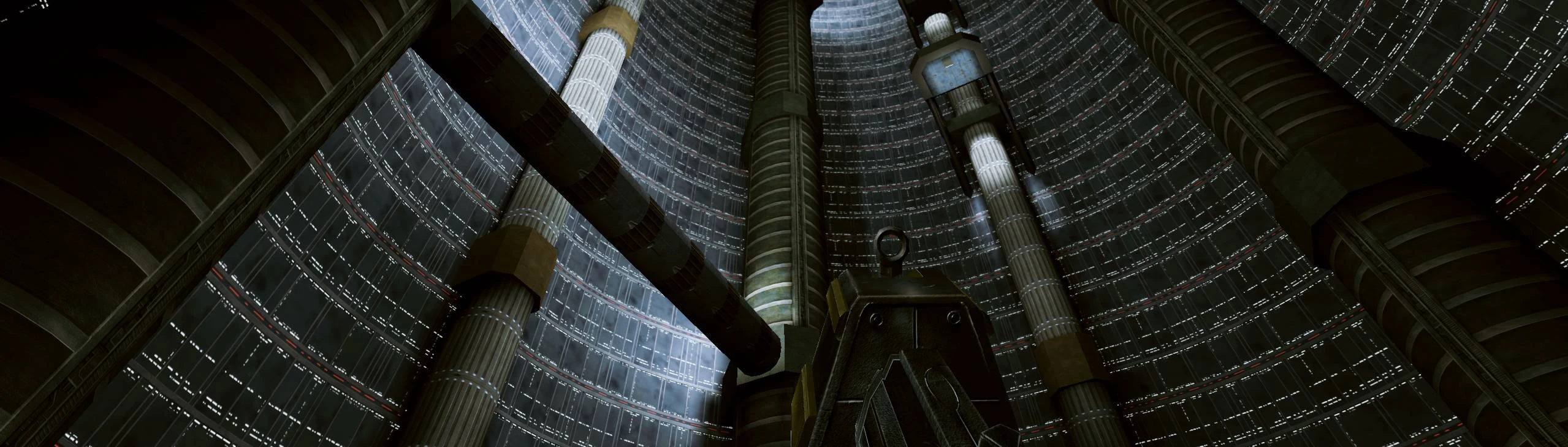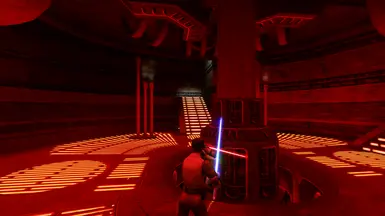Around the 15th of August 24 I was twiddling my thumbs waiting for Outlaws to drop on the 30th,
and I thought Hey! Let's give Outcast another run through.
Played through the first half of the first level, then thought Hey! Let's update this a little..
First and foremost this is a retexture. And a Reshade preset. They are bundled together, BUT..
The Reshade preset is NOT required for the textures. And the textures are NOT required for the Reshade preset.
However, they do work well together.
The Textures:
I upscaled the textures using Topaz Gigapixel AI 7.3.2 by a factor of 2, i.e. 2x upscaled for an average of 2K
WHY NOT 4K!! you scream.
Well, I did. At first. But the game simply wouldn't load them.
So I tried 2k, and they loaded, so.. 2K it is.
After upscaling I applied some personal Photoshop stuff, just to liven things up a bit.
Everything is a bit more grungier now.
The Reshade:
Adds a bit of this and a bit of that. Darker. Lighter. Flashier.
Installation:
Just download the mod manually and extract it to the main Outcast directory, which will more than likely be
C:\Program Files (x86)\Steam\steamapps\common\Jedi Outcast
The textures are packed correctly, so if they don't show up it's because you installed it somewhere other than the main directory.
The Reshade Preset is called JKJO_Daz_Reshade.ini and is located in the Jedi Outcast\GameData directory.
The preset MUST be installed before running Reshade setup.
At a certain point in Reshades setup, there is a box at the bottom where you can select a preset to use. Select mine and Reshade will
download all the necessary effect files automatically.
myconfig zip:
I have also included a zip within the zip found in the Base directory.
It contains cfg files for running JO at 2560*1440 in Fullscreen on modern monitors.
You can try and use 'em as is, but..
You'll probably first have to do the following:
Go to the Jedi Outcast\GameData directory, where jk2sp.exe is located.
Right click on jk2sp.exe
Select Properties
In the window box that appears, left click the Compatibility tab.
Near the bottom is a 'Change high DPI settings' button.
Click it.
There should be 2 unchecked boxes for Program DPI and High DPI Scaling Overide.
Check both boxes and hit OK.
When that window closes, click apply on the window below.
Now you can change the screensize in the cfg files to whatever you want, or just leave it at 2560,
and viola! JO in widescreen at fullscreen. Probably.