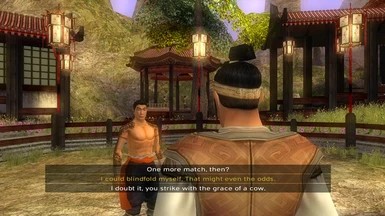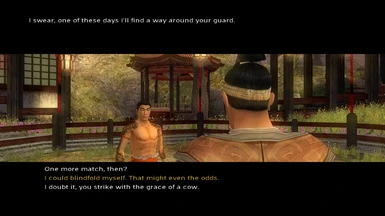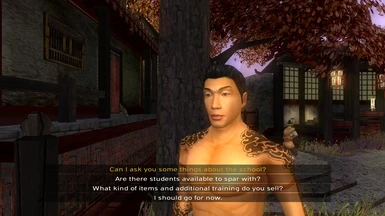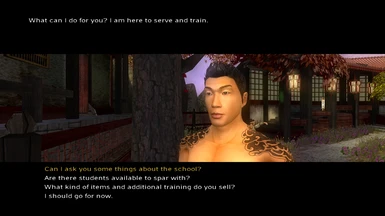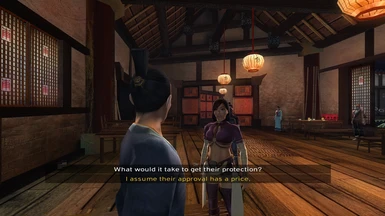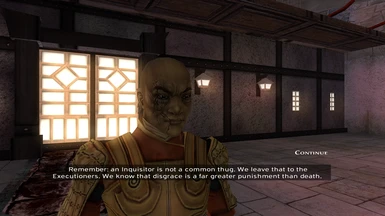File information
Created by
stackheapcollisionUploaded by
stackheapcollisionVirus scan
About this mod
Overhauls the dialogue interface by removing letterboxing, repositioning text, and replacing the low quality fonts with a brand new high resolution texture.
- Requirements
- Permissions and credits
This mod is made up of two main components; a GUI edit to the dialogue interface that appears during conversations, and a Texmod package that replaces the two low resolution fonts in the game with a brand new high resolution texture designed for modern displays and carefully redrawn by hand to closely match the vanilla typefaces of the original.
Please Note: The Hi-Res Fonts are only compatible with the English version of Jade Empire.
In addition to removing the letterboxing (as others have done in the past) this mod also centers the dialogue responses in the middle of the screen, and removes the forced subtitle that appears at the top of the screen when choosing a response. It does not remove the subtitles that appear below a character when they are speaking (or when anyone is speaking Tho Fan) if you have those subtitles enabled in the game.
The two components of this mod can be used independantly, eg. You can install just the files for the GUI changes without using the new fonts.
Technical Information
What is Texmod? Why does this mod use it?
Jade Empire's entire UI is drawn with raster graphics, in other words- (nearly) every element of the UI is stored in the game as a texture file created at a fixed resolution, as opposed to being drawn in-game with vectors. Owing to the age of the game, these textures are very low resolution and that includes the two fonts used throughout the game, which feature a bitmap texture and corresponding character table. The character table tells the game where a particular letter is on the "grid" of this font texture, and that is how all text in the game is drawn.
The problem is, those font bitmaps use a proprietary encryption in the file header that prevent them from being edited directly, and unlike other files used by the game this proprietary method has never been reverse engineered. For those reading this who are interested, my research into it leads me to believe it is an internal XDE-derivative format that shares some similarities with the bitmap fonts used in Halo/Halo 2, and likely other games of a similar vintage designed for Xbox. This mod uses the original unmodified character table from the game, so if anyone manages to figure out the file structure for the bitmaps please get in touch with me or leave a comment.
Texmod circumvents this problem by injecting a custom texture into the game when Jade Empire is launched through its GUI. The caveat is that the game must be launched through Texmod every time in order for this to work.
Installation
To install the GUI changes, simply drop the two files in the "override" folder into the folder of the same name in your Jade Empire directory. These will overwrite two files, back them up first if you want to revert the mod.
To install the fonts, first download Texmod from this link: Texmod @ Gamebanana
There is no installation required, simply put the .exe somewhere (I suggest in the game folder) and run it. Click the folder icon under "Target Application" and navigate to the folder where Jade Empire is installed, then select your Jade Empire.exe file in the main directory. It may be necessary to run Texmod as an administrator.
Next, click the smaller folder icon in the middle and select the JE-Fonts.tpf file included in this mod, and you're done. Simply hit "run" to start the game.
SPECIAL INSTRUCTIONS FOR STEAM USERS:
If you have the Steam version of Jade Empire, the DRM used by the game will not allow you to launch the game through Texmod directly. To circumvent this, add the Texmod executable as a new game in your Steam library, launch Texmod through Steam, and then follow the same steps above. This will allow the game to run.