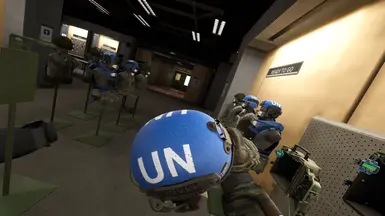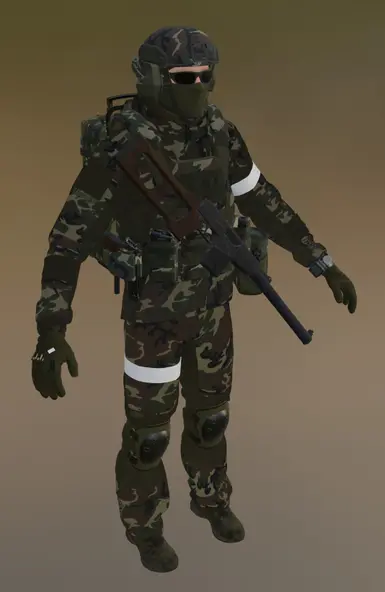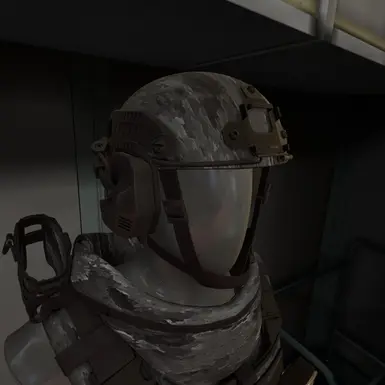About this mod
V.0.13 Compatible.
Retexture of most of the Gear in ITR 2 to make it more tactical and sensible.
- Permissions and credits
- Changelogs
- Donations

The UNPSC quartermaster has graciously supplied us Explorers with some new gear to test out in the Radius! 
Compatible with ITR 2 V.0.13
All-In-One FOMOD available!
You can now install and use the parts of the mod you like with ease.
In the FOMOD are the following options in several different color schemes:
- Uniforms
- Plate Carriers
- Rigs & Pouches
- Backpacks
- Tablet
- SSG94 "Sfera" Helmet
- PASGT Helmet
- Ops Core FAST Helmet
- Injectors and Headlamps in 3 different colors. (Not camo)
- Accessories (Probes, Detector, Pocket Flashlight AND handheld flashlight) in 3 different colors. (Not camo)
- Anti Distortion Helmet has one option with the battery pack and wires black.
Patch V.2.5.3: Adds compatibility with Retrowave's patch emporium mod, so you can use this mod with custom patches!
- Existing TacGear user: Just install the patch like you would the Manual install version, and you're good to go!
- New TacGear user: you have to install the 2.5.2 version of this mod, and then patch it over with the 2.5.3 update.
If you're using Vortex, you have to install the mod and then select "NONE" under Uniform, and then apply this patch manually (just drag n' drop the color/pattern you want into your mods folder).
I've added a list of the RL camoflage patterns I've used for this mod in the bottom of this page, and written the pattern being displayed in some of the images.
Disclaimer (July 2nd); be sure to install the compatibility patch under "optional files" as the mod might have issues running on ITR 2 0.13.6.
I need to do some testing but will update the main files accordingly once I've gathered more info. (Written on my phone, hence the small font. Apologies!)
A side note: since CM Games have added black gear, I've removed the black vests, rigs, pouches and backpacks from this mod. They look very similar, so I figured I might as well cut it and trim the file size a bit.
If you want those things in black; just select "none" when asked about the black vests replacement during the installation.
HUGE thank you to HUNjozsi for helping me figure Blender out (or rather for teaching me completely from scratch how to use Blender..!) and just being totally awesome!
Hope you like it!
Changelog:
Update 2.5.2 - Updated to be ready for ITR 2 V.0.13 Beta 2
Earlier updates:
Update 2.5.1: Rearranged the UN Blue to make sense.
It can be installed by choosing the UN Blue under 02-3 - (...) Tan replacer & under the FAST and PASGT helmets.
Update V.2.5: Added some blue UN gear. PASGT and FAST helmets, and both vests are now available in a very detailed and nostalgia-inducing UN blue. Also added the "Kamysh" camouflage uniform. With dirt and grime to make it fit into the Radius better than any uniform I've made before!
Update V.2.4: Updated to work with Beta 0.13.0. Also updated some of the textures by adding more details.
Update V.2.3:Added the M81 Woodland pattern.
Update V.2.2: Added more details to the helmets (primarily the inlays), added the Metropolis uniform and 3 versions of the handheld flashlight.
Update V.2.1.1: Griph on the ITR Discord made a new Manual install to make the installation process easier.
And I converted some of the images to trim the overall file size down.
Huge thank you to Griph for taking his time to assist me!

Download with Mod Manager, customize in Vortex and that's it.To change the installed version with another color scheme, just Use "Reinstall" in Vortex, choose "Replace" and pick other colors.
Manual install:
1. Download the Manual Edition under Optional Files.
2. Inside the downloaded file:
2-1. Go into each of the main numbered folders (Accessories, Backpack, etc.)
2-2. Choose a color (ONLY ONE!) and drag and drop the folder into your Mods folder: (...)Steam\steamapps\common\IntoTheRadius2\IntoTheRadius2\Content\Paks\Mods\
3. Repeat steps 2 with whatever else you want to replace.
There are screenshots of the different options in every folder. (Pictures of backpacks in the backpack folder, and so forth.)
Uninstallation:
Uninstall in Vortex.
Manuel Uninstall:
Delete the mod files from your mod folder.

Does NOT work with other texture replacer mods that replaces any of the used assets. (uniform, tablet, etc.)It is savegame compatible, so no reason to start a new game.

Q: The textures show as all white in-game, why doesn't it work?A: It's most likely an error in Vortex. (I've no idea what causes it or why..!)
Try installing the Manual Version instead of the FOMOD, and make sure to follow the instructions in the Readme. Ensure that the mod files are placed in the Mods folder: (...Steam\steamapps\common\IntoTheRadius2\IntoTheRadius2\Content\Paks\Mods) and it should work just fine.
Q: Can you tell what camouflage patterns these are IRL?
A: Sure! And I've added the RL pattern to some of the images for good measure. ;D
So far you can find:
M81 Woodland
A-Tacs Arid Urban
A-Tacs Foliage Green
A-Tacs Law Enforcement eXtreme
Pencott Metropolis
& the Russian "Kamysh" camouflage (a copy of the American Tiger Stripe)