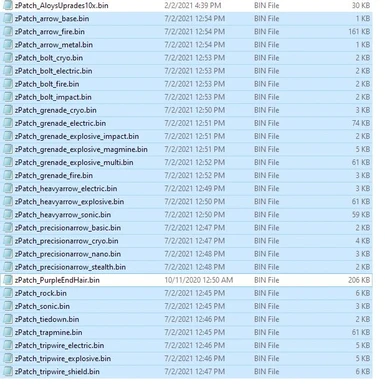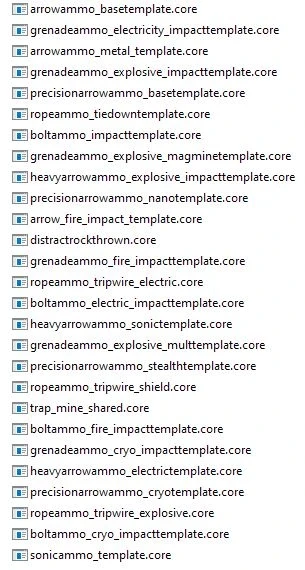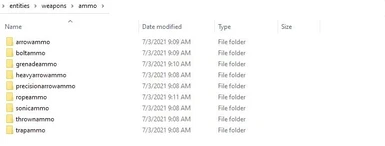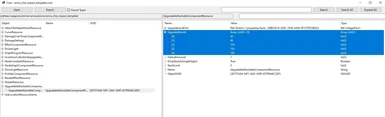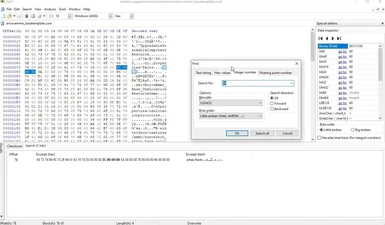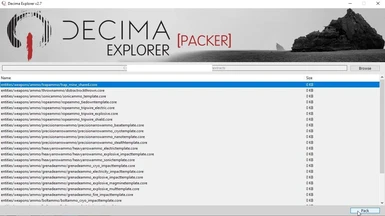About this mod
With this mod you can increase ammo stacks to 3 times normal numbers.
- Requirements
- Permissions and credits
https://github.com/AkiniKites/AloysAdjustments/releases/tag/1.7.4
Simply extract the files into your Horizon Zero Dawn/Packed_DX12 folder to enable, and delete to remove.
Apparently if I pack them all together as a single file it only reads a couple of them. If I pack them individually, they all work.
Special thanks to the discord server and user AlexPo specifically.
If anyone wants to repeat and change anything in this mod, here is the process for doing this.
Download a file extractor for Horizon Zero Dawn. The one I know about is https://github.com/Jayveer/Decima-Explorer/releases/tag/2.7 this one.
You will need to direct the Decima Explorer to the Packed_DX12 directory of your game installation.
Once you have done that it will show all the core files in the game. Including any mods you have in that folder.
click anywhere in the window to select any file and hit control-f to open a search feature.
Find files that you want to edit and extract them to a clean folder.
For this project I have provided an image of the files list I changed as well as the folder structure.
Next, you will want to know what is in these files so you know if you want to make changes to them.
For that, you will need something that can translate the .core files that you just extracted from the games .bin files.
https://github.com/AkiniKites/HZDCoreEditor is one that seems to work. It says editor, but it is really only a reader.
AkiniKites did not create a packaged version of this, so I had to package it using Visual Studio 2019. I have attached a copy of it in the optional files of this MOD.
I have provided an image of me using this to find the information that needed to be changed. Discord's AlexPo is the person who explained to me how to use this information. In this example I want to change the ammo capacity. The ammo capacity is stored as an array of Int32 values. I can use this information to find those values in in a hex editor.
AlexPo pointed me to this hex editor https://mh-nexus.de/en/hxd/ and I have provided an image of me using this to find the values that I wanted to change. I had to change 27 files to make this mod.
Once the files have been edited, they need to be put back into the game folder. To do this, you need to pack them back into .bin files. Fortunately, https://github.com/Jayveer/Decima-Explorer/releases/tag/2.7, contained a packer for this.
I tried to pack all the files into a single big .bin file, but when I did this the game only registered 2 changes rather than 27. So I think you need to package the files individually. If someone wants to find a better way, I am sure the community would love to know about it.
I have provided an image of the packer in use. Make certain that the files are in the same structure as what they were in when you extracted them. If they were, as in my case, entities/weapons/ammo/[ammotype]/... then that is what it should look like in the Decima Explorer packaging window.
Once packed, move the files to Packed_DX12 and run the game.
I am sorry if this is a bit light on details, i had a much bigger process written up, but I changed windows thinking that I could add images and the file and just submit all the changes at once, but apparently it does not work that way... Anyways. I hope this helps.