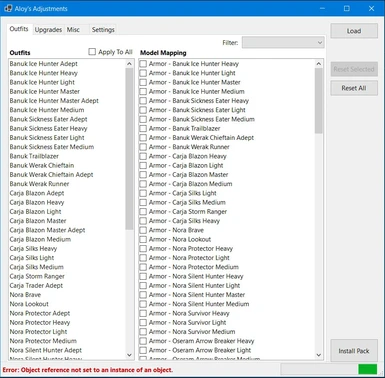About this mod
If you, like me, find SHIELD-WEAVER clothing powerful, but hideous, simply exchange the visual SHIELD-WEAVER for CARJA BLAZON MASTER/ LIGHT or CLASSIC OUTFIT (NORA BRAVE), the most beautiful outfits in the game.
- Permissions and credits
However, we have to admit that it is aesthetically awful armor, personally I find it the ugliest in the whole game.
This mod gives you the option to change the appearance of the SHIELD-WEAVER (keeping its power) for one of the three options, my favorites:
CARJA BLAZON MASTER
CARJA BLAZON LIGHT
CLASSIC OUTFIT (NORA BRAVE)
Add versions where the inventory has 10x more space.
To install the mod, extract the contents of the .7z file and copy into the "Packed_DX12" folder located inside the main game directory (ex.: Steam / steamapps / common / Horizon Zero Dawn).
To uninstall the mod, simply delete the file or remove it from the "Packed_DX12" folder.
The changed look is the SHIELD-WEAVER outfit, which will become CARJA BLAZON MASTER or CARJA BLAZON LIGHT or the CLASSIC OUTFIT (NORA BRAVE). Just a cosmetic change.
To edit yourself and change any outfit or character in the game, download the files from the link:
AloysAdjustments1.6.3
Step 1: Unzip the “Aloy's Adjustments” file anywhere. There the app will be used.
This application requires .Net Core 3.1. Windows will prompt you to download it if it is missing
Step 2: Unzip the “AloysAdjustments-1.6.3.tar.gz” file in the C: \ Users \ XXXX \ AppData \ Roaming folder
Note that two files will be extracted:
AloysAdjustments-1.6.3
pax_global_ehader
The folder in roaming “AloysAdjustments-1.6.3” needs to be renamed “Aloy's Adjustments”.
Step 3: Run “Aloy's Adjustments.exe”. In the settings, set the game folder to the main Horizon Zero Dawn directory (ex.: E: \ Games \ SteamLibrary \ steamapps \ common \ Horizon Zero Dawn)
In the field below it will identify Get Oodle DLL.
The configuration is simple, change the clothes on the left, on the right and have them installed. Then just start the game.
This mod is compatible with my other 10x more space mod.
I cannot guarantee that it is compatible with other mods.
In case of conflict the game starts, but the home screen is black.
Thanks for xRaq.