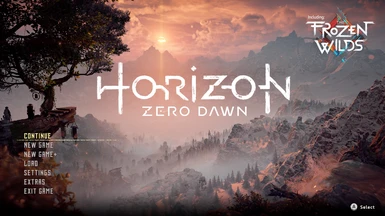About this mod
This preset enhances the base colors of the game, improves shadow depth, increases image clarity & adds ambient occlusion. (AO- in short)
- Requirements
- Permissions and credits
- Donations
This preset enhances graphical fidelity, adds ambient occlusion & enhances the game's colors.(it does NOT change them) If you're experiencing any issues, please do report them to me & I will try my best to help you.
Showcase video:
================================================================================
Installation:
First & foremost - Drag & drop the "KenjjooReShadePresetV1.3" - to the main game directory where the game's .exe file is located. For example: E:\SteamLibrary\steamapps\common\Horizon Zero Dawn
1. When installing the ReShade, it will ask you to select a preset - choose the one you copied to the game's directory. (KenjjooReShadePresetV1.3)
2. Next step should be "effect packages" - select "SweetFX by CeeJay.dk" & "qUINT by Marty McFly"
3. Launch the game
4. Press "HOME", select "Skip tutorial" and check if there are boxes with a blue check mark. If yes, then you installed the preset correctly.
5. Enjoy
My preset should already be loaded if you did all of the steps above, so just enjoy the game now. Let me know if you like it. :)
================================================================================
Performance:
This preset costs about 30% fps. I have an i7 11700f 8/16 4.9GHz, RTX 3050 8GB oc, 2x16gb 3200mhz ram, the game's installed on an 3500/3000 m2 drive.
If you want better performance, feel free to disable "MXAO", but be aware that this also disables ambient occlusion.
UPDATE:
I recently upgraded my GPU to 4060Ti and I lost about 4fps with this reshade preset ON.