This is the next step in the app’s development, with Cyberpunk 2077 joining our growing list of supported games, including Stardew Valley, and bringing us closer to our goal of supporting even more of your favourite games with a faster, easier, and more modern modding experience.
As we mentioned in our last update, there are still features in development, and we’ll be introducing more of those (plus support for additional games) soon. You can keep track of progress over on our roadmap.
Just a reminder: this is still a work in progress, so you may run into the odd bug. If you do, please report it on our Discord, GitHub, or forums.
How does it make modding easier?
The app is designed to streamline your modding setup from start to finish. Here’s what you can do:
- Easy and reliable mod installation – Install most mods quickly and smoothly
- Collections – Toggle them on and off easily, and Premium users get super-fast installs
- Loadout management – Create multiple setups with separate configs, great for switching between playstyles
- Health Check – Get guidance on issues with your setup and how to fix them
- Workspaces – Use up to four panels side by side to manage mods, check loadouts, and cross-reference info without losing your place
- REDmod support and load ordering – More on that below
- Faster than Vortex – Experience up to 10x faster installation times for Collections
One important thing to note: if you want to create your own Collections, you’ll still need to use Vortex for now. That feature isn’t in the app just yet, but it’s on the roadmap.
We're also working on an Undo feature that will let you roll back changes step by step, so you can easily recover if something doesn’t go to plan.
Built-in support for REDmod
Some mods for Cyberpunk 2077 use the official REDmod format. The app fully supports these and includes a Load Order tab where you can manage the priority of REDmods, mods higher in the list will override those below if there’s a conflict.
It’s worth noting that if two mods change the same thing, and one is a REDmod while the other is an archive mod, the archive mod will always win, regardless of the load order.
The app will also automatically detect when a REDmod build is needed and run it for you before launching the game.
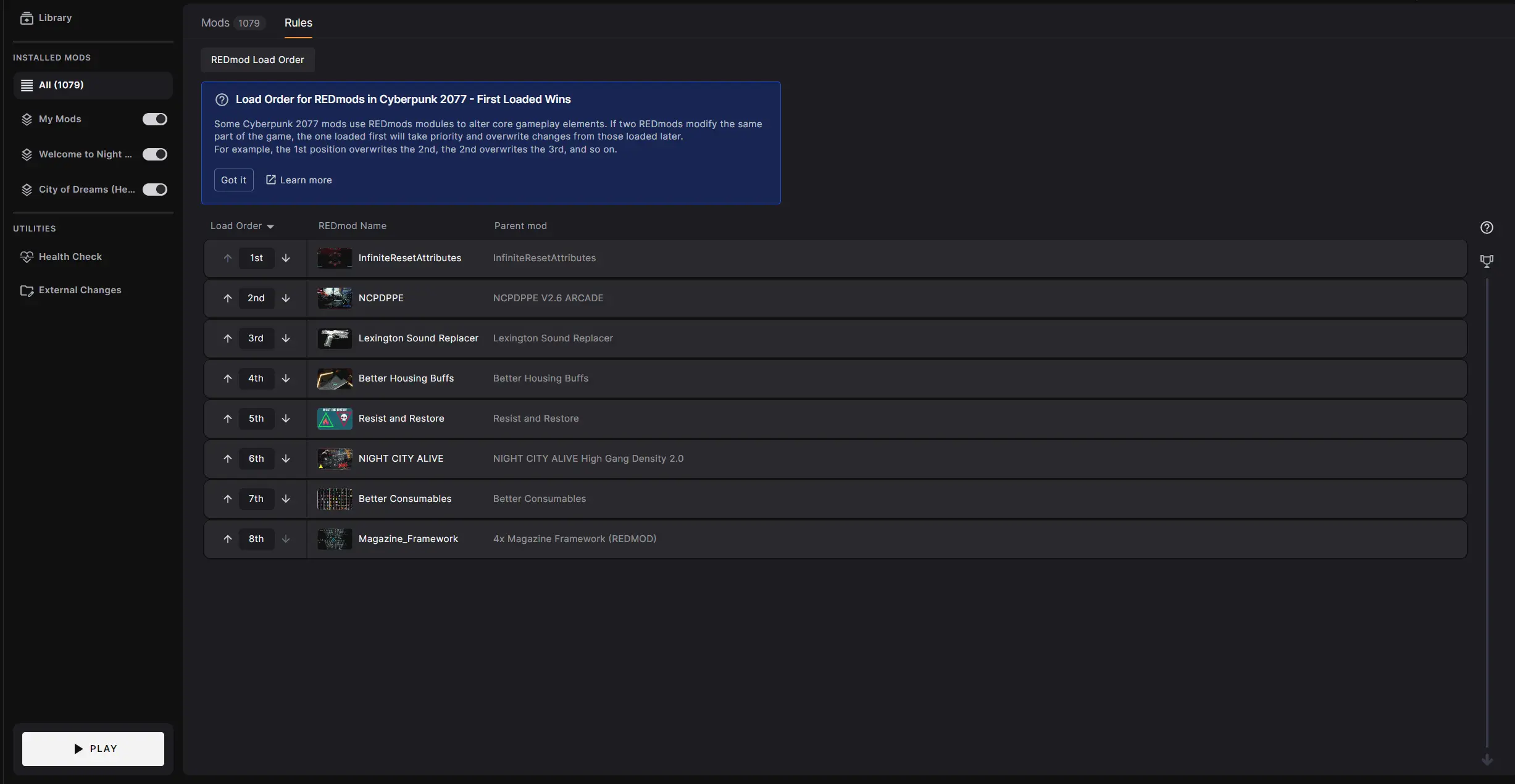
Speed, performance, and flexibility
If you’ve used Vortex before, you’ll likely notice the difference in speed. The app is built to be fast, especially when it comes to installing large mods or collections. With loadouts and a flexible panel layout, it’s also much easier to stay organised and try out different setups.
You can see more of the interface and features on our App page.
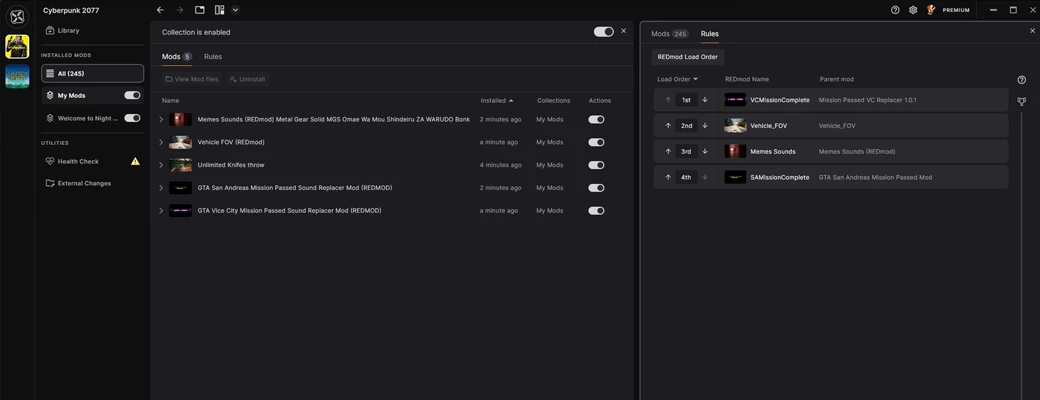
How to try the app
You can download the app here and get started with your Cyberpunk 2077 modding right away. Please keep in mind that we only support the Steam and GOG releases of Cyberpunk 2077; the Epic Games version isn't supported.
Important: Pre-existing Mods Will Be Removed If You Uninstall
For the best experience, we recommend starting with a clean game installation. If you already have mods installed before setting up the app, they will be detected and listed as "External Changes".
However, if you uninstall the app or stop managing the game, any pre-existing mods will be automatically removed from your game folder. This is to keep your game folder clean and prevent potential issues.
To avoid losing any mods you want to keep, we strongly recommend backing up your files before installing or uninstalling the app.
If you would like to import your mods from another mod manager, you can find all the information you need about transferring existing Cyberpunk 2077 mods to the App here.
We’re still building the app, and we’d love your feedback
This is a preview release, so it’s not the final version of the app. We’re still adding features, making improvements, and working hard to support more games.
If you run into any issues, have suggestions, or just want to follow development, you can:
The app is open source, so if you’re a developer or just curious, you’re more than welcome to get involved.









88 comments
unfortunately I know you won’t change course
As far as where the installed mods go, those have to go into the same folder as the game itself (due to how games load the files), but users can always install/move the game files onto other drives other than C:. I personally keep all of my game files off of C:. So I think we already support most of what you're asking for here, just need to expose it to users in the UI.
EDIT: Tried a few different ways to change the archive path found in %localappdata%\NexusMods.App\Configs\NexusMods.DataModel.DataModelSettings.json
Seems like the BaseDirectory is either hardcoded or doesn't support path overrides or custom environment variables. Am able to change the File parameter but that doesn't really help
Will wait for an update.
As for downloads, my downloads folder is also not on C its on D but that I moved with windows as you can move some of the user folders like downloads, documents etc.
C drive is not big its meant for windows and a few programs thats it, actual storage, active read/write etc. is for other drives
A copy function may work for some games but if you're gonna support all games you're gonna have to get a lot more flexible very fast, its also gonna add a lot more tbw than is necessary constantly fully copying mod files instead of just making a hardlink
Suggestion: Drop text, use numbers only. Will improve readability and reduce UI layout distortions, especially with over 100 mods installed.
>Installed: n minutes ago
Annoying, show a factual date and time instead. For example, 2025-05-22 14:48 (YYYY-MM-dd hh-mm is the easiest format to sort).
https://nexus-mods.github.io/NexusMods.App/users/gettingstarted/
If you still need help please head over to our discord and create a support request in the nexus-mods-app channel
https://nexus-mods.github.io/NexusMods.App/users/gettingstarted/DownloadACollection/
It's telling me to install vcrun2022 and d3dcomiler_47 with Protontricks. But doesn't go into much detail of how to do that. I've spent quite a few hours trying to troubleshoot with google and chatGTP without any luck.
Could someone explain how to do this?
https://discord.com/invite/nexusmods
If you post this problem in the nexus-mods-app section someone will look at it as soon as they are available.
edit. i am not trying to be imposing or judgemental. this is a suggestion. i really genuinely think that there being more than 1 application with ''nexus mod'' in its name is confusing to a greater degree than what could initially be expected.
Could you be thinking of nexus mod manager? Their first tool?
I don't know. I agree the name is pretty generic but I dont know if that is their fault. They are the biggest (and honestly likely only) nexus anyone knows so I think they'd claim the name pretty easy.
A more creative name would do it good though. I don't know if disingenuous or insincere is the right word, but maybe uninspired?