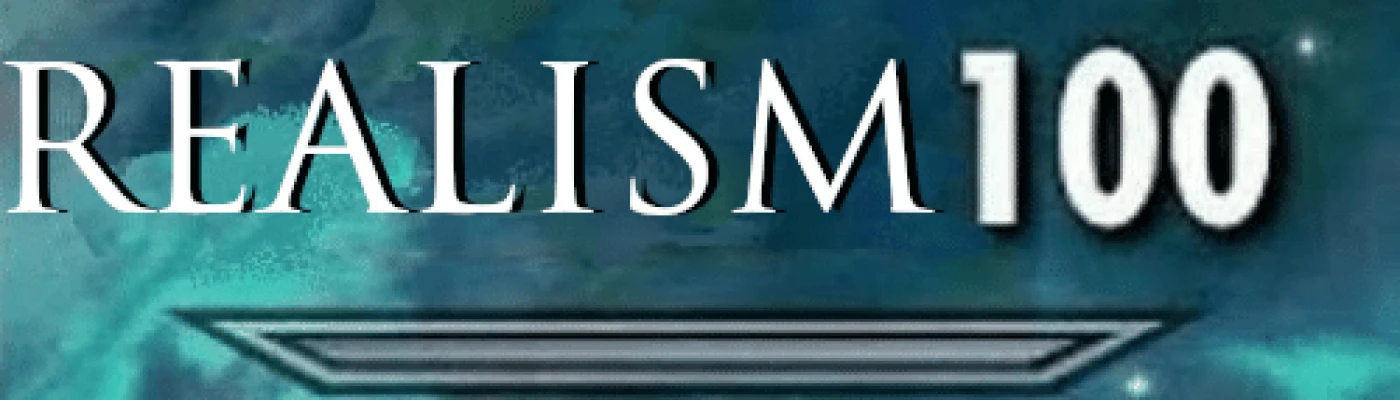About this mod
Realism 100 is a high quality, performance heavy preset for ReShade 4.0.0+ which is intended to provide a much more cinematic experience to Holdfast: Nations at War. The preset utilizes motionblur and cinematic filters to give the user a graphically superior experience when compared to the vanilla graphics and shaders.
- Permissions and credits
- Changelogs
This is a performance heavy reshade preset I made for War of Rights that transferred well over to Holdfast: Nations at War. The vanilla game, even with the gritty preset option in video settings, is bright and often unrealistic in its lighting and color palette. This preset attempts to fix that by incorporating effects that darken shadows, desaturate and sharpen textures, and increase the feeling that you're not so much playing a game as experiencing a battlefield. There are two downloads available: a main gameplay preset file (the main download option) and the cinematic version, which has black borders to offer a widescreen theatrical simulation.

INSTALLATION
1. Download your preferred file.
2. Install ReShade 4.0.0+ (if you have already done this, you can skip to step 3).
2a. Go to https://reshade.me/ and click the purple download button.
2b. Go to your downloads folder and open the file called "ReShade_Setup_4.3.0.exe".
2c. When prompted, navigate to the folder where your "Holdfast NaW.exe" file is located. Select the exe file.
2d. Click the button titled "Direct3D 10+".
2e. When prompted, install all addons.
2f. Once everything has finished installing, you are free to close the program.
3. Open your downloads folder and move the preset file you just downloaded to the folder where "Holdfast NaW.exe" is located.
4. Run the game. Your preset should now be applied.

TROUBLESHOOTING
- Any issues with flickering have been resolved most often by turning off motion blur in your reshade settings. This can be done by pressing "Home" while in game.
- If you are lagging in game while using this preset, try lowering your graphics settings or LOD detail.

You may use this preset as a base for other presets, just give me credit as the original author.
Brought to you courtesy of the 25th Freikorps Regiment and Oberst Crabblesnitch II. Join us here: https://discord.gg/u5PKkX7.