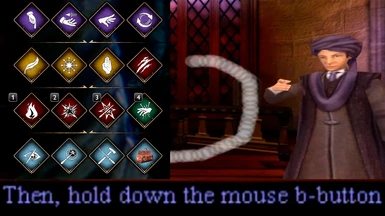About this mod
This is the most genius spell-switching AHK script out there.
Hold the Left Mouse Button to change to the 2nd spell slot.
- Requirements
- Permissions and credits
Consider checking out AHK Tool Box in addition to this to never open Spell Menu again (not technically speaking)
Using the Left Mouse Button as a modifier makes a lot of sense since holding the button makes the player raise his wand without shooting.
Currently, there are three versions.
The "MouseSpells" changes config to this:
F1+1 = 1
F1+2 = 2
F1+3 = 3
F1+4 = 4
F2+1 = Hold Left Mouse Button + 1
F2+2 = Hold Left Mouse Button + 2
F2+3 = Hold Left Mouse Button + 3
F2+4 = Hold Left Mouse Button + 4
F3+1 = Mouse Button 4
F3+2 = Mouse Button 5
F3+3 = Mouse Wheel Up
F3+4 = Mouse Wheel Down
F4+1 = Hold Left Mouse Button + Right Mouse Button
F4+2 = Hold Left Mouse Button + Mouse Button 4
F4+3 = Hold Left Mouse Button + Mouse Button 5
F4+4 = ` / ~
It looks confusing when written down, but counter-intuitively I found this one to be the most intuitive in-game, especially "~" for F4+4 in combination with AHK Tool Box. Give it a try.
The "MouseHoldSpells" changes config to this:
F1+1 = 1
F1+2 = 2
F1+3 = 3
F1+4 = 4
F2+1 = Hold Left Mouse Button + 1
F2+2 = Hold Left Mouse Button + 2
F2+3 = Hold Left Mouse Button + 3
F2+4 = Hold Left Mouse Button + 4
F3+1 = Hold Left Mouse Button + F1
F3+2 = Hold Left Mouse Button + F2
F3+3 = Hold Left Mouse Button + F3
F3+4 = Hold Left Mouse Button + F4
F4+1 = F1
F4+2 = F2
F4+3 = F3
F4+4 = F4
The MouseHoldSpellsMB4MB5 changes config to this:
F1+1 = 1
F1+2 = 2
F1+3 = 3
F1+4 = 4
F2+1 = Hold Left Mouse Button + 1
F2+2 = Hold Left Mouse Button + 2
F2+3 = Hold Left Mouse Button + 3
F2+4 = Hold Left Mouse Button + 4
F3+1 = Hold 4th Mouse Button + 1
F3+2 = Hold 4th Mouse Button + 2
F3+3 = Hold 4th Mouse Button + 3
F3+4 = Hold 4th Mouse Button + 4
F4+1 = Hold 5th Mouse Button + 1
F4+2 = Hold 5th Mouse Button + 2
F4+3 = Hold 5th Mouse Button + 3
F4+4 = Hold 5th Mouse Button + 4