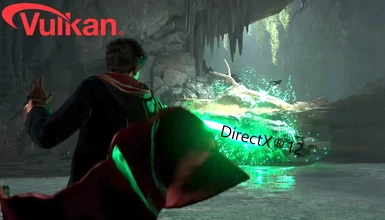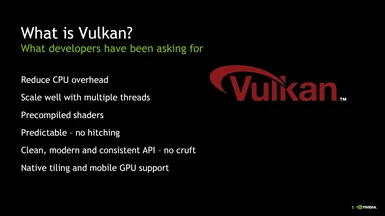About this mod
Vulkan as API and not DirectX 12.
Not all GPUs are supported, so please look at the supported ones!
I recommend using this Mod for GTX Cards because it will still support FSR 2, however it works also pretty good on RTX Cards.
For me the Mod gave me almost a stutter free experience
- Permissions and credits
I posted this mod because it may help some people to improve their gameplay and remove the annoying cut scene stutter and other random stutter. it can also stop the game from crashing.
I have only tested it with an Nvidea Card not sure if this will work with an Amd Card, but i think it will work too.
Vulkan makes a setup's GPU do most of the heavy lifting, letting the CPU working less.
- better performance but you will lose some of the bits that are there with DX12.
While using Vulkan as your Graphic Api you cant enable Dlls,RayTracing or HDR.
DXVK is a translation layer you will not lose any Featues.
You have to restart your game after the first Shader compilingand also if you changed any graphic settings!
If you still got much stutter return back to Dx12!
This Mod does not improve everyones Game,but it helps some people from crashing or stuttering.
Installation:
1.Download my rar DXVK and V3D3D–PROTON
2.Both Files got X64 & X86 – If you have 32bit Windows, use X86. To use 64bit Windows, use X64. Mostly u will use X64 !
3.Open DXVK –> X86 or X64 and select file DXGI.DLL nothing more and copy to \Steam\steamapps\common\Hogwarts Legacy\Phoenix\Binaries\Win64
4.Open V3D3D-PROTON —> X64 or X86 and copy file d3d12.dll to \Steam\steamapps\common\Hogwarts Legacy\Phoenix\Binaries\Win64
5.Start your Game and wait for the shaders to compile (When having an Nvidea Card go in to Nvidea 3D Settings and turn your Shadercache to 10gb)
Compiling the Shaders might take some minutes just wait!
Optional:
Add these lines to your Engine.ini its located in %AppData%\Local\Hogwarts Legacy\Saved\Config\WindowsNoEditor
[SystemSettings]
r.bForceCPUAccessToGPUSkinVerts=True
r.GTSyncType=1
r.javascript-event-stripped1
r.FinishCurrentFrame=0
r.TextureStreaming=1 # thats for not loading every texture with Vram
r.Streaming.PoolSize=3072
r.Streaming.LimitPoolSizeToVRAM=1
r.SSGI.HalfRes=1;#half res for ssgi gives up to 10 fps more and does not even look very different
[ConsoleVariables]
AllowAsyncRenderThreadUpdates=1
AllowAsyncRenderThreadUpdatesDuringGamethreadUpdates=1
AllowAsyncRenderThreadUpdatesEditor=1
Credits:
https://www.youtube.com/@capetlevrai for the very well made Showcase of the Vulkan Api
GPU SUPPORT:
AMD Series:
Radeon™ HD 8000M Series. Radeon™ R5/R7/R9 200/300 Series. Radeon™ RX 400/500 Series. Radeon™ M200/M300/M400 Series.
The RX6600,RX570 and the RX5700 device is currently unsupported.
NVIDIA Series:
All RTX GPUs are supported, along with the GeForce GTX 1660 with 6GB+ of VRAM and the GeForce GTX 1060+ with 6GB+ of VRAM.
ERRORS:
If you experience any errors when using this mod, please check your "HogwartsLegacy_dxgi.log",
which can be found in the following directory:
C:\Program Files (x86)\Steam\steamapps\common\Hogwarts Legacy\Phoenix\Binaries\Win64
Open the log file, and scroll down until you see the following line:
info: DXGI: NvAPI ...(Error)
Known Errors:
DxgiAdapter::QueryInterface: Unknown interface query
-In order to fix this error, please start your game from Steam, and while starting your game, do not press ANYTHING on your keyboard.
dxgi: createswapchainforhwnd: unsupported device type
-In order to fix this error, please download the latest NVIDIA Driver and restart your Computer.
DxvkInstance::enumAdapters: Failed to enumerate adapters
-In order to fix this error, please read the included .txt file specifically tuned for Laptops.
Game crashes at Shader Preparing:
-In order to fix this error, follow:
1. Go to your "C:" Drive.
2. Go to the "ProgramData" directory, NOT the AppData directory (it's a hidden folder in the root of your C: drive). You can do this easily by typing "%ProgramData%" in the Windows Explorer address bar, then pressing Enter. Image for reference:
Game crashes when using Spells:
-In order to fix this add r.AllowPointLightCubemapShadows=0 to your Engine.ini
%AppData%\Local\Hogwarts Legacy\Saved\Config\WindowsNoEditor
High Input Lag:
-In order to fix this set your Latency Mode on Active or even Ultra in your Nvidea 3D Settings.Image for reference: