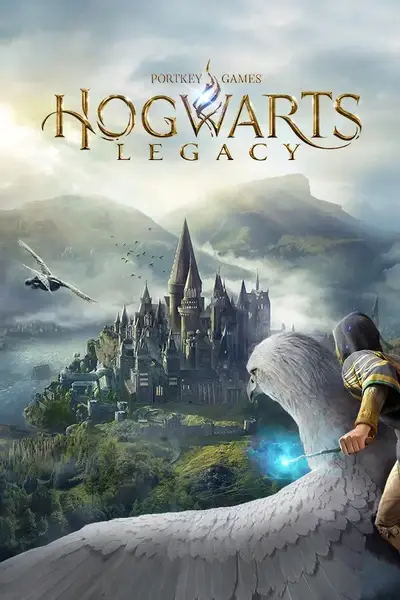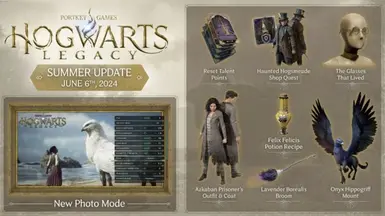About this mod
A mod to update all your SQL mods to include the changes made by the Summer 2024 official game update.
- Requirements
- Permissions and credits
- Changelogs
On 12 June 2024 Hogwarts Mod Merger ("HMM") was updated to include the changes made by the Summer Update 2024. If you use v0.13 of HMM then you don't need to install this mod. All you need to do is click on each red "!" and HMM will automatically update your mods for you.
Description
On 06 June 2024, an official game update was released which made some changes to the game's SQL database and the localization (language) files. This rendered all existing SQL mods (and language files) OUT OF DATE. All SQL mods (and language files) will therefore need to be updated by the original creators. Since a lot of creators are no longer actively modding Hogwarts Legacy, this might never happen for some mods. Fortunately this problem can be solved by including the attached pak file in your merge.
It will also solve this problem with the Photo Mode button:

A quick explanation about merging:
Some mods contain the PhoenixShipData.sqlite SQL database. Some mods contain the MAIN-enUS.bin language file. Some mods contain both. You need to merge all the mods that contain either PhoenixShipData.sqlite or MAIN-enUS.bin or both into a single zMergedMods.pak file by loading them all into Hogwarts Mod Merger at the same time. If you've previously merged some you don't need to merge them from scratch, you can just merge any new ones with your old zMergedMods.pak file.
Installation and Usage
- Download this mod.
- Extract zzSummerUpdate2024_P.pak and put it in your ~mods folder.
- Install and run Hogwarts Mod Merger (which I will call "HMM" from now on).
- In HMM: Load zzSummerUpdate2024_P.pak.
- In HMM: Load all your existing SQL mods* or your existing zMergedMods.pak file.
- In HMM: Load any existing pak files that contain language files** (unless they're already included via step 5).
- In HMM: Press "Preview Merged Changes".
- In HMM: Press "Build Merged Mod". (Press "Ok" when the little "Merged Mod has been created" window appears.)
- A Windows Explorer window will appear.
- In Windows Explorer: Move zMergedMods.pak to your ~mods folder (overwriting any existing version).
- In Windows Explorer: Remove zzSummerUpdate2024_P.pak from your ~mods folder (and any other SQL or language pak files that went into the merge). It might be worth putting them in a folder somewhere safe in case you need them for future merges. But not a sub-folder of ~mods. And not a sub-folder of Paks (one folder up from ~mods.)
- Install and run the Mod Merger Checker. ("MMC", not to be confused with HMM. It's a different tool!)
- In MMC: Check that zMergedMods.pak is the only pak file listed in red.
- Install and run the Mod Localization Checker. ("MLC".)
- In MLC: Check that zMergedMods.pak is the only pak file listed in red.
- If there are any others you need to use HMM to merge them with zMergedMods.pak and then remove them from the ~mods folder.
** If you can't remember (or don't know) which mods contain language files, run the Mod Localization Checker to find out.
How to Un-install
- Delete zMergedMods.pak from your ~mods folder.
- Use HMM to create a new zMergedMods.pak file by merging all your existing SQL mods.
An SQL mod like this one can only crash your game if you're running on OLD version of the game. Updating to the latest version of the SQL database when you're not running the latest version of the game WILL NOT WORK. In particular, if you're running a version of the game from before 04 May 2023, the structure of the database will be wrong, so this mod will DEFINITELY crash your game.
Only use this mod to update your SQL mods if you are running the 06 June 2024 version of the game!
Missing Photo Mode Key Bindings
If your game has been updated to the 06 June 2024 version but you're missing the new Photo Mode key bindings, see the following Article for instructions on how to fix it: Fix Missing Photo Mode Key Bindings
Other Languages
I have included the English language localization file in the mod, which should fix any of your mods that contain an outdated English language file. I have not included any other languages because HMM does not currently merge other languages, so there would be no point. If you have a mod that includes an outdated language file in a language other than English you'll have to either contact the mod creator to update it, or use the Localized String Decoder/Encoder to fix it yourself manually.