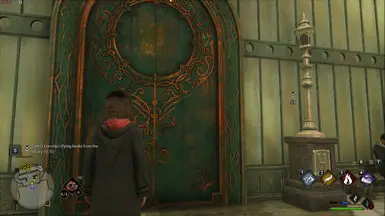About this mod
I created a mod that uses the same chunk as the main game so when the files are replaced the mods could in theory improve performance. ive tested them and they more or less do. but the important part of the mod is that it takes the most taxing textures in the game resizing them by half and removes all the mipmaps. harry potter has 12 mipmaps.
- Permissions and credits
I created a mod that uses the same chunk as the main game so when the files are replaced the mods could in theory improve performance. ive tested them and they more or less do. but the important part of the mod is that it takes the most taxing textures in the game resizing them by half and removes all the mipmaps. harry potter has 12 mipmaps. but there are only 4 settings. low medium high and ultra. most textures are 4096 x 4096 and scaled down. 4096 x 4096 I assume is higher than ultra settings. 2048 x 2048 is what theyre scaled down to which is still pretty large for 1 texture. I use a clever technique to keep the 4096 x 4096 quality while being 2048 x 2048. I also have a scalability file thats customized to only make foliage and shadows potato quality when set to low. Unlike with the original potato mods on nexus mods. you can set textures to high or ultra and the rest of the settings except for foliage quality and shadow quality will respect your preferences. foliage quality and shadow quality use the preset settings from the potato mod. meaning low is potato medium low high medium ultra medium. not entirely sure why the mod just doesn't make ultra high. I suppose I could fix that.
1. mod installation
2. copy mod to Phoenix/Content/Paks/~mods in the steam/steamapps/common/hogwartslegacy folder
Scalability installation file
1.press win r
2. type %appdata%
3. go to local
4. go to Local/Hogwarts Legacy/Saved/Config/WindowsNoEditor
5. paste the Scalability file into the folder
6. make sure the files readonly.
foliage quality must be set to low and shadow quality must be set to low to use the ultra low foliage quality and ultra low shadow quality that is part of the scalability mod.
our original scalability mod has a crash on the elf the knabsack and the loom when shadow quality is not set to high which with that version of the mod is medium.
with our scalability mod fix. setting shadow quality to medium now prevents crashing in the elf the knabsack and the loom
with the scalability mod fix. foliage quality low potato medium medium high high ultra ultra shadow quality low potato(causes crashes on the elf the knabsack and the loom) medium medium high high ultra ultra
now fixed. there is now a version of the mod that has the smallest value for shadow size. im not sure if its a dummy value or not. although the cool glitch where it gets extremely bright in hogwarts may not be there. performance is improved. game now won't crash in the elf the knabsnack and the loom when using the modified ini file.
mod was tested using these settings. you can modify these how you want except for foliage quality and shadow quality which must be set to low for the scalabiltiy ini file to work. although you go to the original potato mod url in the description and replace the original scalability values(file included in description) with the presets you want to make potato. then paste it in Local/Hogwarts Legacy/Saved/Config/WindowsNoeditor making sure scalabilitygood is renamed to scalability when your done.
effects quality medium
materials quality medium
sky quality medium
foliage quality low
post process quality low
shadow quality low
texture quality high
view distance low
population quality medium
1600x900 resolution
intel xess ultra quality used
mod was tested on an 1165g7
purpose of mod is to improve performance and image quality at the same time by making no sacrifices.
tested old version and new version. both get about 16-24 fps when in hogsmeade. the newer version seems to get higher fps at percival rackhams trial a section that doesn't use the pak file. the older version seems to get higher fps when loading hogsmeade but fps eventually drops down to 16 fps than picks up to 24. this is based on an 1165g7. as far as I can tell both mods perform pretty much identically. however you can still download the old version. ive thoroughly tested it the difference seems to be within margin of error. the graphics look much better in many places. the main changes are to the default extremely high res textures in the olivanders entrance and greenhouse doors. the resolution of these textures is halved but mipmaps are disabled. this results in a high quality picture for those textures regardless of what settings you use. walking alongside these textures results in fps decreases. being next to them improves fps. with my custom scalability settings included with this mod. you get around 31 fps when standing near the greenhouse door on an 1165g7.
improves the textures with the highest file sizes in the game in hogwarts and hogsmeade. improves the file sizes of these textures but removes mipmaps resulting in higher quality textures of these textures regardless of graphical settings with no affect on performance with high settings. technically these textures would match or exceed ultra textures.
improved textures
go exploring.
hogsmeade
ollivanders entrance
most doors
beast cages
all posters
floor of three broomsticks
broom racks
train tracks
hogwarts
greenhouse doors
some walls on the grounds
hufflepuff barrels
ravenclaw windows
viaduct courtyard brick wall