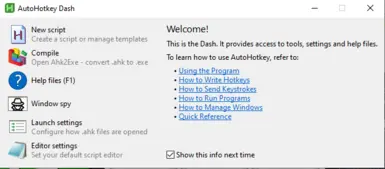About this mod
Small script for those who love an extended spell bar to use from 1-8
,You can also bind certain buttons to certain spells using it.
- Requirements
- Permissions and credits
Made a small script for autohotkey.
For those who love an extended spell bar to use from 1-8
as in after 4 it starts using spells from ur second set of spells
You can also bind certain buttons to certain spells using it.
for example lets say u have in ur first set the first spell levioso and u want levioso to activate with a f button
u change the 1 in first line to f so each time u press f it uses the first spell in ur first set
keep in mind if u bind a spell to an already binded key in game that key wont work
so u have to either change that key in game settings or choose another key to use in script
i will be adding more variety scripts for different keybinds that you can download soon if its still not clear on how to use it
you can also use the same script to do a mount keybind,like here add this to the end of the script before the suspend function ,press H to get on mount
$H::
setKeyDelay, 200,50
Send, {Tab Down}
Sleep 100
Send, {3}
Sleep, 100
Send, {Tab Up}
Return
Sorry if its unclear i just made this in 10 mins
$1:: ;$ To avoid autoignition
SetKeyDelay, 200, 50 ;SetKeyDelay , Delay, PressDuration
Send, {F1}
Send, {1}
Return
$2:: ;$ To avoid autoignition
SetKeyDelay, 200, 50 ;SetKeyDelay , Delay, PressDuration
Send, {F1}
Send, {2}
Return
$3:: ;$ To avoid autoignition
SetKeyDelay, 200, 50 ;SetKeyDelay , Delay, PressDuration
Send, {F1}
Send, {3}
Return
$4:: ;$ To avoid autoignition
SetKeyDelay, 200, 50 ;SetKeyDelay , Delay, PressDuration
Send, {F1}
Send, {4}
Return
$5:: ;$ To avoid autoignition
SetKeyDelay, 200, 50 ;SetKeyDelay , Delay, PressDuration
Send, {F2}
Send, {1}
Return
$6:: ;$ To avoid autoignition
SetKeyDelay, 200, 50 ;SetKeyDelay , Delay, PressDuration
Send, {F2}
Send, {2}
Return
$7:: ;$ To avoid autoignition
SetKeyDelay, 200, 50 ;SetKeyDelay , Delay, PressDuration
Send, {F2}
Send, {3}
Return
$8:: ;$ To avoid autoignition
SetKeyDelay, 200, 50 ;SetKeyDelay , Delay, PressDuration
Send, {F2}
Send, {4}
Return
for example in my game i put levioso as first spell in 3rd set and ACCIO as first spell of 4th set
and with this next script when i press e i use Levioso and B for accio which makes it alot easier than switching around between sets Hope this clears things a bit
also i changed my in game dismount button to alt since i am using b for accio here
$1:: ;$ To avoid autoignition
SetKeyDelay, 200, 50 ;SetKeyDelay , Delay, PressDuration
Send, {F1}
Send, {1}
Return
$2:: ;$ To avoid autoignition
SetKeyDelay, 200, 50 ;SetKeyDelay , Delay, PressDuration
Send, {F1}
Send, {2}
Return
$3:: ;$ To avoid autoignition
SetKeyDelay, 200, 50 ;SetKeyDelay , Delay, PressDuration
Send, {F1}
Send, {3}
Return
$4:: ;$ To avoid autoignition
SetKeyDelay, 200, 50 ;SetKeyDelay , Delay, PressDuration
Send, {F1}
Send, {4}
Return
$5:: ;$ To avoid autoignition
SetKeyDelay, 200, 50 ;SetKeyDelay , Delay, PressDuration
Send, {F2}
Send, {1}
Return
$6:: ;$ To avoid autoignition
SetKeyDelay, 200, 50 ;SetKeyDelay , Delay, PressDuration
Send, {F2}
Send, {2}
Return
$7:: ;$ To avoid autoignition
SetKeyDelay, 200, 50 ;SetKeyDelay , Delay, PressDuration
Send, {F2}
Send, {3}
Return
$8:: ;$ To avoid autoignition
SetKeyDelay, 200, 50 ;SetKeyDelay , Delay, PressDuration
Send, {F2}
Send, {4}
Return
$b:: ;$ To avoid autoignition
SetKeyDelay, 200, 50 ;SetKeyDelay , Delay, PressDuration
Send, {F4}
Send, {1}
Return
$e:: ;$ To avoid autoignition
SetKeyDelay, 200, 50 ;SetKeyDelay , Delay, PressDuration
Send, {F3}
Send, {1}
Return