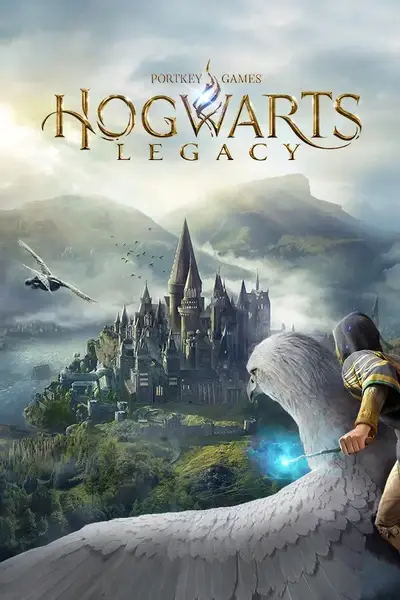About this mod
Enough going to the Room of Requirement.
- Requirements
- Permissions and credits
- Changelogs
~ SETUP:
1) If you haven't already, install first "RE-UE4SS" ( https://www.nexusmods.com/hogwartslegacy/mods/942 )
2) Place "AutoRevealGear" folder inside RE-UE4SS Mods folder:
like this: <install directory> \Phoenix\Binaries\Win64\Mods\AutoRevealGear
3) Enjoy.
~ NOTES:
If you experience crashes or performance drops with RE-UE4SS installed in general, you can do the following steps to alleviate/solve the problem:
1) Go to <install directory> \Phoenix\Binaries\Win64\
2) Open "UE4SS-settings.ini" with a text editor.
3) Scroll down until you find "[Debug]"
4) Set "ConsoleEnabled", "GuiConsoleEnabled" and "GuiConsoleVisible" to "0", like this:
[Debug]
; Whether to enable the external UE4SS debug console.
Console Enabled = 0
GuiConsole Enabled = 0
GuiConsole Visible = 0
5) Save and close.
6) Go to <install directory> \Phoenix\Binaries\Win64\Mods
7) Open "mods.txt" with a text editor and set everything to "0" ( BUT leave BPModLoader to "1" if you have a mod installed that requires it ), like this:
CheatManagerEnablerMod : 0
ActorDumperMod : 0
ConsoleCommandsMod : 0
ConsoleEnablerMod : 0
SplitScreenMod : 0
LineTraceMod : 0
BPModLoaderMod : 0
; Built-in keybinds, do not move up!
Keybinds : 0
8) Save and close, done.