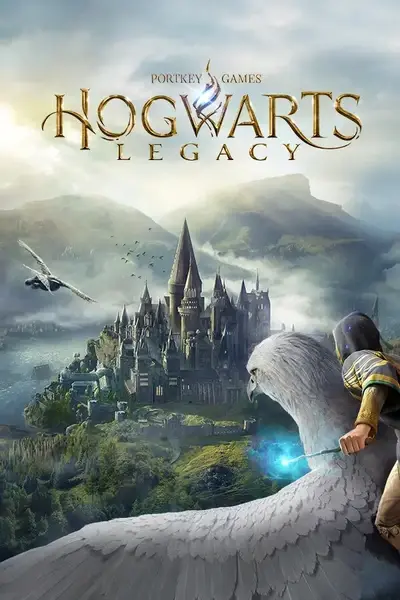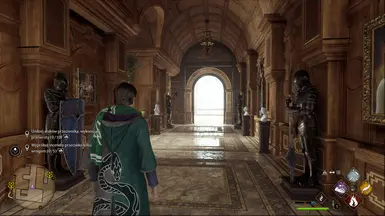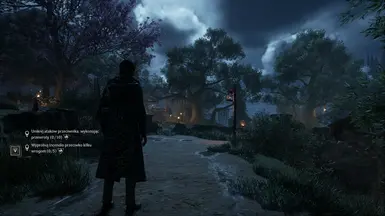About this mod
Lightweight Reshade preset with standard gameplay and cinematic versions
- Permissions and credits
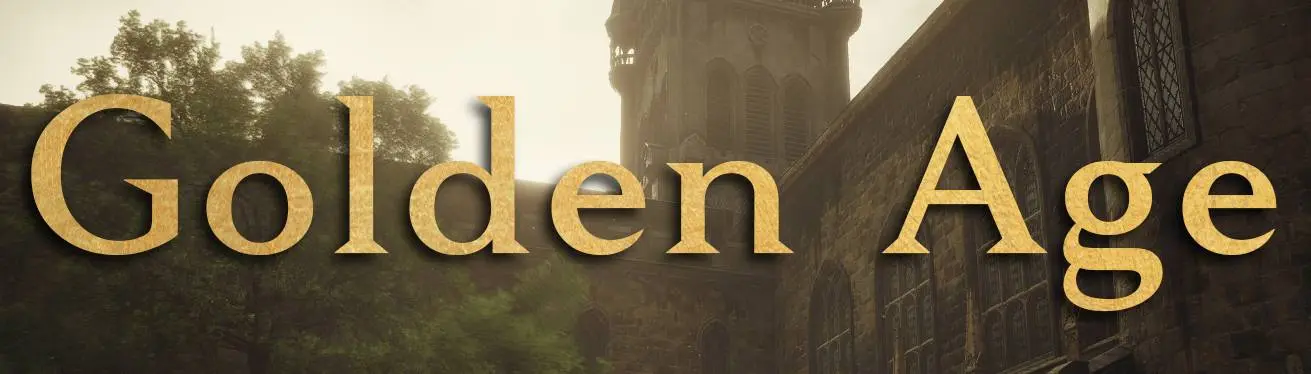
My attempt was to create lightweight, easy to install Reshade preset that improves upon vanilla visuals. The package includes two presets:
- Hogwarts Golden Age - a standard gameplay preset with warm and more diverse color palette + improved highlights
- Hogwarts Golden Age (Cinematic) - a cinematic preset, with decreased exposure and saturation, but still warmer colors compared to vanilla
Note: I recommend disabling HUD when using cinematic preset. Alternatively, you can turn off reshade border (aka letterbox) if you don't like it (CTRL+H).
Feel free to add your screenshots with any of those presets, just tag them by preset name.
Installation
- Download the mod package.
- Extract the package with your favourite software (WinRAR, 7zip etc.) into Hogwarts Legacy\Phoenix\Binaries\Win64 directory.
- Download and run the latest Reshade. During installation choose DX10/11/12 and select the preset you want to use - Hogwarts Golden Age or Hogwarts Golden Age (Cinematic).
- Run the game. Press HOME to turn on Reshade menu and select a preset from the dropdown menu.
- Enjoy
Avada Kedavrathe game.