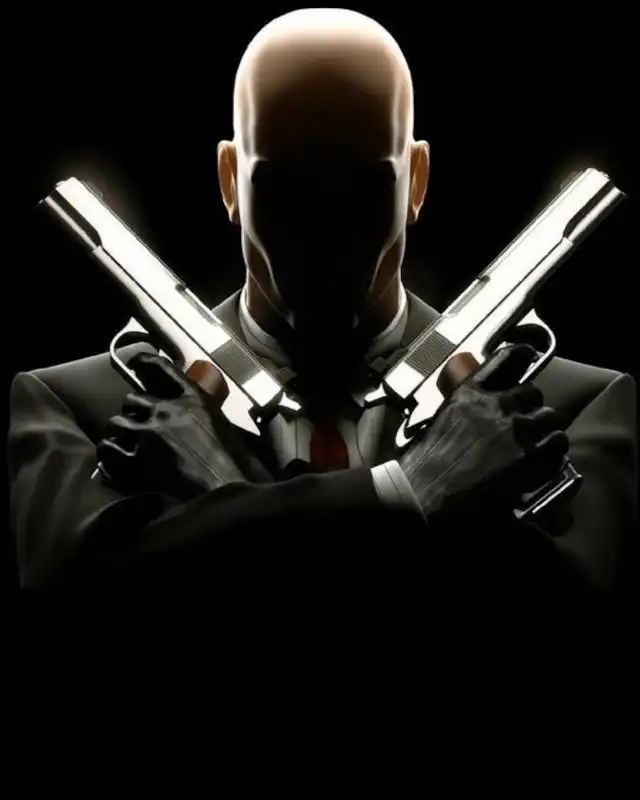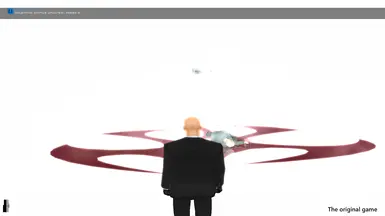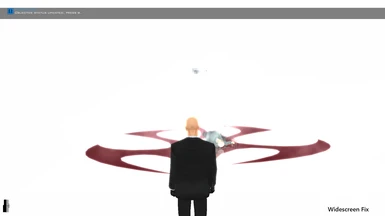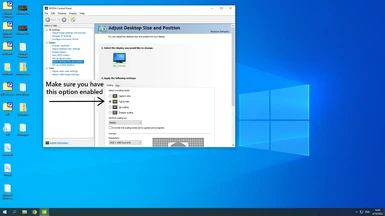File information
Created by
nemesis2000 elishacloud MikhailRockUploaded by
MikhailRockVirus scan
About this mod
This modification allows you to run Hitman: Contracts on a modern system in true widescreen resolution and the best visual quality. Tested on Windows 10 22H2 (x64) with Steam/GOG licensed versions of the game.
- Permissions and credits
1. Download the archive, unzip it and copy the contents to your game folder (...\Steam\steamapps\common\Hitman Contracts), confirming the file replacement.
2. For Nvidia GPU users:
Right click on your desktop -> Nvidia Control Panel -> Adjust Desktop Size and Position -> set the Scaling option to Full-screen (see screenshot).
For AMD GPU users (Adrenalin driver):
Right click on your desktop -> AMD Radeon Settings -> Gaming -> Display -> set the Scaling mode option to Full panel.
(Optional) By default, after installing the fix, the game runs at 1920x1080 (Full HD) resolution. If you want to change the resolution, open the file (...\Steam\steamapps\common\Hitman Contracts\scripts\h3.ini) with Notepad and change the Width and Height values.
It is strongly recommended not to change the in-game graphics settings such as resolution to avoid conflicts.
This fix provides the following features:
- Correct widescreen aspect ratio while maintaining the original field of view (FOV).
- Vsync is working and enabled by default.
- Ability to limit the frame rate through the video driver control panel (60 FPS limit is recommended).
- Ability to add anti-aliasing via SMAA, FXAA shaders in ReShade (DirectX 9 converter is already included in this fix).
- Fully stable solution with no crashes or graphics bugs.
This modification is a combination of fixes made by others. I have only made additional configurations to ensure their full compatibility and provide maximum functionality.
All credit goes to:
nemesis2000 for creating the widescreen fix for Hitman: Contracts
elishacloud for creating the dxwrapper