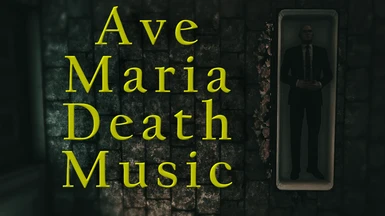About this mod
Replaces the post-death ambient track with, "Ave Maria"
- Permissions and credits
- Donations
Ave Maria Death Music
By Andrew Pratt
By Andrew Pratt
Replaces the post-death ambient track with, "Ave Maria"
Made for Hitman 3.100.0
This mod may not work with other Hitman 3 mods, especially those that replace death sounds
INSTALLATION:
*Make sure Hitman 3 is NOT running when installing!*
*May also be installed as an rpkg mod for SimpleModFramework*
Manual:
- Make sure packagedefinition.txt is updated for mods. See below if you don't know how to do that
- Download mod
- Extract chunk0patchX.rpkg to EpicGames/HITMAN3/Runtime
- Make sure packagedefinition.txt is updated for mods. See below if you don't know how to do that
- Download mod
- Extract chunk0patchX.rpkg to EpicGames/HITMAN3/Runtime. To know which rpkg you should use, read the VERSIONS section above.
- Rename the file, replacing the X with a number between whatever the next patch level would be for chunk 0 and 1,000. For example, if you see a chunk0patch1.rpkg, and chunk0patch2.rpkg, rename the file you extracted from chunk0patchX.rpkg to chunk0patch3.rpkg; other possibilities are chunk0patch4.rpkg, chunk0patch47.rpkg, chunk0patch100.rpkg, etc.
HOW TO PATCH YOUR packagedefinition.txt:
Download a pre-patched file (RECOMMENDED*):
- Go to https://notex.app/tools/online/xtea/
- In file explorer, navigate to EpicGames/HITMAN3/Runtime and find the file packagedefinition.txt
- Drag packagedefinition.txt from file explorer and drop it onto the website you opened in step one
- Click the "Set Patch Levels" button
- Click the "Save File" button. A new packagedefinition.txt should download to your computer.
- Copy the downloaded file into EpicGames/HITMAN3/Runtime, replacing the old file
* This method is recommended if you don't plan on making your own changes to packagedefinition.txt
1. Go to https://www.notex.app/xtea/prepatched
2. Click the, "Download for 3.40.1" button. A new packagedefinition.txt should download to your computer.
3. Copy the downloaded file into EpicGames/HITMAN3/Runtime, replacing the old file
Manual: