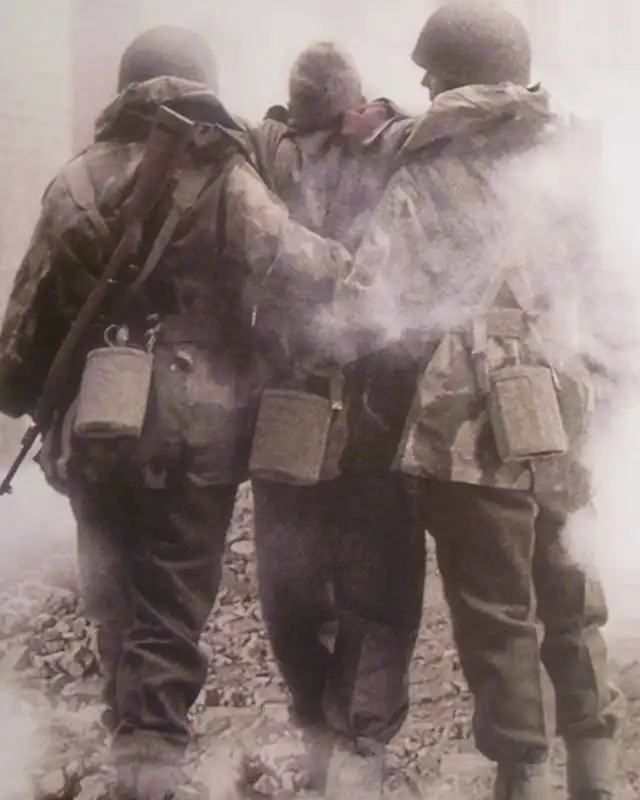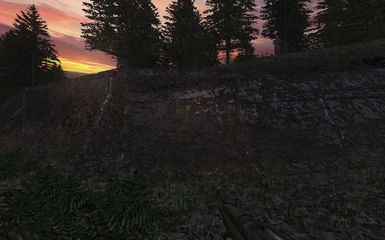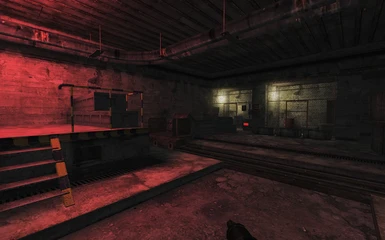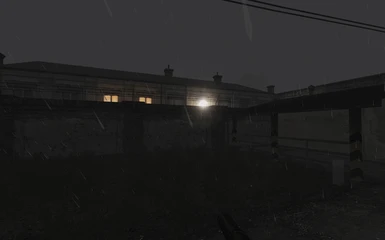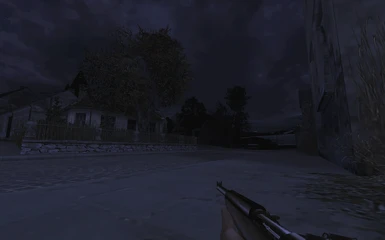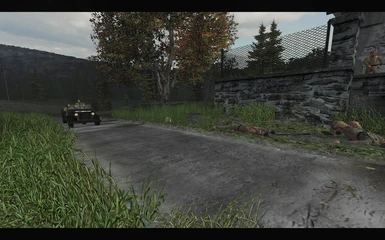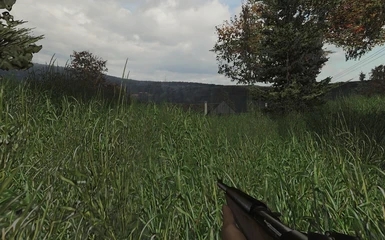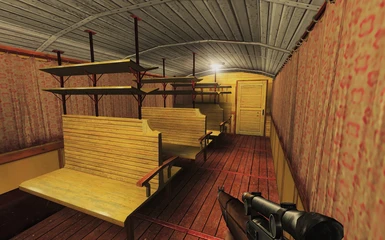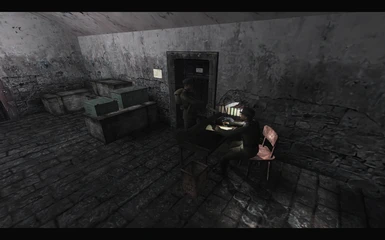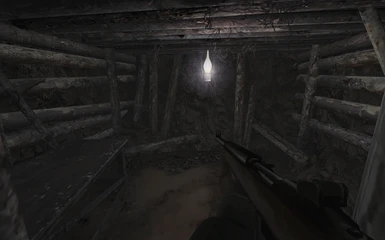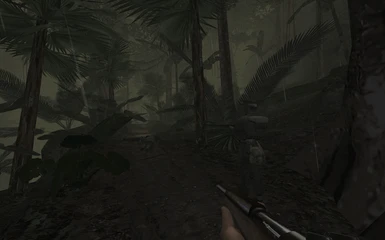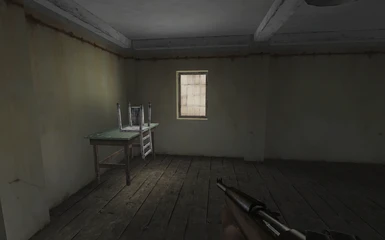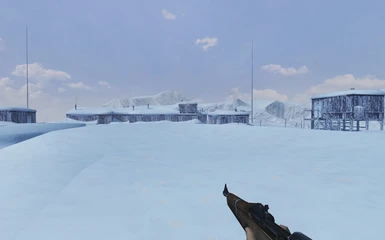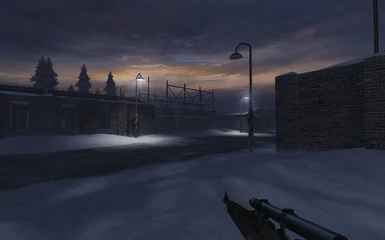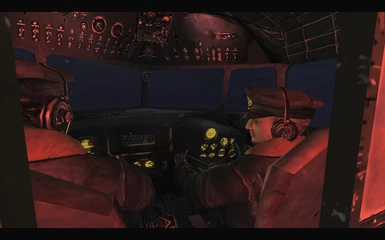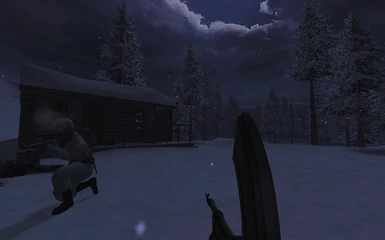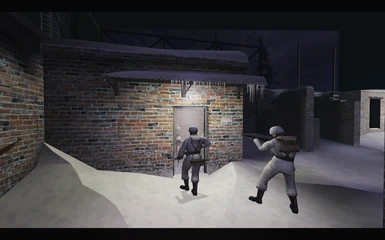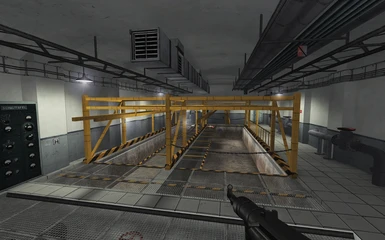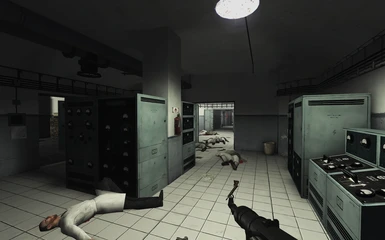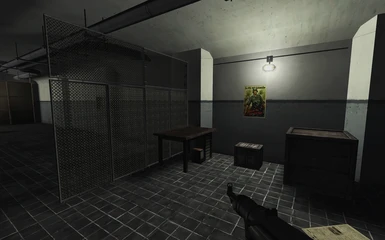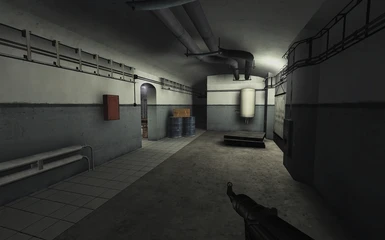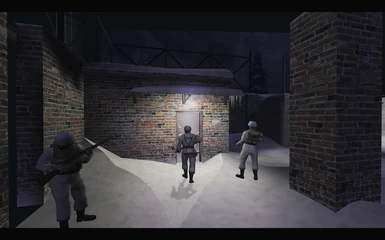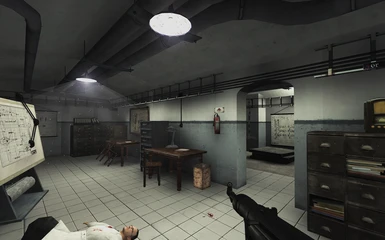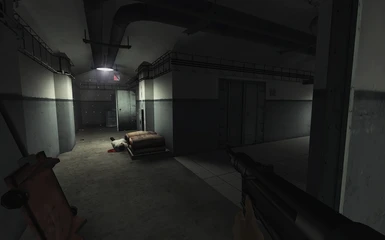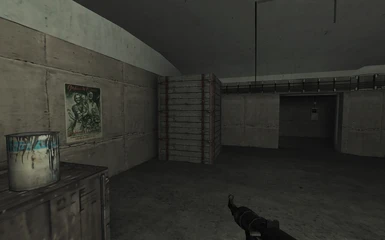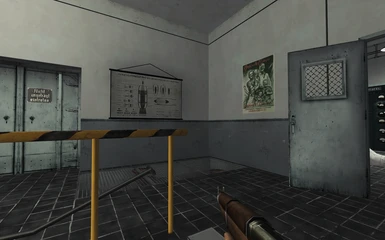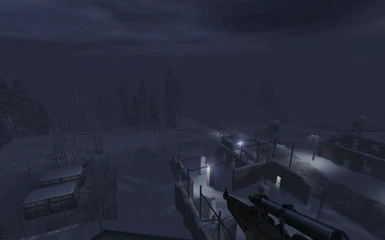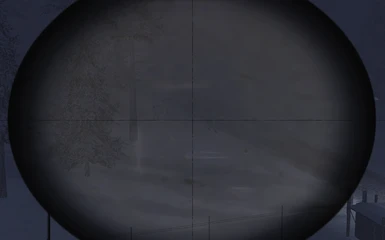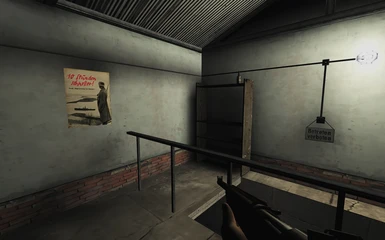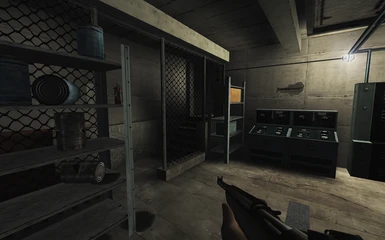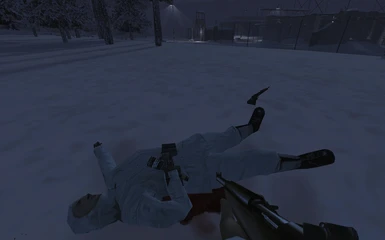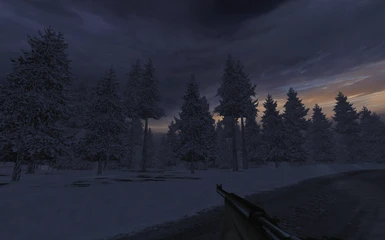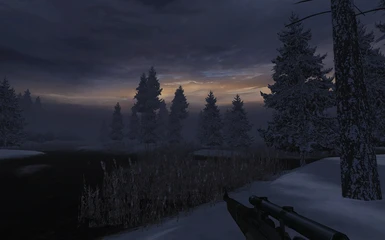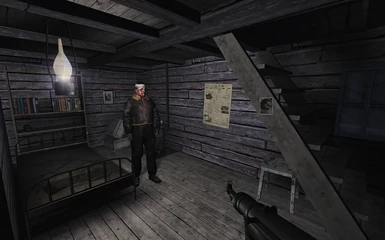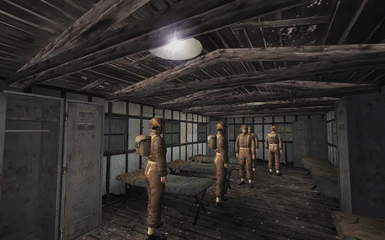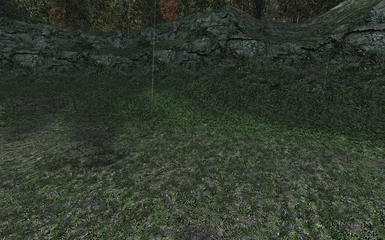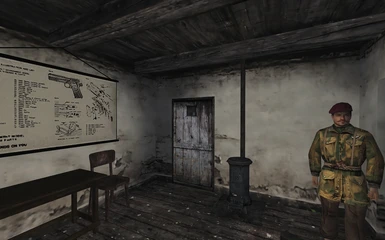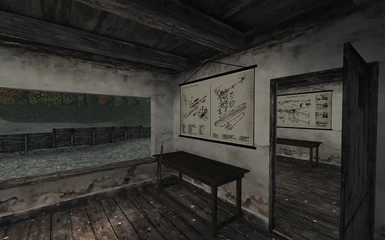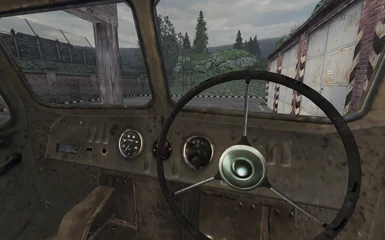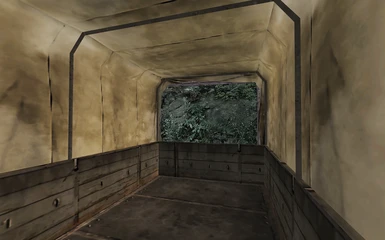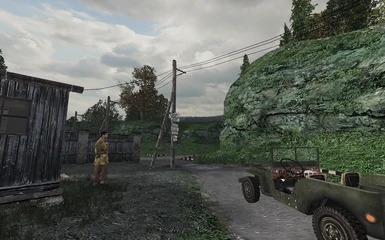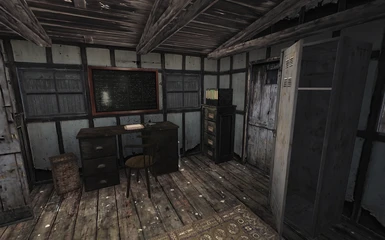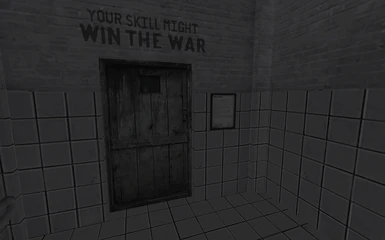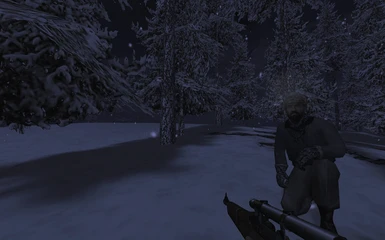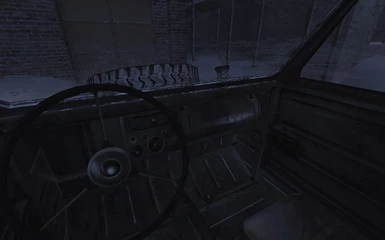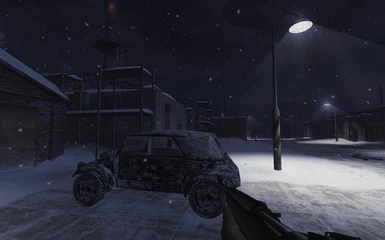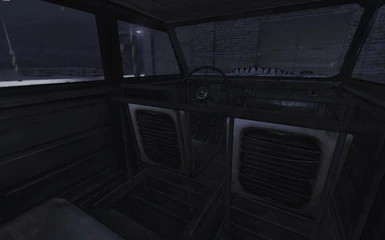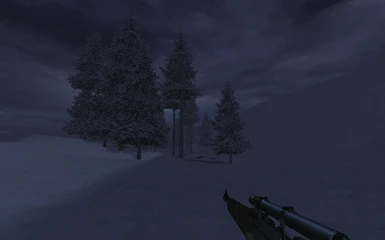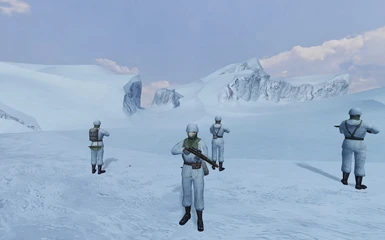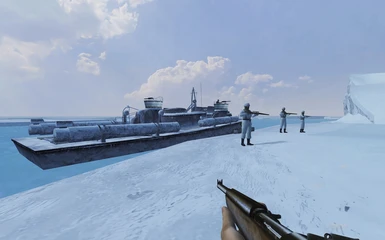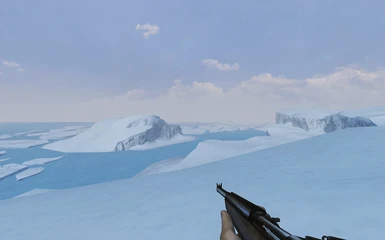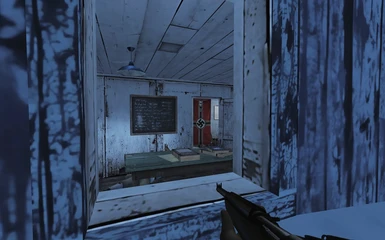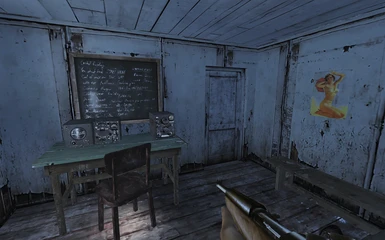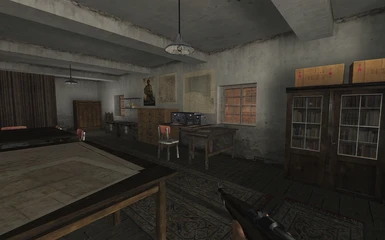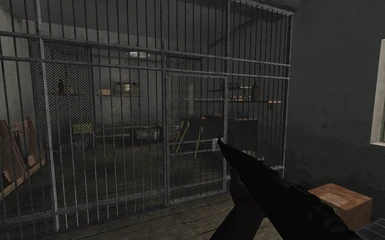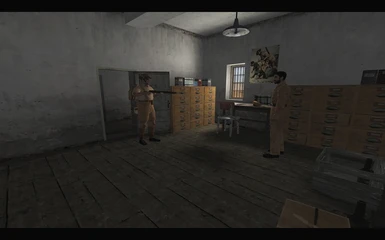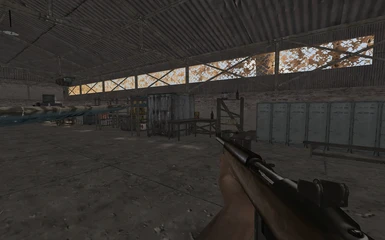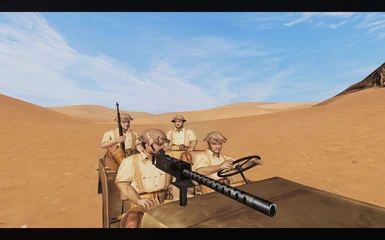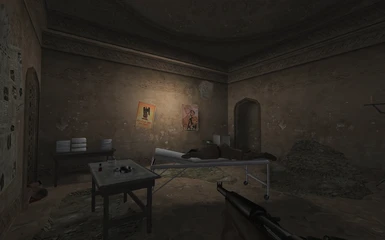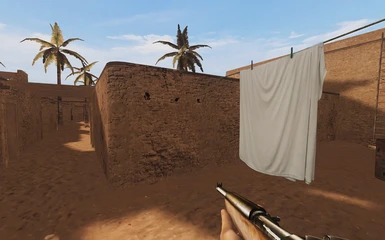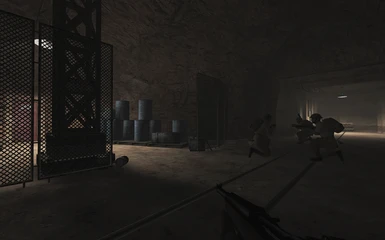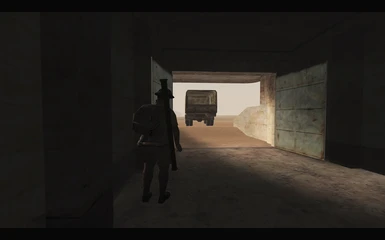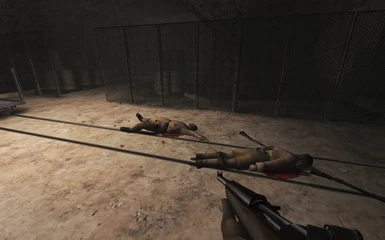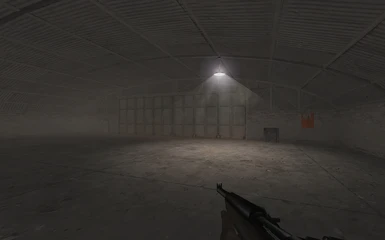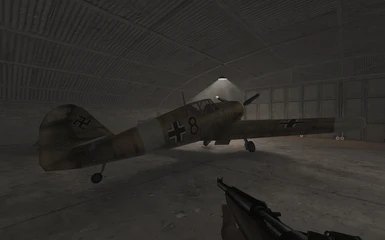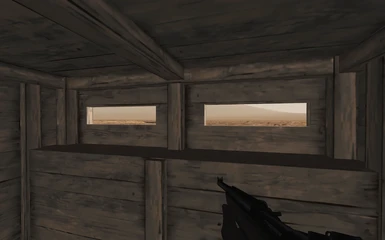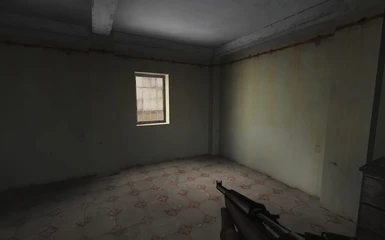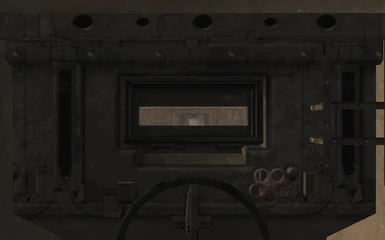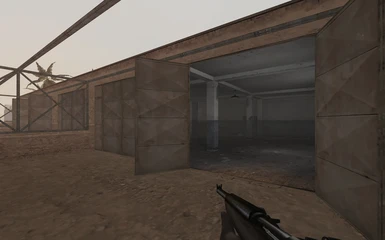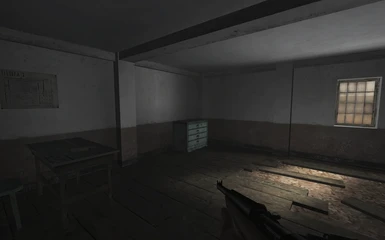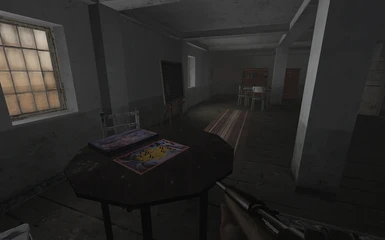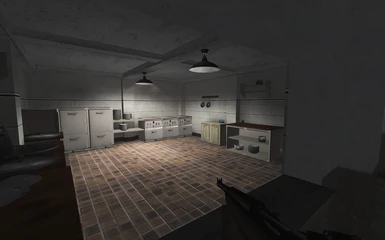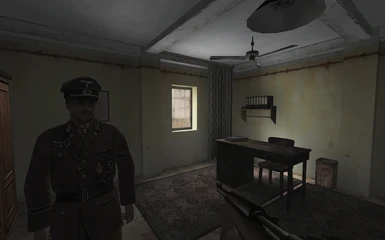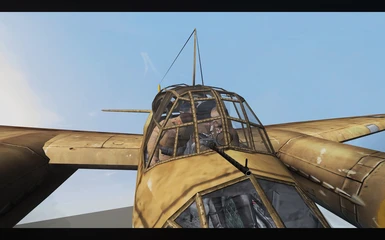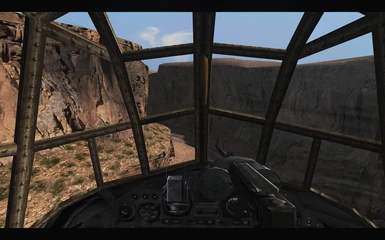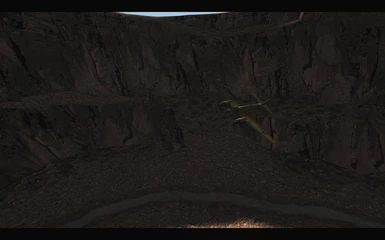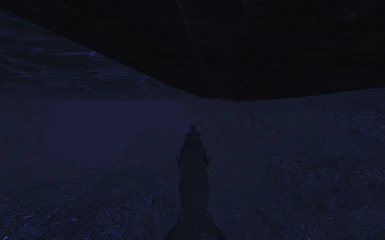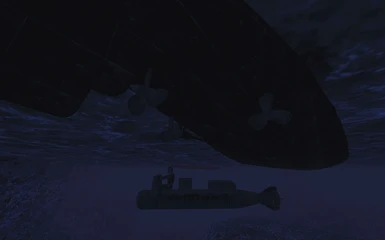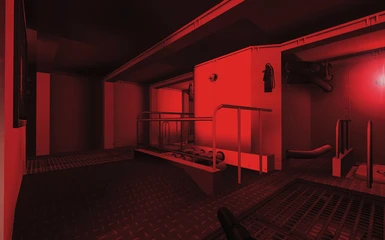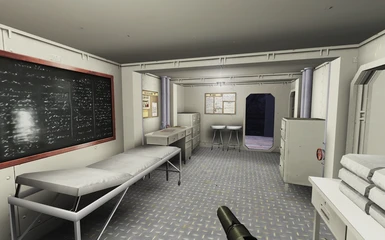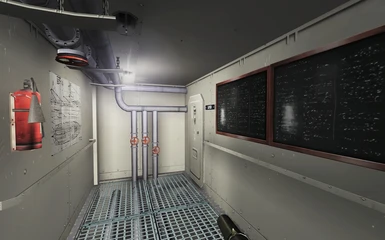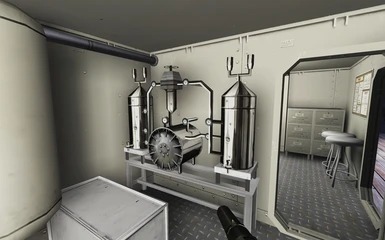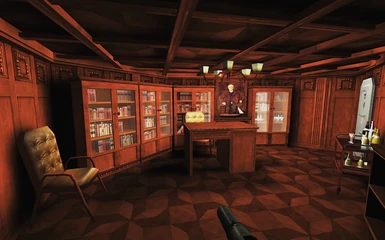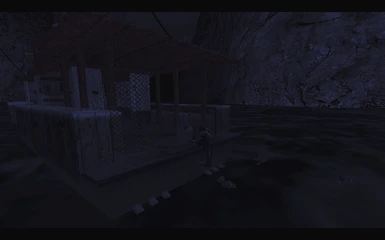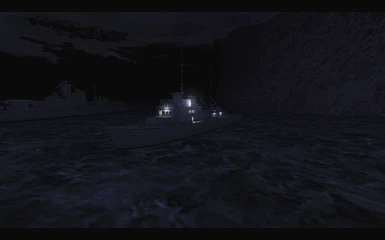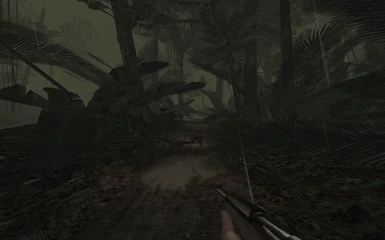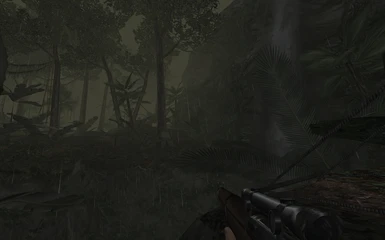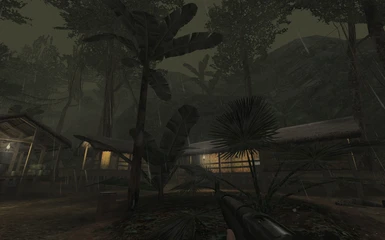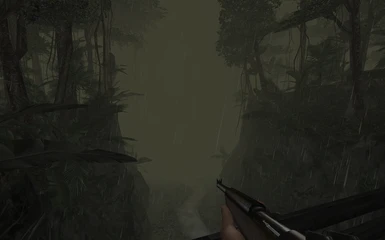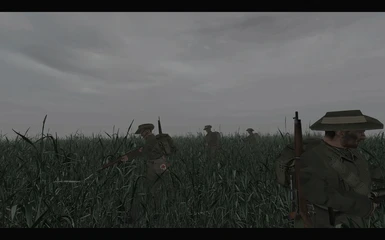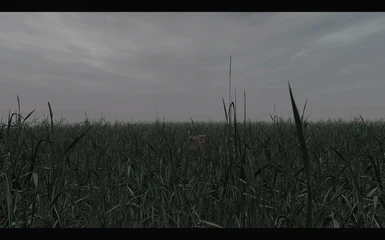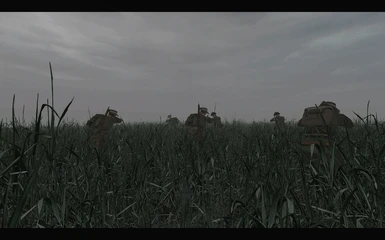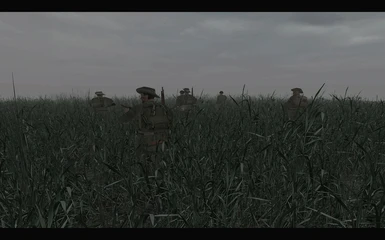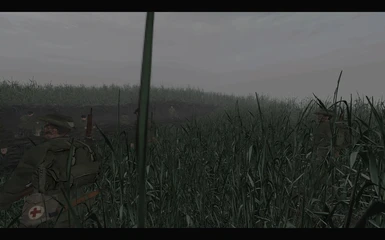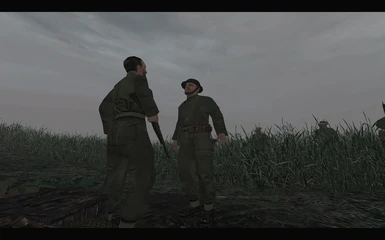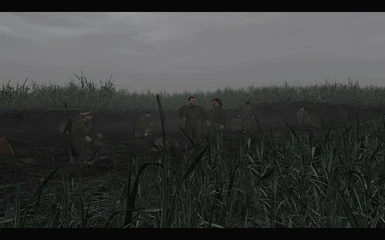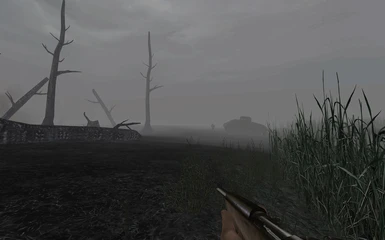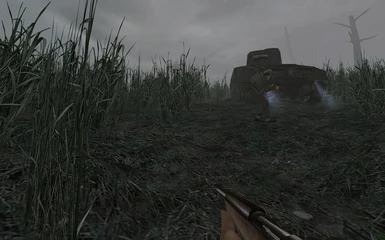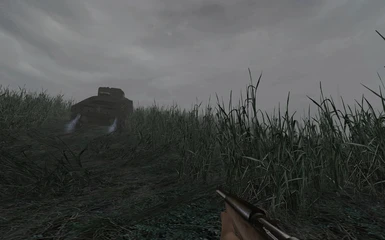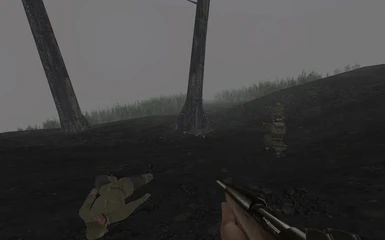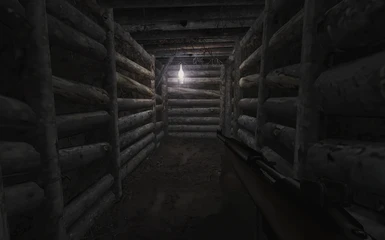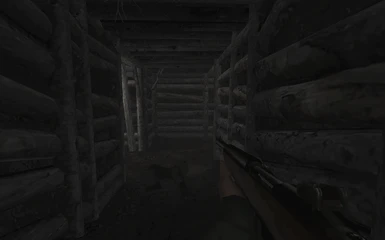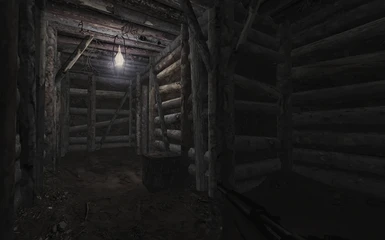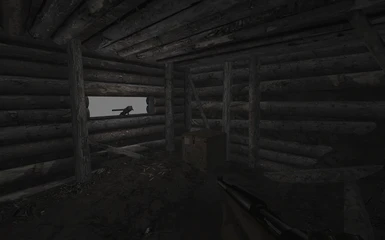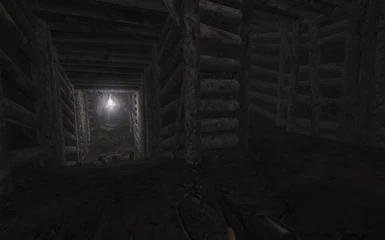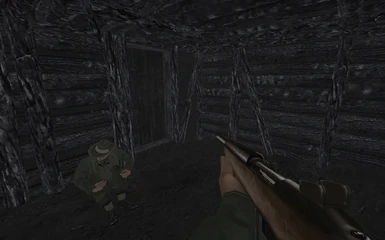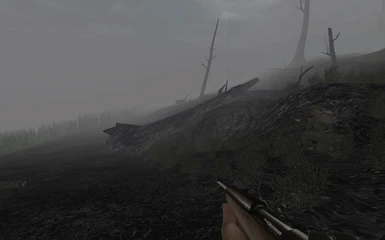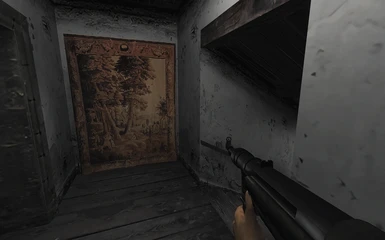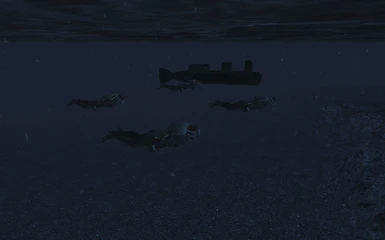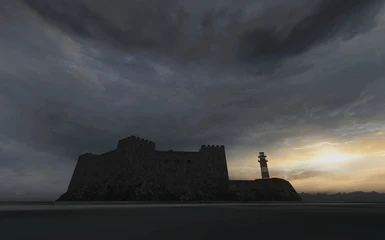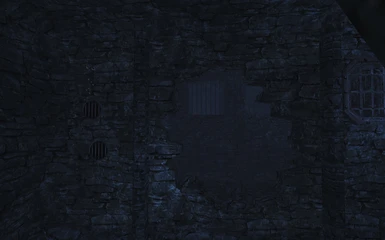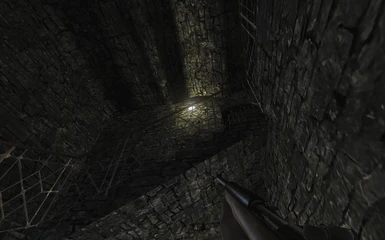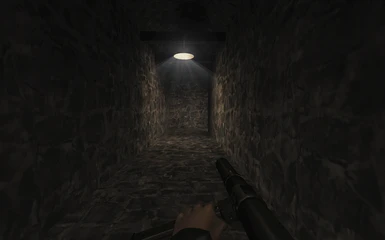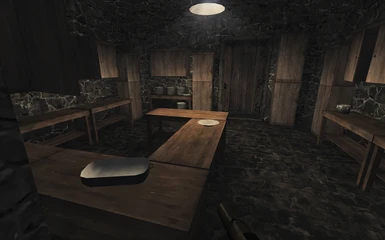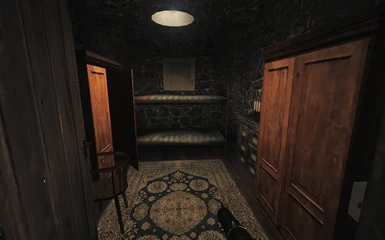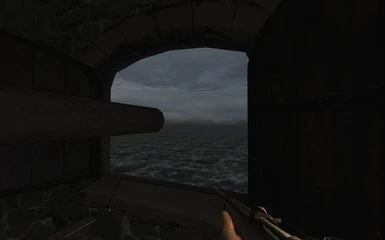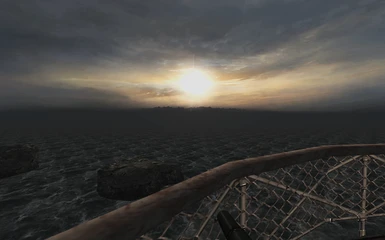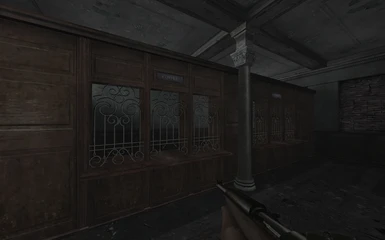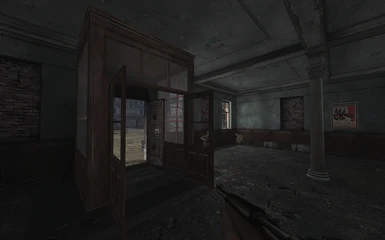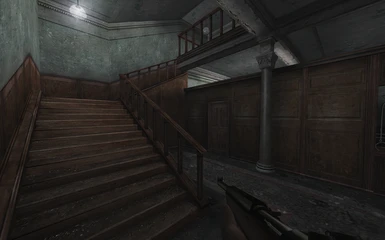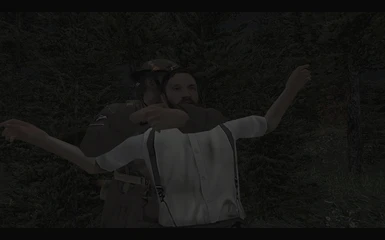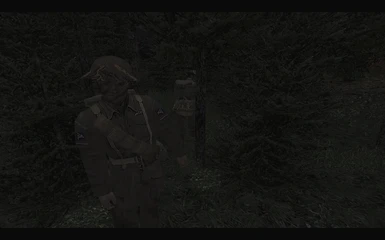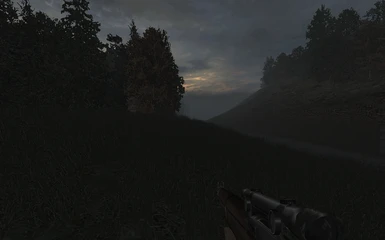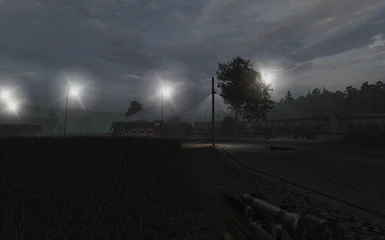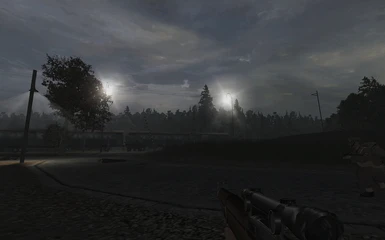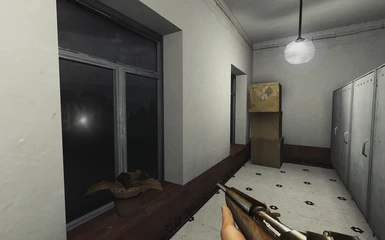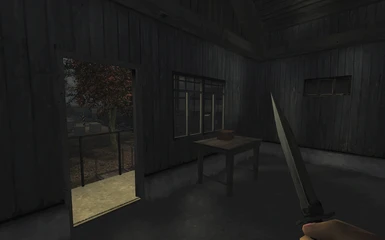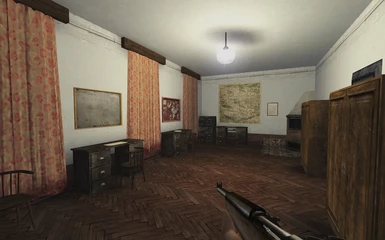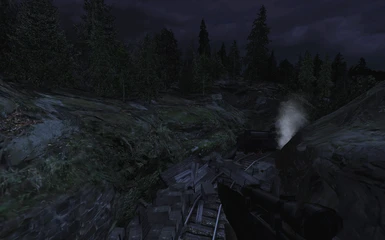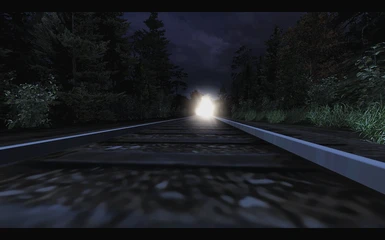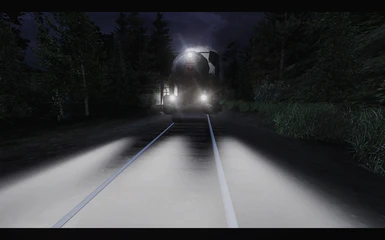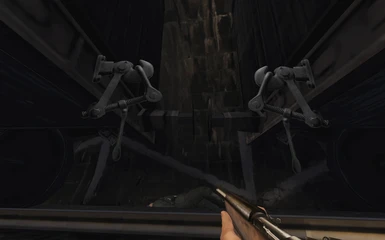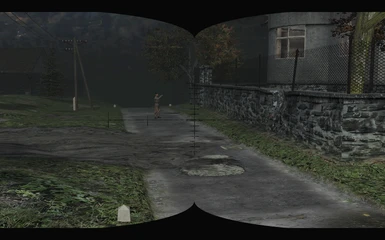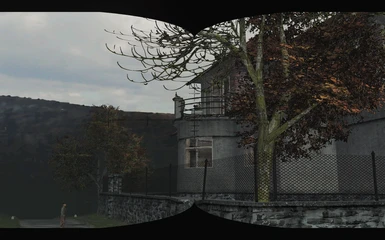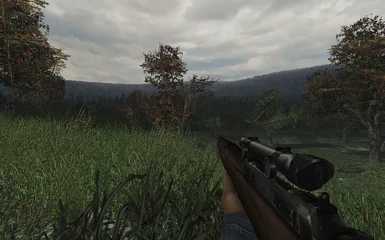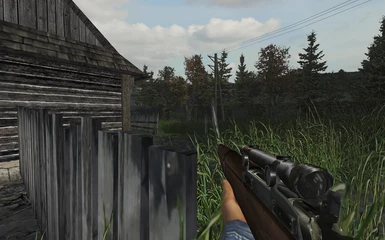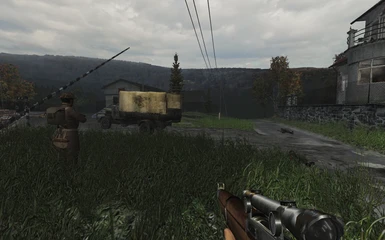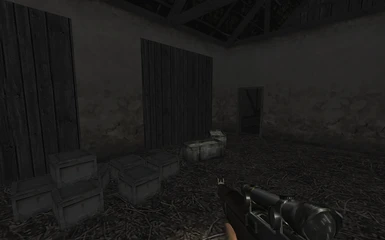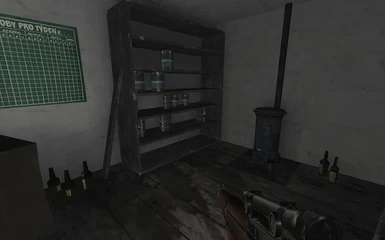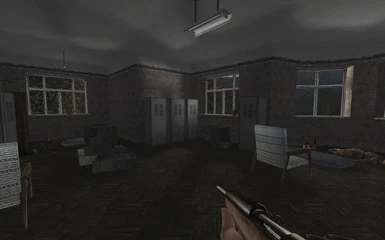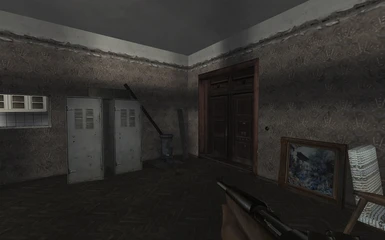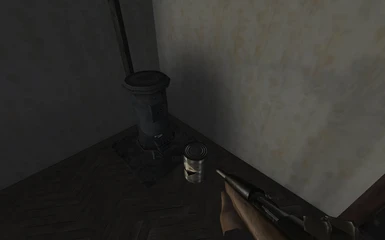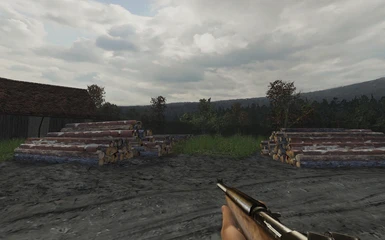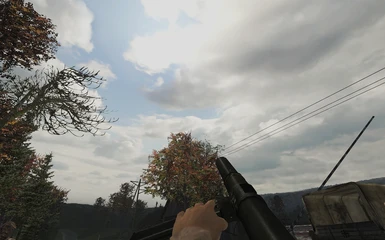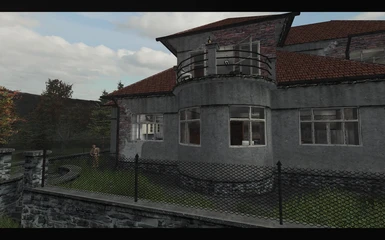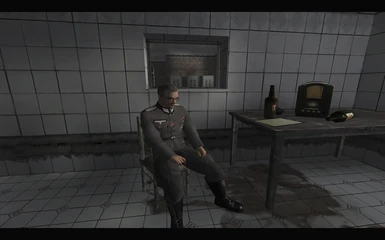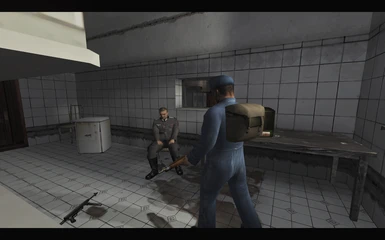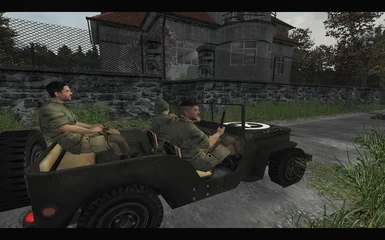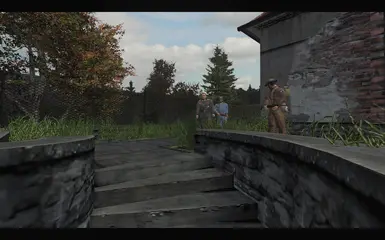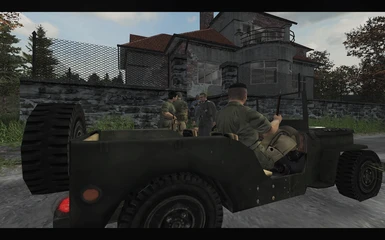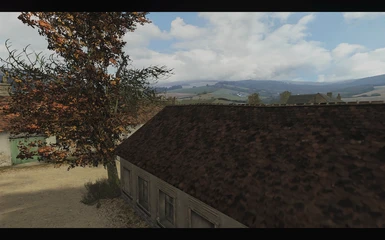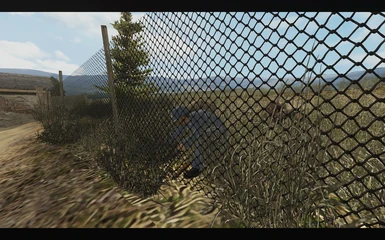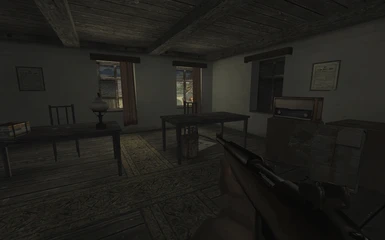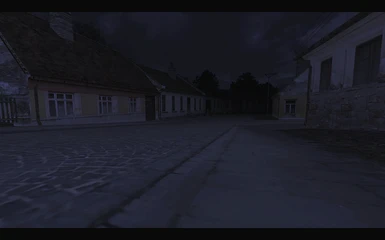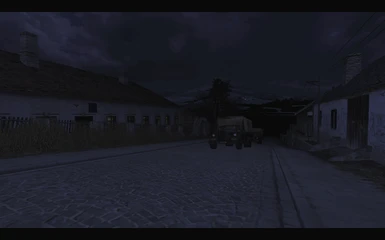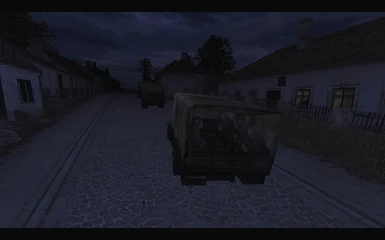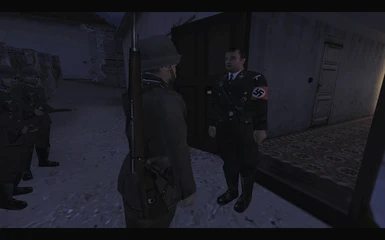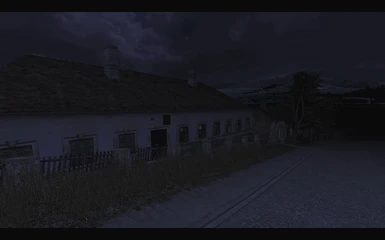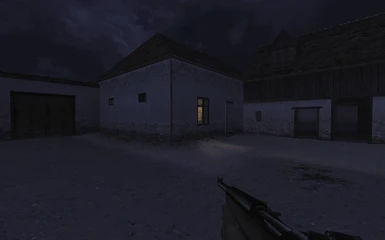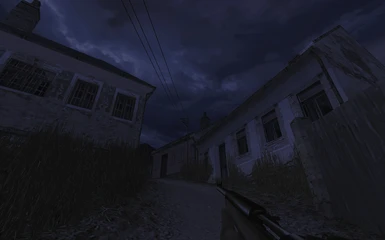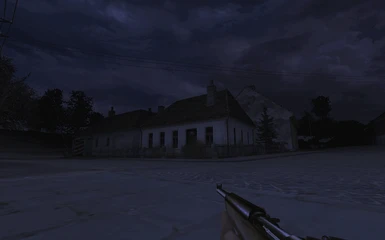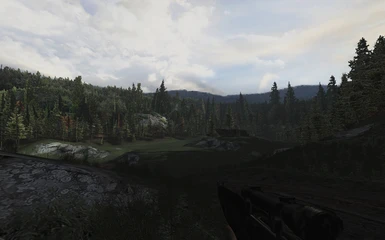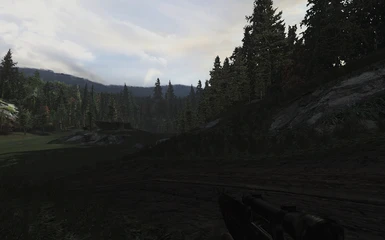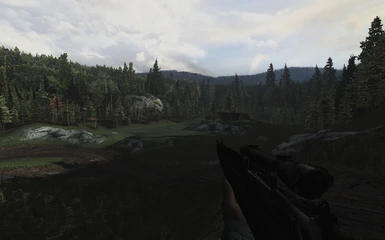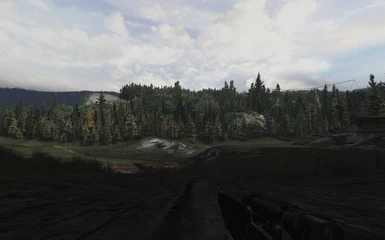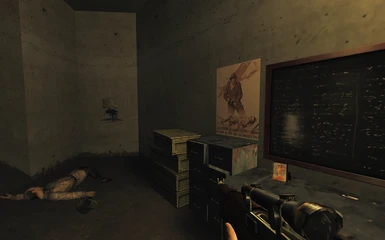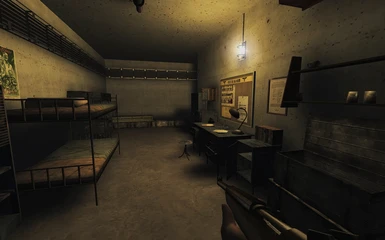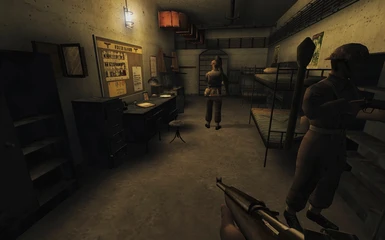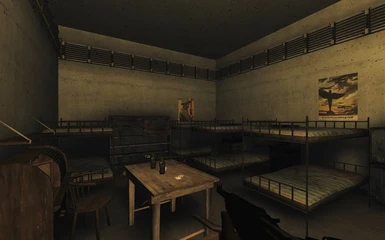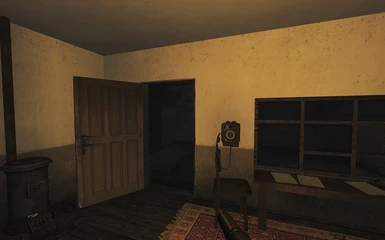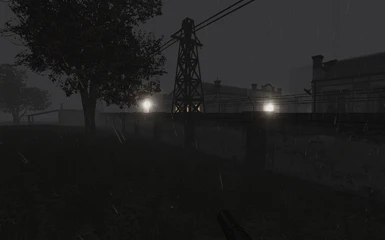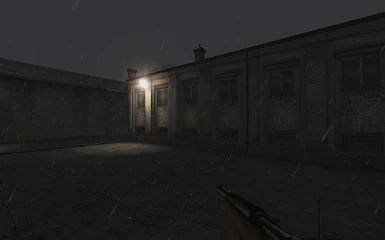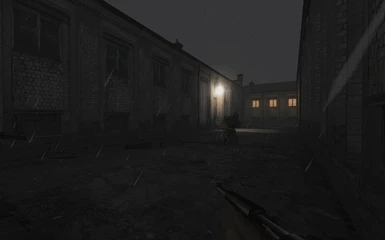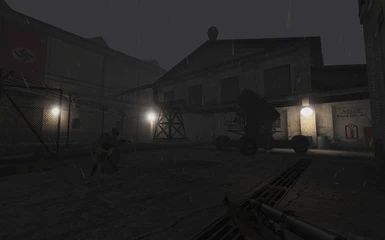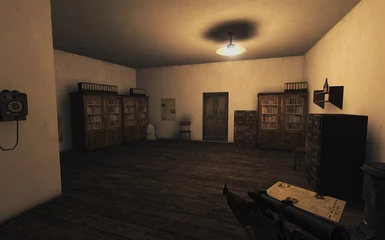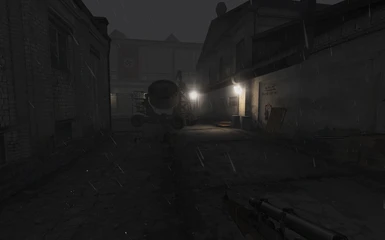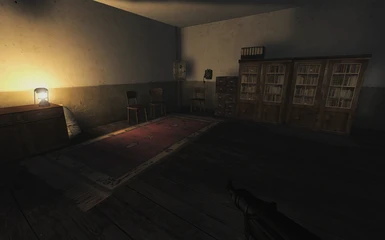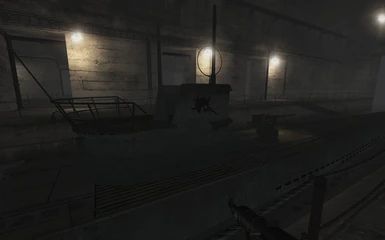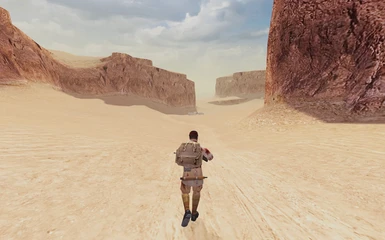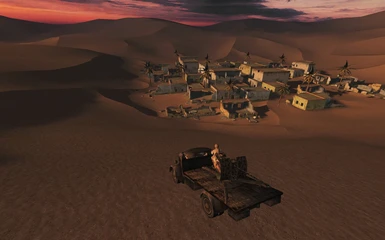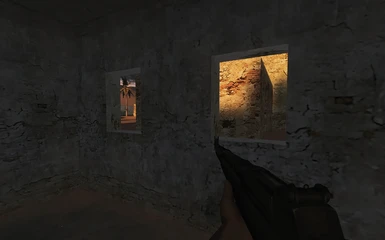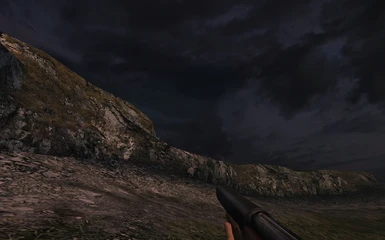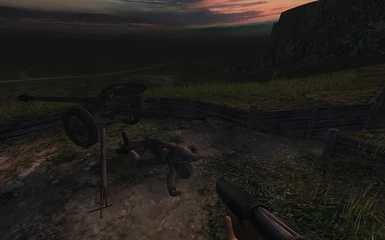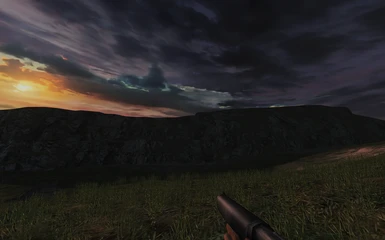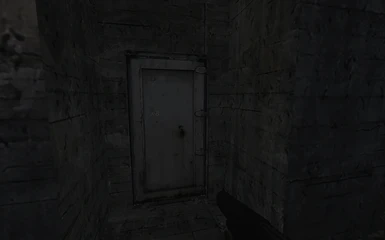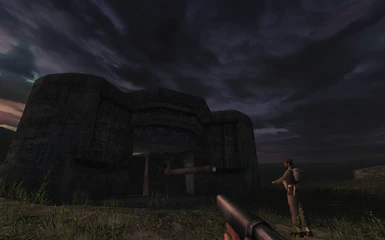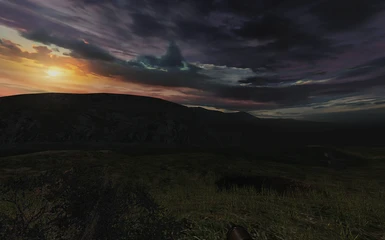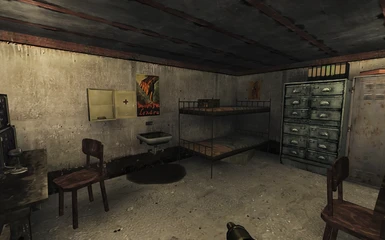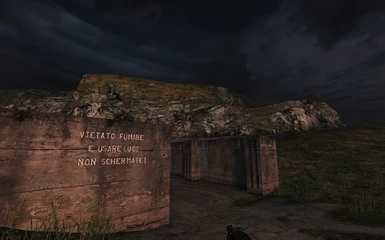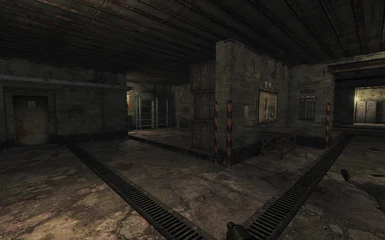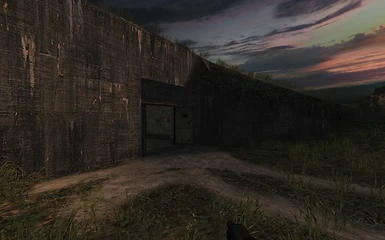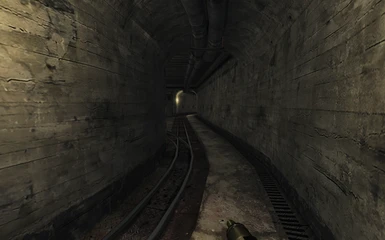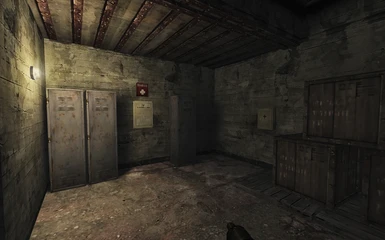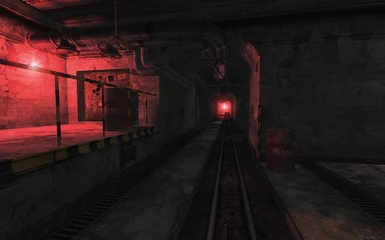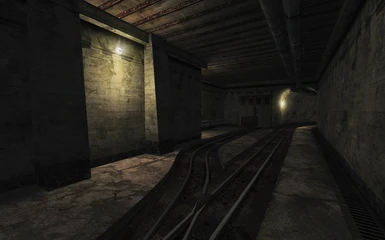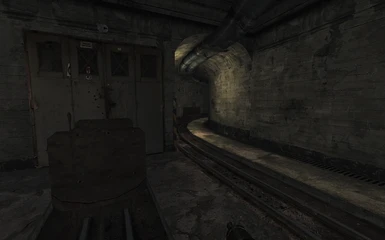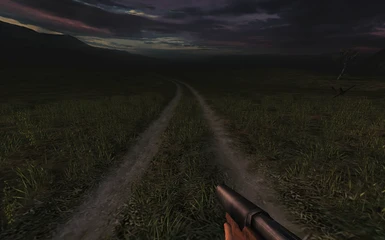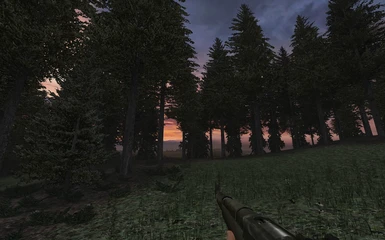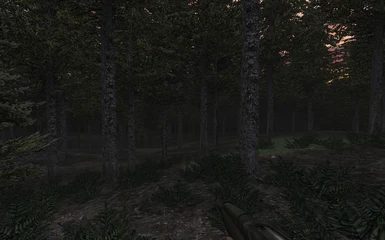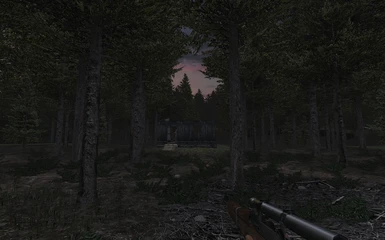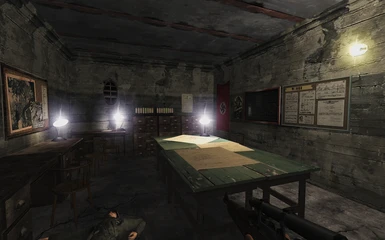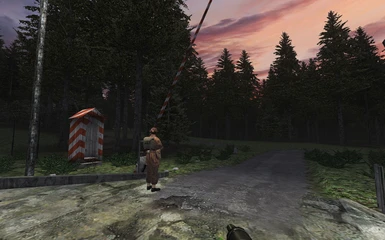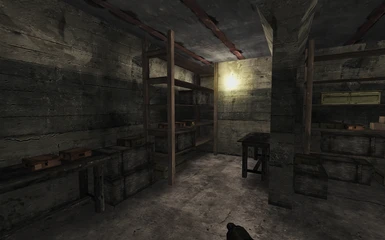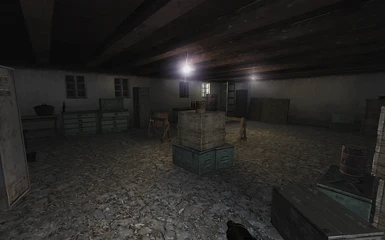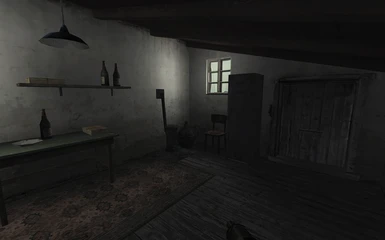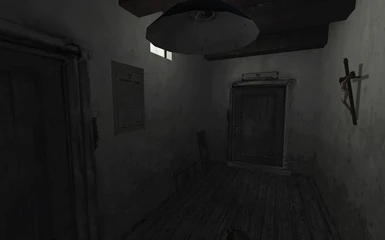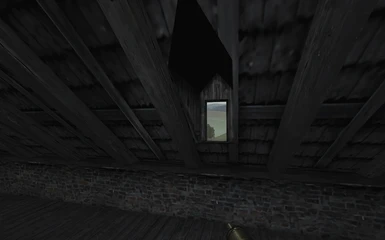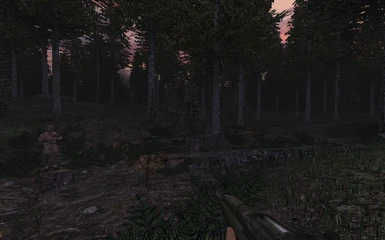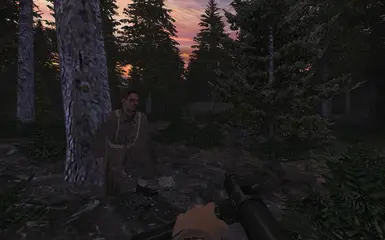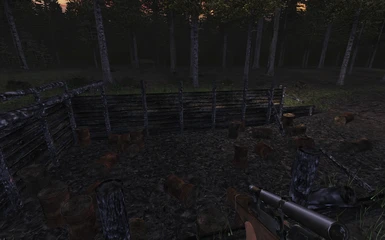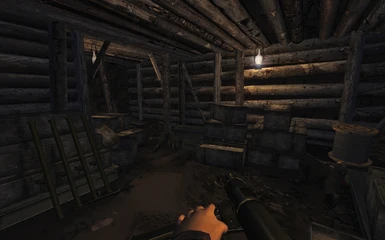- Games
- Hidden & Dangerous 2: Courage Under Fire
- Mods
- Hidden & Dangerous 2: Courage Under Fire
- Miscellaneous
- Hidden and Dangerous 2 Remaster
Hidden and Dangerous 2 Remaster
-
Endorsements
-
Unique DLs--
-
Total DLs--
-
Total views--
-
Version1.0
- Download:
- Manual
File information
Last updated
Original upload
Created by
Kuzja80Uploaded by
Kuzja80Virus scan
Some files not scanned
Tags for this mod
- Performance Optimization
- Fair and balanced
- English
- Russian
- Music
- Sound FX
- Voice Acting
- Terrain
- Sky
- Water
- Textures
- Modder's Resource
- User Interface
- Utilities for Players
- Lighting
- Foliage (Plants)
- Translation
- ReShade
- Visual Effects/Particles
- Bug Fixes
- 20 Years of Modding 2021
Current section
About this mod
- Engine fixes
- Render fixes
- 4(x) reworked and remaided textures (vanilla visual)
- (!) EAX restored and work on any hardware
- Integrated RS
- Permissions and credits
-
Credits and distribution permission
- Other user's assets This author has not specified whether they have used assets from other authors or not
- Upload permission You are not allowed to upload this file to other sites under any circumstances
- Modification permission You must get permission from me before you are allowed to modify my files to improve it
- Conversion permission You are not allowed to convert this file to work on other games under any circumstances
- Asset use permission You must get permission from me before you are allowed to use any of the assets in this file
- Asset use permission in mods/files that are being sold You are not allowed to use assets from this file in any mods/files that are being sold, for money, on Steam Workshop or other platforms
- Asset use permission in mods/files that earn donation points You are allowed to earn Donation Points for your mods if they use my assets
Author notes
This author has not provided any additional notes regarding file permissions
File credits
This author has not credited anyone else in this file
Donation Points system
Please log in to find out whether this mod is receiving Donation Points
THIS REMASTER REQUIRES H&D2 (latest v1.12.0: Courage Under Fire)
- Tested on GTX1060 6Gb (win10x64)
(Q) What was fixed and reworked:
(A)
- Restored and fixed sound engine (hardware mixing routing + eax emulation)
- Reworked all textures (include UI)
- Added any resolution support
- Large textures support
- Dx9 or Vulkan API instead dx8 vanilla game
Known issues:
- No known issues (testing in progress)
- One of cutscenes with broken lighting if used dx9 api (affect only one of engine cutscene) (just use API = 1)

- Possible issues (testing in progress)
Maybe few textures with wrong transparency mask
* Game contain OVER 9K textures (yep, 9667) and maybe i missed some and not fix transparency
(If you got some issue - just make a screen and i'll fix it)
NEW TEXTURES REAL COMPARISON:

INSTALL ORDER:
--------------------------------------------------------------------------------------------------------------------------------------------------------------
(!) NOT NEED ANY FIXES AND PATCHES!
1) Install Visual_C_Runtimes_All_In_One_Apr_2022 and Download H&D_launcher and H&D2_Settings.exe then place it to main game dir
(!-?) For steam version: find and copy Steam.exe and Steam.dll to game system folder! (do not launch copied steam.exe)
- I thing this step with steam unnecessary and you can skip it)
2) Launch H&D2_Settings.exe and make a settings like:

- To disable EAX - comment out [USING EAX] and disable it via settings (hd2_remaster.ini)
Launch H&D launcher and try it...If it work fine - you can download textures
(!) You can't use textures without H&D launcher! (you will get a most likely random crashes)
(!) So, test it first and don't waste time to downloading textures!
After first launch launcher automatically replace hd2_sabresquadron.exe or h&d.exe
NOTICE: You can use H&D launcher for H&D1 game also (to fix game crash on startup)
ALSO see hd_remaster.ini:
[UNLOCK SETTINGS] ;Unlock rs settings (uncomment for access to RS overlay menu by HOME key)
[API = 0] ;0 - dx9, 1 - Vulkan (recommended 1, if vulkan supported!)
(!) STRONGLY RECOMMEND TO CHANGE API TO 1, IF YOUR CARD SUPPORT VULKAN API (~+20% performance)
- To disable EAX - comment out [USING EAX] and disable it via settings
(*) RS, VULKAN API, EAX and RUSSIAN LOCALIZATION only for H&D2 game! (options ignored for H&D1)
---------------------------------------------------------------------------------------------------------------------------------------------------------------
3) Download and unpack main archive with textures (unpack and place textures folder to main game dir)
4) Updates (if avaliable)
4) Run game via hd2_sabresquadron.exe or h&d.exe
OPTIONAL (Russian loc)
- Не нужно устанавливать никакие русификаторы!
- Если нужна русская версия - открыть hd2_remaster.ini и раскомментировать строку [RUSSIAN LOCALIZATION] (удалить ';' из начала строки)
- Если нужен также русский звук - то скачать доп. архив с озвучкой (древняя озвучка 1С, местами нелепая, но какая никакая...)
UNINSTALL:
NO ANY GAME FILES CHANGES
- To uninstall just return hd2_sabresquadron.backup by renaming to exe
Also:
If you use deprecated Microsoft Security Essentials or fu...g Avast - add game folder to exclusion
(false positive to any code injectors)
Credits and special thanks:
ThirteenAG for some source codes
Have fun :)
- Tested on GTX1060 6Gb (win10x64)
(Q) What was fixed and reworked:
(A)
- Restored and fixed sound engine (hardware mixing routing + eax emulation)
- Reworked all textures (include UI)
- Added any resolution support
- Large textures support
- Dx9 or Vulkan API instead dx8 vanilla game
Known issues:
- No known issues (testing in progress)
- One of cutscenes with broken lighting if used dx9 api (affect only one of engine cutscene) (just use API = 1)
Spoiler:
(*)This cutscene is buggy on dx9 api (pls, don't report about it)
Show
(*)This cutscene is buggy on dx9 api (pls, don't report about it)

- Possible issues (testing in progress)
Maybe few textures with wrong transparency mask
* Game contain OVER 9K textures (yep, 9667) and maybe i missed some and not fix transparency
(If you got some issue - just make a screen and i'll fix it)
NEW TEXTURES REAL COMPARISON:

INSTALL ORDER:
--------------------------------------------------------------------------------------------------------------------------------------------------------------
(!) NOT NEED ANY FIXES AND PATCHES!
1) Install Visual_C_Runtimes_All_In_One_Apr_2022 and Download H&D_launcher and H&D2_Settings.exe then place it to main game dir
(!-?) For steam version: find and copy Steam.exe and Steam.dll to game system folder! (do not launch copied steam.exe)
- I thing this step with steam unnecessary and you can skip it)
2) Launch H&D2_Settings.exe and make a settings like:

- To disable EAX - comment out [USING EAX] and disable it via settings (hd2_remaster.ini)
Launch H&D launcher and try it...If it work fine - you can download textures
(!) You can't use textures without H&D launcher! (you will get a most likely random crashes)
(!) So, test it first and don't waste time to downloading textures!
After first launch launcher automatically replace hd2_sabresquadron.exe or h&d.exe
NOTICE: You can use H&D launcher for H&D1 game also (to fix game crash on startup)
ALSO see hd_remaster.ini:
[UNLOCK SETTINGS] ;Unlock rs settings (uncomment for access to RS overlay menu by HOME key)
[API = 0] ;0 - dx9, 1 - Vulkan (recommended 1, if vulkan supported!)
(!) STRONGLY RECOMMEND TO CHANGE API TO 1, IF YOUR CARD SUPPORT VULKAN API (~+20% performance)
- To disable EAX - comment out [USING EAX] and disable it via settings
(*) RS, VULKAN API, EAX and RUSSIAN LOCALIZATION only for H&D2 game! (options ignored for H&D1)
---------------------------------------------------------------------------------------------------------------------------------------------------------------
3) Download and unpack main archive with textures (unpack and place textures folder to main game dir)
4) Updates (if avaliable)
4) Run game via hd2_sabresquadron.exe or h&d.exe
OPTIONAL (Russian loc)
- Не нужно устанавливать никакие русификаторы!
- Если нужна русская версия - открыть hd2_remaster.ini и раскомментировать строку [RUSSIAN LOCALIZATION] (удалить ';' из начала строки)
- Если нужен также русский звук - то скачать доп. архив с озвучкой (древняя озвучка 1С, местами нелепая, но какая никакая...)
UNINSTALL:
NO ANY GAME FILES CHANGES
- To uninstall just return hd2_sabresquadron.backup by renaming to exe
Also:
If you use deprecated Microsoft Security Essentials or fu...g Avast - add game folder to exclusion
(false positive to any code injectors)
Credits and special thanks:
ThirteenAG for some source codes
Have fun :)