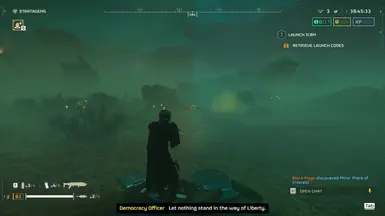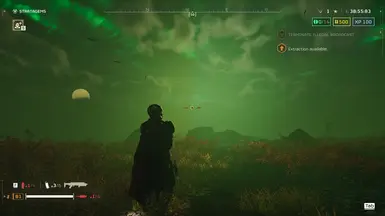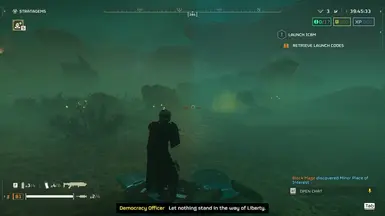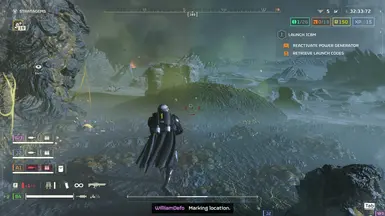About this mod
This is a ReShade preset emphasizing dehazing and visual enhancement for Helldivers 2.
- Requirements
- Permissions and credits
- Changelogs
This preset uses CAS, Dehaze, and qUINTLightbox. I have not included an AA, as I personally prefer sharp edges, and am prioritizing performance. This combination is extremely lightweight, and is suitable for people who can run the game well with everything cranked down, but struggle with the settings turned up. In particular, this preset aims to increase the visual legibility of the game, and reduces the impact of fog slightly, as low settings somewhat decrease the ease with which things can be seen in hazy environments. Colours have been tweaked slightly to enhance the vibrancy of a variety of planets while not leaning cartoonish.
INSTALL INSTRUCTIONS
- Download ReShade. Helldivers 2 has ReShade whitelisted, you will not be banned. My preset works with or without add-on support. If you are unsure which to download, go for the one without add-on support.
- Download my preset file, and place it in \SteamLibrary\steamapps\common\Helldivers 2\bin. If you are unsure where your Helldivers 2 folder is, right click on Helldivers 2 in Steam ➔ Manage ➔ Browse local files.
- Run and select Helldivers 2, either from the list or by browsing to the .exe.
- Select the rendering API. This game uses DirectX 12; select the option that lists this.
- If you are updating your ReShade instead of performing a fresh install, please select "Update ReShade and effects."
- When prompted to select effects to install, click "Browse" at the bottom of the window, and navigate to where you downloaded my preset file. You may alternatively pick out the packs manually - I am using SweetFX by CeeJay.dk, qUINT by Marty McFly, and Insane-Shaders by Lord of Lunacy.
- The program will automatically download the indicated effects, and if you indicated you wanted add-on support, you will be asked to select which you want.
- Launch Helldivers 2. You will be offered a brief tutorial on using Reshade. If the preset does not load up automatically, click the top bar where it should say "ReShadePreset." This will allow you to browse to and select the desired preset.
Screenshots included are unedited, direct in-game screenshots, using the ReShade Before/After filters. I have AA turned on, but would generally suggest playing with it off for maximum sharpness.