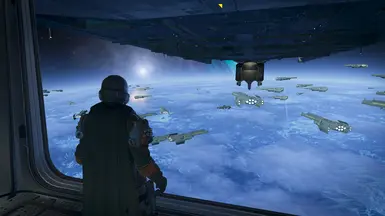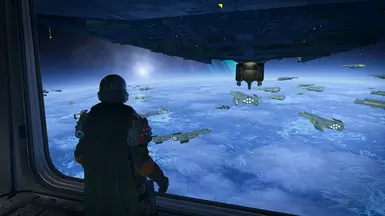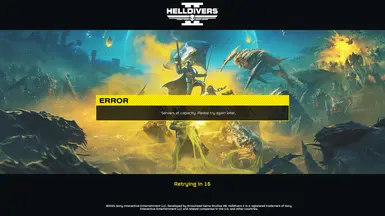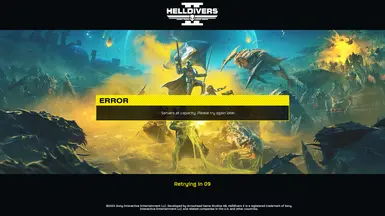About this mod
This is a Reshade preset that includes custom qUINT sharpening and GShade anti-aliasing shaders that in my opinion are better than the ingame anti-aliasing, and help make the textures pop.
- Permissions and credits
To install this, extract the contents of this zip file to C:\SteamLibrary\steamapps\common\Helldivers 2\bin or whatever disk drive you have Helldivers 2 installed in.
If you're unsure where it is, you can right click it in your steam library and select "Browse local files" and it'll take you there. Make sure it's the bin folder that has helldivers2.exe in it.
HOME is to open up the Reshade overlay, and Page Up is to toggle the effects. When using this Reshade, disable ingame anti-aliasing and set ingame sharpening to 0. I would recommend disabling upscaling too because it seems they're using FSR 1.0 which doesn't look very good at all, and no amount of anti-aliasing can fix it.
If you don't like SMAA I have included other AA shaders to play around with. You may need to adjust the sharpening amount if you do. Also, some color banding was introduced to the sky in orbit from curves, but debanding does nothing to fix it, it only causes the fog to become much more dense, if someone fixes that put it in a comment because I'd be interested in seeing your method.
///// Custom shaders credited as follows: /////
qUINT
- https://github.com/martymcmodding/qUINT
GShade
- https://github.com/Mortalitas/GShade/blob/master/Shaders/NFAA.fx
- https://github.com/Mortalitas/GShade/blob/master/Shaders/DLAA.fx
- https://github.com/Mortalitas/GShade/blob/master/Shaders/BIAA.fx