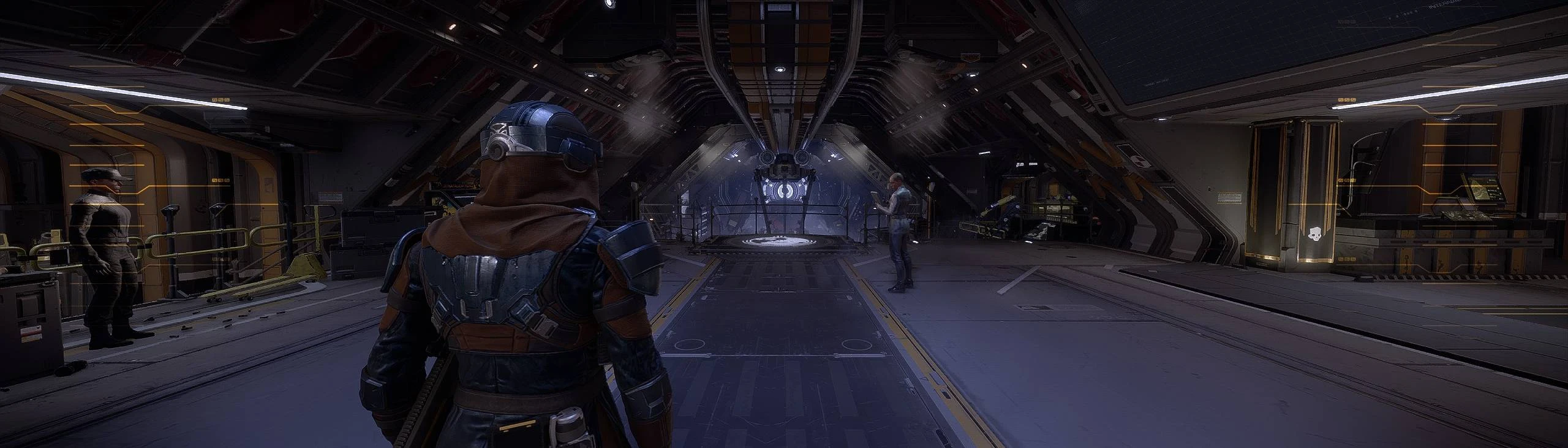About this mod
This is a high definition ReShade and custom overlay preset for a uniquely immersive experience.
- Requirements
- Permissions and credits
- Changelogs
Took some time to create various crosshair options as well as color choices for your preferred experience.
-
Included is a single ZIP file which contains several ReShade Presets for your gaming pleasure!
-
To install, follow these directions:
1) Under the Requirements tab, click the link for the Repository File for ReShade Version 6.0.1, or the link right here: https://www.mediafire.com/file/tdn33dmhe7hdkqn/ReShade_Setup_6.0.1.exe/file
2) Download and run the installer, following the steps as it presents them. YOU CAN DOWNLOAD THE FULL PACKAGE! You will NOT be banned for downloading the full package.
3) When prompted, you'll want to download and install all the shaders it offers - just to cover all bases. If you want to pick and choose only the shaders needed for the preset, that's okay too.
4) Finish the installation, and your Helldivers 2 Bin Folder should now have some new stuff in it, like the "reshade-shaders" folder.
5) Access that reshade-shaders folder and do a search for "StageDepth.fx". DELETE THAT BITCH. It doesn't work and is stupid.
6) Go to the Files tab on Nexus and download the "StageDepth.fx for ReShade 6.0.1" file. Once downloaded, you'll wanna put this in the "reshade-shaders" -> "Shaders" folder.
7) Download the preset! (you're almost done :D)
8) Open up the zip file and you will see folders named after colors. This represents the color you want your overlay to be. Open one up!
9) In this folder you will see some descriptives, 'blank', 'cross', 'horizon', etc. THESE represent the shape of the crosshair you want. (there are examples in the media tab on the Nexus page). Open one of these up!
10) NEXT, you will see a "reshade-shaders" folder, and an .ini file - copy and paste these into your Helldivers 2 Bin Folder.
11) Start Helldivers 2, and, when ReShade prompts you, press the Home key on your keyboard (ReShade may have to compile all the shaders first, this can take a bit)
12) When the big menu appears, you'll see a dropdown at the top. Click that and select the option that matches the .ini file you pasted into your Helldivers 2 Bin Folder (for example, TolYelDot.ini or TolRedHor.ini) then, you should be all set! :3
-
PLEASE NOTE: DO NOT UPDATE YOUR RESHADE AFTER INSTALLING. UPDATING WILL DISABLE STAGEDEPTH.FX AND SCREW UP THE PRESET.
KNOWN ISSUES: If you find that you are wanting to switch Presets, it is IMPERATIVE that you follow steps 7-10 as outlined each time. Otherwise, the Preset may show up with the wrong crosshair or of a strange color variation.
-
A very HEFTY Special Thanks to STRICE for providing proper installation instructions for everyone when so many were having trouble dealing with StageDepth issues. Seriously, thank you so so so much for that. <3
-
Thank you so much for downloading, and I hope you enjoy the Preset!
-
Check out my other mods
Helldivers International
Project Heavy Arms
Tolstoj's ReShade Overlay and Crosshair
Red-Tailed Eagle-1
Warhammer 40k Weapon SFX Compendium
See the complete list of my work Here :)