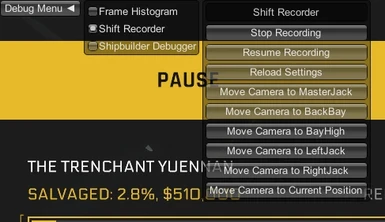About this mod
Records shifts from a static camera and exports to MP4. Can be used to make timelapses of shifts for sharing.
Will have a large framerate impact, so consider the settings you need!
- Requirements
- Permissions and credits
- Changelogs
Records shifts from a static camera and exports to MP4.
Features:
* Preset camera locations, or make your own
* Automatically pauses recording when the game is paused.
* Keybinds to change the camera location
* DebugMenu intergration for more granular controls
Known Issues:
* Will have a large framerate impact, so consider the settings you need. Reducing recording resolution and bitrate are best at helping here
* Hiding the HUD takes about 2 seconds after loading, and flickers
* Any screen effects will also effect the camera - this includes scanner mode, atmosphere effects
* It can take a little while for videos to finish encoding. Quitting the game will make them all finish quickly however
Installation:
1. Download the latest 64 bit (x64) version of BepInEx 5 (5.4.19 at time of writing) from https://github.com/BepInEx/BepInEx/releases
2. Extract into the same folder as "Shipbreaker.exe".
3. Run the game, load the main menu and quit.
4. Extract the mod to "BepInEx\plugins\", so you should have (for example) ".\BepInEx\plugins\ShipRecorder\ShipRecorder.dll"
5. Download the "ffmpeg.exe" dependency from Github (https://github.com/piepieonline/Hardspace-Shipbreaker-PieMods/raw/master/ShiftRecorder/externals/ffmpeg.exe) and place it next to "ShipRecorder.dll"
6. Modify the settings to your liking
Optionally, install the DebugMenu for more controls:
https://www.nexusmods.com/hardspaceshipbreaker/mods/9
Code:
https://github.com/piepieonline/Hardspace-Shipbreaker-PieMods/tree/master/ShipRecorder
Credits:
Using "Video Capture" by RockVR (free version): https://assetstore.unity.com/packages/tools/video/video-capture-75653#description
Configurable Keys - The names of keys follow this convention:
Normal keys: “a”, “b”, “c” …
Number keys: “1”, “2”, “3”, …
Arrow keys: “up”, “down”, “left”, “right”
Keypad keys: “[1]”, “[2]”, “[3]”, “[+]”, “[equals]”
Modifier keys: “right shift”, “left shift”, “right ctrl”, “left ctrl”, “right alt”, “left alt”, “right cmd”, “left cmd”
Mouse Buttons: “mouse 0”, “mouse 1”, “mouse 2”, …
Joystick Buttons (from any joystick): “joystick button 0”, “joystick button 1”, “joystick button 2”, …
Joystick Buttons (from a specific joystick): “joystick 1 button 0”, “joystick 1 button 1”, “joystick 2 button 0”, …
Special keys: “backspace”, “tab”, “return”, “escape”, “space”, “delete”, “enter”, “insert”, “home”, “end”, “page up”, “page down”
Function keys: “f1”, “f2”, “f3”, …