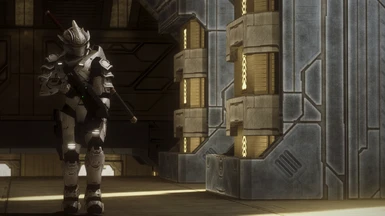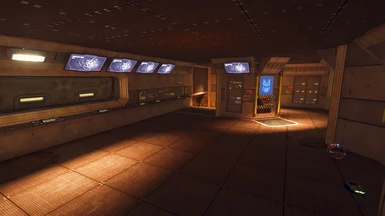About this mod
The ultimate overhaul of Halo 3's graphics and visuals to bring the game to a modern, cinematic standard while still managing to keep the original art style a priority.
- Requirements
- Permissions and credits

Halo 3 Remastered isn't like Halo Reach RTX, or Halo 2 RTX, where enhancing and altering lighting is a priority. Instead, Halo 3 Anniversary focuses on keeping the nostalgia in tune with more modern lighting and color. I took most of my ideas from H2A and H1A where I saw how there was a clear emphasis on keeping the original art style but using more modern and more believable lighting techniques. H3R (in it's highest setting) uses a large array of effects that might tank your performance in heavy areas such as The Covenant and Sierra 117. To fix this, I again installed keyboard shortcuts for the most performance tanking effects (SSDO AO, Lumasharpen, SMAA, AdaptiveFog, DepthHaze, Cinematic DOF, and Deband). H3A comes with 4 versions- Remastered, Remastered (Performance), Legacy, and Legacy Performance. The Legacy versions are meant for those who don't want a complete overhaul of Halo 3 but instead want a more subtle approach to a remaster.







SMAA (PG UP key)



Your game performance is going to be affected by this Reshade, I noticed a maximum of a 15 fps decrease in the most demanding parts of the campaign on enhanced visuals with a 1050ti. If you can run the base game of Halo 3 with 60fps or more than this Reshade should not be a big issue to run.
For AdaptiveFog, I recommend using it in snowy environments like Avalanche and Snowbound.
If you experience performance issues with any of the presets on, disable Lumsharpen and/or any of the above-listed effects.
Every multiplayer map in Halo 3 is compatible with all presets (Legacy, Performance, and Remastered), if you encounter a problem in any map, please tell me in the posts section and consider adding a screenshot to help me resolve the issue.

Which effects should I download during the installation of Reshade?
ALL OF THEM.
Why do you call it a remaster if it's not official?
Because if H3 ever gets an official remaster, It'll be called Halo 3 Anniversary, Not Halo 3 Remastered.
Q: How do I access the Reshade GUI?
A: By pressing the "Home" key on your number pad.
Q: Do I have to disable Anti-Cheat for this to work?
A: If you want the full experience and immersion, yes.
Q: My game is too bright/dark! what should I do?
A: Turn on/off EyeAdaptation, PPFX Bloom, or Tonemap. You can also experiment with some effects that you think are causing the problem.
Q: My game keeps crashing when loading!
A: Don't enable the preset until in-game, or download the latest drivers.
Q: Does this Reshade work with other Halo games?
A: It will run on other games but I can't guarantee that it'll look very good.
Q: Can I install this through Vortex?
A: I would not recommend it as Reshade isn't meant for Vortex
Q: How long did it really take you to make this Reshade?
A: Around 35 hours.

Step 1- Download ReShade (version 4.5.2 or newer)
Step 2 - Run the executable (ReShade_Setup_x.x.x.exe)
- Click "Select Game"
- Navigate to the game install: \steamapps\common\Halo The Master Chief Collection\MCC\Binaries\Win64
and select MCC-Win64-Shipping.exe
- Select Direct3D 10/11/12
- When asked to install shaders, select "Yes" I recommend downloading all the available shaders.
Step 3 - Drop the Reshade into this folder: (D:\SteamLibrary\steamapps\common\Halo The Master Chief Collection\MCC\Binaries\Win64)
Then activate in-game.