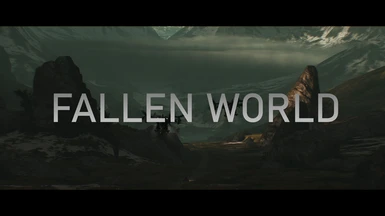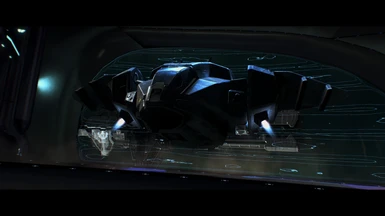About this mod
Custom ReShade preset for Halo: Reach - may also be applicable to other titles upcoming such as CE/CEA, H2/H2A, etc.
Support for this preset only applies to the MCC Steam release (may work with EAC enabled or disabled).
- Requirements
- Permissions and credits
Performance:
Runs at 30-45FPS on my GTX 1060 6GB - however my current build is not entirely optimised for 4k gaming and therefore may run at a higher framerate on your machine.
Installation Steps:
- Download Reshade 4 from https://reshade.me and open the exe, click 'Select game to install', set the directory of the Halo MCC Binary (for example: C:\Program Files (x86)\Steam\steamapps\common\Halo The Master Chief Collection\MCC\Binaries\Win64\MCC-Win64-Shipping.exe) then 'Select Direct3D 10/11/12', then select 'No' when prompted to download a collection of standard effects (unless you plan on tweaking/modifying), then close the reshade install window.
- Copy/Paste the files from the file downloaded here into the same directory as your Halo MCC Binary (see 1).
- Resolution = 3840 x 2160
- Field-of-View = 90
- Vehicle Field-of-View = 90
- Graphics Quality = Enhanced
- Gamma = Depending on your monitor, you will need to tune this setting to your own liking in order to prevent the image from being too bright/too dark.
- SplatterSpree,
- RatDadJoe, and
- SVenommoe for testing this preset for me!
Disclaimer:
As far as I am aware, you are able to use this ReShade preset in both EAC Activated and non-EAC versions of MCC. From looking at other users presets, they have stated that ReShade uses a DLL hook to tap into the renderbuffers, and the same technique can also be abused for things like rendering hacks such as wallhacks, player shader modifications, anti-invisibility detection and many other illegitimate modifications.
Please take this information into account, and be extremely cautious when using reshade on the EAC activated version of the game. Myself, this shader preset, or Reshade are liable for any bans you experience.