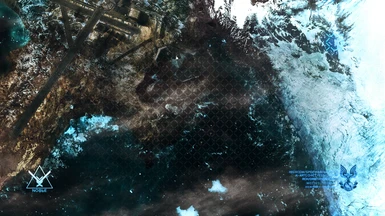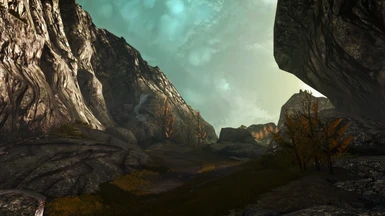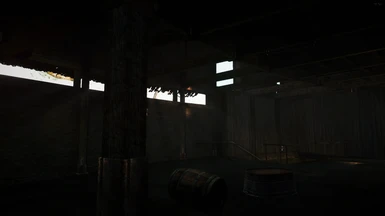About this mod
A fine-tuned and highly customizable ReShade for Halo: Reach that remasters the game to a new graphical and visual intensity. With the addition of enhancing the original art style while keeping it intact.
- Requirements
- Permissions and credits
- Changelogs

Reach Remastered is the ultimate enhancement to the visual style of Halo: Reach, featuring 19 distinct complied effects, watermark integration, 7+ configurable effects, Macro DOF, Godrays, SSDO, HDR, and more. Reach Remastered can also run at 60 FPS consistently even with the "Enhanced" setting enabled (without extra effects).

(Note: I can't embed GIFS, so the photos are of the effect at its best)
Border/Letterbox (with custom watermark)

Godrays

HSL Shift

(this image has HSL Shift off)
GP65J042 DOF
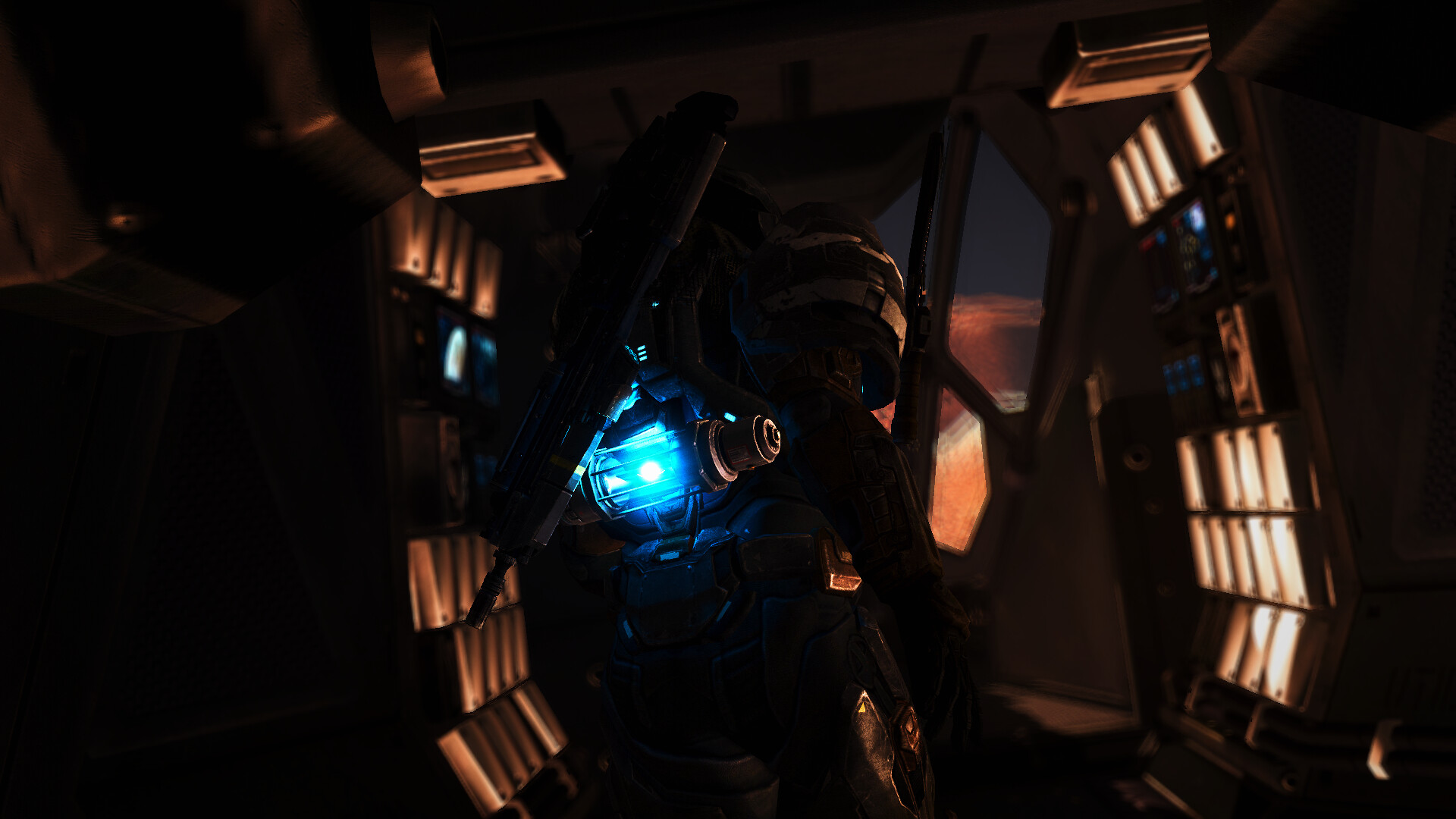
Other effects include:
SSDO
DepthHaze (turn this off for darker environments)
EyeAdaptation
Technicolor 2

Gameplay with RR shouldn't be a problem, but if you use DOF, SSDO, or Godrays, your game will suffer in framerate.
If you choose to play multiplayer with this preset, keep in mind that the DOF, DepthHaze, Adaptive Fog, and Clarity shaders will be disabled (due to EAC). Also, I advise using the "Performance Mode" option at the bottom of your Reshade Overlay to fix most performance issues.
My average Framerate on a 1050ti is 58-60, with very small dips in taxing parts of the campaign (like TOTS, and small parts of OSB)

A: Go here - X:\SteamLibrary\steamapps\common\Halo The Master Chief Collection\MCC\Binaries\Win64\reshade-shaders\Textures
Then REPLACE THE LAYER.PNG WITH THIS IMAGE
A: Nothing you can do here except turn off the DOF, as this is a problem with Halo: Reached lighting engine, not the ReShade.
Q: Can I play this with a classic reticle or only with centered?
A: You can play with both.
Q: My game is over-saturated.
A: Turn Technicolor 2 off.
Q: (X) Effect isn't showing up! What do I do?
A: First reload the preset by going to the settings tab on your ReShade Overlay, if that doesn't work, then reinstall Reshade and select ALL the effects instead of some when it asks you to select certain effects.
Q: How can I get my game to look like yours?
A: I can't give that a definitive answer, but try your best
Q: What version of ReShade did you have installed when you made this?
A: 4.5.2.748
Q: I can't run this without getting a "Fatal Error!"
A: Find {Halo The Master Chief Collection\MCC\Binaries\Win64\dxgi.dll}. rename the {dxgi.dll} to {d3d11.dll}. Then run the game. If that doesn't work, run with EAC off.
Q: How long did it take you to make this preset?
A: About 8 hours just to compile the effects, and maybe another 9 to take pictures. (17 in total)
Q: The Godrays are too bright, how do I fix this?
A: Lower the threshold or turn it off
Q: I'm getting weird black and white effects after cutscenes.
A: This is due to the way Bungie did their cutscenes and the depth detection of ReShade. Removing DepthHaze gets rid of most of the effects.

Step 2: Run the executable (ReShade_Setup_x.x.x.exe)
- Click "Select Game"
- Navigate to the game install: \steamapps\common\Halo The Master Chief Collection\MCC\Binaries\Win64
and select MCC-Win64-Shipping.exe
- Select Direct3D 10/11/12
- When asked to install shaders, select "Yes" I recommend downloading all the available shaders.
(credit to JSprance for the instructions)