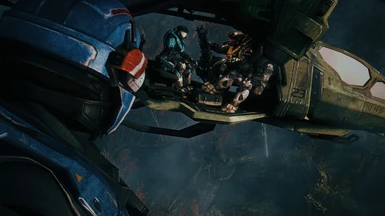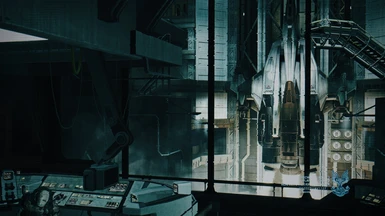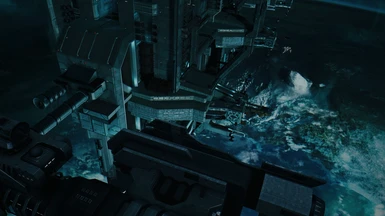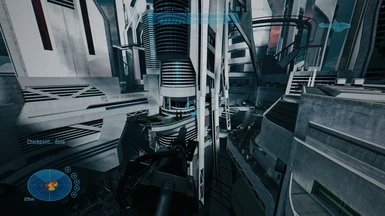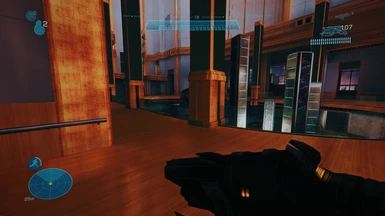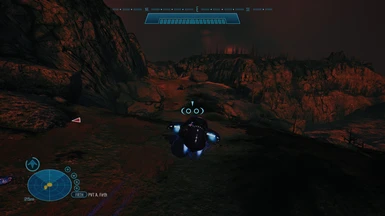- Games
- Halo: The Master Chief Collection
- Mods
- Visuals and Graphics
- Cinematic ReShade
Cinematic ReShade
-
Endorsements
-
Unique DLs--
-
Total DLs--
-
Total views--
-
Version3
- Download:
- Manual
File information
Last updated
Original upload
Created by
sneezes remixed by swampticksUploaded by
swampticksVirus scan
Safe to use
Tags for this mod
Current section
About this mod
Cinematic Reshade Preset for Halo MCC (Non-EAC) based on the Royale Reshade by sneezes
- Requirements
-
DLC requirements
DLC name Halo: Reach - Permissions and credits
-
Credits and distribution permission
- Other user's assets All the assets in this file belong to the author, or are from free-to-use modder's resources
- Upload permission You can upload this file to other sites but you must credit me as the creator of the file
- Modification permission You are allowed to modify my files and release bug fixes or improve on the features without permission from or credit to me
- Conversion permission You can convert this file to work with other games as long as you credit me as the creator of the file
- Asset use permission You are allowed to use the assets in this file without permission or crediting me
- Asset use permission in mods/files that are being sold You are not allowed to use assets from this file in any mods/files that are being sold, for money, on Steam Workshop or other platforms
- Asset use permission in mods/files that earn donation points You are allowed to earn Donation Points for your mods if they use my assets
Author notes
This author has not provided any additional notes regarding file permissions
File credits
sneezes for the original lightweight LUT / parameters: https://www.nexusmods.com/elderscrollsonline/users/2555117
Donation Points system
Please log in to find out whether this mod is receiving Donation Points
This is a modified version of the Royale Reshade, specifically designed for 4k gaming. Imgur Album for faster previewing: https://imgur.com/a/W2EepoT
All of these are unedited in-game screenshots (though slightly lower quality vs in-game due to JPG compression). Tested & developed on a color calibrated LG C9 OLED.
Performance:
Runs at 120fps @ 4k on a Nvidia Titan Xp so it should be a relatively small impact for lower resolutions/older graphics cards
Installation Steps:
1. Download Reshade 4 from https://reshade.me and open the exe, click 'Select game to install', set the directory of the Halo MCC Binary (for example: C:\Program Files (x86)\Steam\steamapps\common\Halo The Master Chief Collection\MCC\Binaries\Win64\MCC-Win64-Shipping.exe) then 'Select Direct3D 10/11/12', then select 'No' when prompted to download a collection of standard effects (unless you plan on tweaking/modifying), then close the reshade install window.
2. Copy/Paste the files from the zip file downloaded here into the same directory as your Halo MCC Binary (see step 1).
3. (Optional) If your resolution is less than 4k, Press 'Home' when in game and use the [<] and [>] buttons in the reshade menu to swap presets to one that is closest to your resolution (i.e. Royale Reach Ultra 1080p.ini, Royale Reach Ultra 720p.ini). Note there are still issues like excessive sharpening of film grain due to harsh film grain baked into MCC shaders
4. (Optional) To achieve the same graphics as in the screenshots use the default Royale Reach Ultra 4k.ini, and within Halo MCC set the following settings:
> Video
Resolution = 3840 x 2160
Field-of-View = 110
Vehicle Field-of-View = 120
Graphics Quality = Enhanced
Gamma = 5.0 (Note that depending on your monitor you may need to increase or decrease this slightly to prevent the image from being too bright/too dark, tune to your taste)
5. (Optional) To disable effects such as DoF just press 'Home' and uncheck the specified effect i.e. MartyMcFlyDOF
Credits:
Original Reshade: https://www.nexusmods.com/elderscrollsonline/mods/144
Original Author: Sneezes
Disclaimer:
This reshade is meant for the Non-EAC (i.e. non-anti-cheat) launch option for MCC. Reshade uses a DLL hook to tap into the renderbuffers and the same technique can be abused for things like rendering hacks such as wallhacks or player shader modifications for triggerbots or anti-invisibility detection so be cautious about considering using reshade when playing the anti-cheat version of the game, you might be able to get away with it but run the risk that one day you'll be auto-banned. Neither this shader preset nor Reshade are liable for any damages/bans.
_______
Update Log:
12/6/2019 - v1 - Initial Release
12/7/2019 - v2 - Improved 720p/1080p versions and made more consistent with the look/feel of the 4k version
v3 - Slight barrel chromatic aberration added on top of flat sub-pixel chromatic aberration pre-pass. Fixed issues w/ focus point, box blur, and radius size sampling for DOF for all resolutions to prevent overblurring on near/far planes compared to 4k. Consistency between 720p/1080p/2160p increased.
All of these are unedited in-game screenshots (though slightly lower quality vs in-game due to JPG compression). Tested & developed on a color calibrated LG C9 OLED.
Performance:
Runs at 120fps @ 4k on a Nvidia Titan Xp so it should be a relatively small impact for lower resolutions/older graphics cards
Installation Steps:
1. Download Reshade 4 from https://reshade.me and open the exe, click 'Select game to install', set the directory of the Halo MCC Binary (for example: C:\Program Files (x86)\Steam\steamapps\common\Halo The Master Chief Collection\MCC\Binaries\Win64\MCC-Win64-Shipping.exe) then 'Select Direct3D 10/11/12', then select 'No' when prompted to download a collection of standard effects (unless you plan on tweaking/modifying), then close the reshade install window.
2. Copy/Paste the files from the zip file downloaded here into the same directory as your Halo MCC Binary (see step 1).
3. (Optional) If your resolution is less than 4k, Press 'Home' when in game and use the [<] and [>] buttons in the reshade menu to swap presets to one that is closest to your resolution (i.e. Royale Reach Ultra 1080p.ini, Royale Reach Ultra 720p.ini). Note there are still issues like excessive sharpening of film grain due to harsh film grain baked into MCC shaders
4. (Optional) To achieve the same graphics as in the screenshots use the default Royale Reach Ultra 4k.ini, and within Halo MCC set the following settings:
> Video
Resolution = 3840 x 2160
Field-of-View = 110
Vehicle Field-of-View = 120
Graphics Quality = Enhanced
Gamma = 5.0 (Note that depending on your monitor you may need to increase or decrease this slightly to prevent the image from being too bright/too dark, tune to your taste)
5. (Optional) To disable effects such as DoF just press 'Home' and uncheck the specified effect i.e. MartyMcFlyDOF
Credits:
Original Reshade: https://www.nexusmods.com/elderscrollsonline/mods/144
Original Author: Sneezes
Disclaimer:
This reshade is meant for the Non-EAC (i.e. non-anti-cheat) launch option for MCC. Reshade uses a DLL hook to tap into the renderbuffers and the same technique can be abused for things like rendering hacks such as wallhacks or player shader modifications for triggerbots or anti-invisibility detection so be cautious about considering using reshade when playing the anti-cheat version of the game, you might be able to get away with it but run the risk that one day you'll be auto-banned. Neither this shader preset nor Reshade are liable for any damages/bans.
_______
Update Log:
12/6/2019 - v1 - Initial Release
12/7/2019 - v2 - Improved 720p/1080p versions and made more consistent with the look/feel of the 4k version
v3 - Slight barrel chromatic aberration added on top of flat sub-pixel chromatic aberration pre-pass. Fixed issues w/ focus point, box blur, and radius size sampling for DOF for all resolutions to prevent overblurring on near/far planes compared to 4k. Consistency between 720p/1080p/2160p increased.