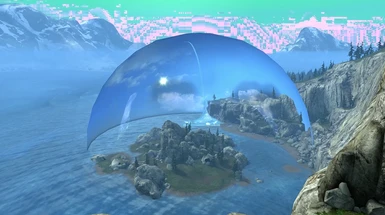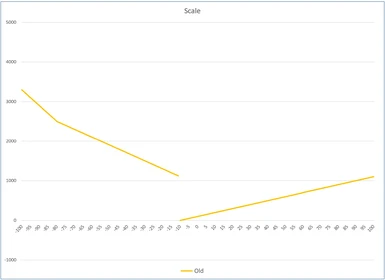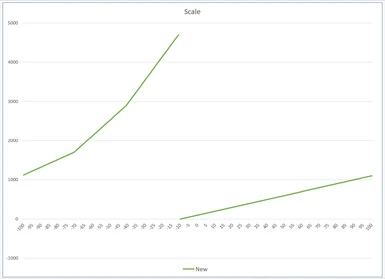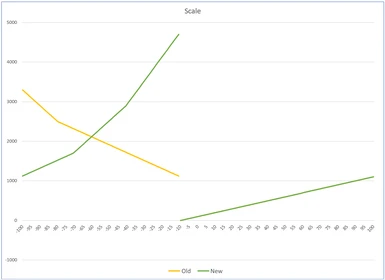About this mod
The Anvil Server's Official Forge Tool! This tool expands forge with object scaling, map-object forging, shadow casting, and other improvements! Additionally, all base gametypes are included with the mod features to ensure that the map plays just as you forge it. It's Xbox & CGB compatible, and available here and on Weesee i's fileshare!
- Requirements
- Permissions and credits
- Changelogs
As a gametype mod package, this means the mod is compatible with Xbox players, the Custom Games Browser (CGB), and is safe to use with anti-cheat on. The forge tool itself, the full documentation PDF file, as well as all the gametypes that are compatible with the tool, are in the RAR download. They are also available on Weesee I's fileshare (capital i), so Xbox players can download this content with little hassle as well.
CUSTOM GAME COMPATIBLE FEATURES
Labels:
Spawner - Spawns various objects, or alters existing ones, depending on the spawn sequence used. This is not the same as in Mythic Slayer. The full list is in the documentation. This can also be used to activate map-specific animations or activate animation device objects!
Scale - Anvil's own 47x scale. Similar to other gametypes, but with extra options. Green team will turn the scaled up object into a shadow caster by attaching it to a heavy barrier or monitor. Hill markers with the scale label turn into scale zones, which have their own set of options explained in the documentation.
Attach_Base & Attachment - Very similar to Mythic Slayer. Objects with the same absolute spawn sequence are attached together. Even works for vehicles! More details in the documentation.
Switch & Switch_Gate - Can be used to set forge pieces (switch_gates) to appear/disappear, or explode, when the corresponding Switch is hit. Use explosives for this! Linked via the same spawn sequence. Similar to the "switch doors" from Mythic Slayer.
Bro_Spawn_Loc - Exactly the same as it is in other gametypes. Will function as bro spawn locations for gametypes that support it. Not every gametype supports this label. Race, Invasion Slayer, and Invasion use other labels for this purpose.
Object_Teleport - Used for forging map objects. Replaces Object-by-Index. Incase the map object you want to teleport in the sender node's shape (negative spawn sequence), and teleport it to the receiver node (positive spawn sequence). Linked via absolute spawn sequence. Rigorous testing and code modification was done to ensure map objects persist between rounds, for all players, even ones who join in mid-game. Also has a shadow caster option!
FORGE ONLY FEATURES
Toolbar Mode: A third mode alongside edit mode and player mode. In this mode, you are a monitor with weapons, and a "toolbar" of toggles in the form of spartans that you shoot is available to you. Toggles are activated for all, unless stated otherwise. Each of the toggles is listed below, divided into three sections on the toolbar
Toolbar Section:
Player Switches - When hit, this will make the player section available to the player. Hit it again to return to the Toolbar Section.
Object Switches - When hit, this will make the object section available to the player. Hit it again to return to the Toolbar Section.
Scripts Switch - Toggles whether or not scripts will automatically go off when the round starts.
Tools Switch - This will disable Toolbar Mode until you change teams. Helps if the mode gets in the way while forging in small areas.
Player Options:
Invincibility - Activated per-player, this makes you invincible, even to kill zones. Beware of getting assassinated while invincible! Persists through rounds.
Bro-Spawn - This enables bro spawning, allowing you to spawn on allied players or designated bro_spawn_loc objects. Persists through rounds.
Race Switch - When enabled, a mongoose will spawn for each player in player mode, who will take control of it. They can get out if desired, and the mongoose will disappear once they enter edit mode, or the switch is toggled again.
Object Options:
Scale On/Off - Toggles scaling for objects under the scale label. The toggle inversely applies to objects on the yellow team. Scaling is also disabled when scripts are disabled.
Attach Trigger - When hit, this will cause any CURRENTLY spawned attachment objects to attach to their corresponding attach_base objects. Does not affect attachment objects spawned after. Think "press this button to attach" but you shoot it.
Shadow Switch - Toggles whether or not "shadow caster objects" produce shadows. Turning off shadows also enables these objects to be forgeable again.
Scale Switch - Toggles between four scaling methods. They are Refined 47x scale (the default for this mod), Legacy 33x scale (old default and used in many older gametype mods), Rabid MM's 71x scale, and Rabid MM's 330x "Titan" Scale.
Map-OBJ Trigger - When hit, this will momentarily "turn on" Object Teleport sender nodes, attaching map objects to their corresponding receiver nodes and etc. You can also set the sender node to purple or yellow team to have it always active.
Gate Linker - Will link any switch_gates to their corresponding switches and set them to "active." Some gates will become unable to be forged at this point, but the switch functionality works
Object_Reference: A gametype label that behaves similarly to the deprecated Object-By-Index. Cycle through spawn sequences to "grab" different map objects. A hill marker and waypoint show the original position and orientation of the map object, while the map object itself is attached to the forge object. This can NOT be used for forging, and is merely a point of reference as the name suggests.
Gametype Label Features: Certain features of gametype labels are forge-only. This mainly applies to the spawner label
Spawner - Some sequences are forge only. Some waypoints are forge exclusive as well. Details in the Documentation.
Scale - Yellow team will revert the object to it's normal scale, allowing you to see its collision. It also inversely follows the "Scale on/off" Toolbar switch, meaning it will scale when scale is disabled, and vice versa.
Attach_Base & Attachment - Only function when the "Attach Trigger" Toolbar switch is hit.
Switch & Switch_Gates - Only function when the "Gate Linker" Toolbar switch is hit.
Toolbarlabel - Shows up in forge, but does nothing. Is used for internal purposes only.
Bro_Spawn_Loc - Works for all players regardless of their team, if bro-spawning is enabled
Object Teleport - Only functions when the "Map-OBJ Trigger" Toolbar switch is hit, OR the sender node (spawn sequence < 1) is set to the purple or yellow team
KNOWN ISSUES
When playing multiplayer in forge, clients will not see certain changes, especially in regards to map object manipulation. This is due to being unable to continually run scripts locally.
Players using keyboard and mouse will have their boost controls altered when scripts are active. They will have to hold the boost button for forge mode, THEN the boost button for vehicles, in order to boost in vehicles. Xbox players (by default) will not have this issue, due to both button bindings being the same. Naturally, this can be fixed on PC as well by binding the two boosting buttons to be the same.
Players that get deleted when bro-spawning is active will be unable to respawn, since the game does not consider them dead, and thus does not allow them to select a respawn location. If bro-spawning is disabled, the player respawns normally. Changing teams may not work either, so a round restart may be required.
There are fringe cases where map objects can become desync'd for new players joining a game. If a map object is attached to an object, and that object is deleted, the new player won't receive this information. Furthermore, if the non-map object respawns, the new player could see the map object attached to it. There are likely other specific cases like this, but generally, map objects should not desync.
Toolbar Mode may randomly activate on object death with scripts disabled. This has the potential to get the toolbar itself permanently stuck in one place. Resetting the round will fix this issue.