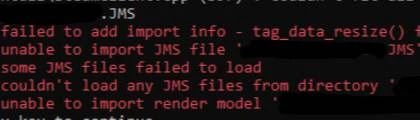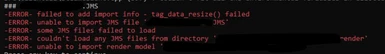File information
Created by
PepperMan and num005 and KrevilUploaded by
PepperMan1807Virus scan
About this mod
If you export a JMS or ASS file from blender that is larger than ~100-120MB, you will run into the "-ERROR- failed to add import info - tag_data_resize() failed" error, which completely prevents you from importing the model/map. This is a hex edit of tool.exe to bypass this size restriction
- Requirements
- Permissions and credits
- Changelogs
Credit to num005 for making the original version of this patch, and Krevil for fixing bugs/and making the python script
I have simply found the new offsets for the latest version of tool.exe, as the old patch no longer worked due to updates
This patch will cease to work if and when tool.exe is updated in the future, if I have time I will try to update this
This patch comes with version of both H3EK tool.exe and H3ODSTEK tool.exe. These are not interchangeable, make sure you pick the right version!
Info on what this patch does/how it works:
The editing kit's tool.exe attempts to write "import info" into any tag it makes from JMS or ASS files. This is so that you can use the "tool extract-import-info" command to re-extract the JMS/ASS file from the model, in case you need to (say, in case you deleted the original files). However, tool.exe fails to write import info for files larger than ~100-120MB due to size limitations imposed by the original devs. Without the source code for tool.exe, we cannot really remove the size limitation. However, what we can do is simply bypass the code that tells tool.exe to crash and prevent importing when it fails to add import info. This way, you can successfully import essentially unlimited file sizes (there is probably a hard limit somewhere, but its is probably above ~1GB).
Bare in mind that with this patch, if your file is over the original size limit, it will now import, but import info will not be included in the tag! This means you need to very careful about keeping the source files safe, as if you lose them, you can't simply extract the source info back from the tag like usual.
Any files under the original size limit will be completely unaffected by this patch, and will contain import info as normal.
Installation:
You have two options - if you have python installed on your machine, it will be quickest and easiest to download the python files. If not, you can manually edit the exe with a hex editor like HxD.
Python installation method:
1. Download the right python file for your version (either Halo 3, or Halo 3 ODST)
2. Place the python script in the root directory of your editing kit, either H3EK or H3ODSTEK
3. Click the address bar at the top of Explorer, type CMD, and hit enter to start a command prompt in this folder
4. Type either of the following commands, depending on which game version this is for:
"python h3_tool_patch.py" for H3, or "python odst_tool_patch.py" for ODST
5. If the command prompt prints "Done", the patch has been successfully applied! Try reimporting your large JMS/ASS files now
If you don't have python, or simply wish to try patching the exe manually (its not that hard!!), download the "manual" .zip version for the game you want to patch, and follow the instructions in the README