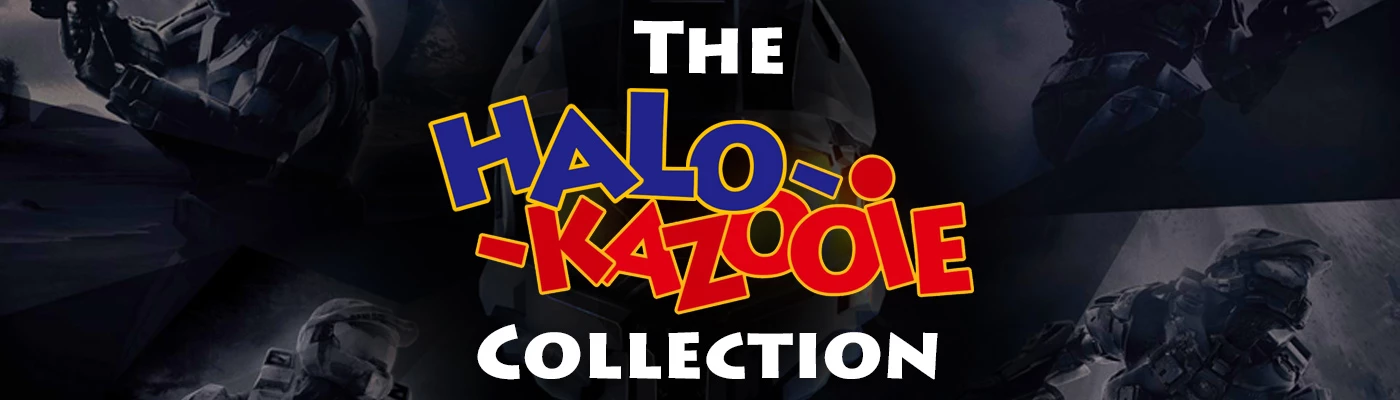File information
Created by
SUMO NiNJAUploaded by
SUM0NiNJAVirus scan
About this mod
I changed all the Halo MCC startup load screens, cursor and UI backgrounds with those from Nintendo's 1998 masterpiece Banjo Kazooie!!! It's the mod that no one asked for, but everyone needed...
- Permissions and credits
If you go into Campaign Halo Reach has a different loop. Back in the day the Banjo Kazooie main menu cycled through little snips of footage from lots of the levels. I have isolated them and assigned one to each game in the MCC. At this stage you'll only see the one for Reach, but I added different video loops for all the Halo games, including two for Halo 5 and halo 6 (fingers crossed they add them to MCC) and also the playlist menu.
If you go into matchmaking behind the menu you'll find footage from an FPS part of a mission in Banjo Tooie, it seemed appropriate XD.
In the download you'll find a folder called HKC Files
Within that are folders called Movies, Splash & UI.
BEFORE DOING ANYTHING make duplicates of the originals of these three folders on your hard drive, you'll find them located here...
C:\SteamLibrary\steamapps\common\Halo The Master Chief Collection\MCC\Content
Once you have a duplicate copy of those three folders all you have to do is copy and paste my Banjo ones to that location and you're all done. To revert just paste your original file copies back to the above location.
Important side note... the files in the "Movies" folder are all your animated backgrounds and they work just fine with Anti-cheat turned on. However if you use what's in "Splash" and "UI" (which is the Jinjo cursors) Anti-cheat will get upset :'( it's still fine for custom games and campaign, just not public matchmaking.
I hope you enjoy this and if you find any bugs or have suggestions for me to make this better please let me know!