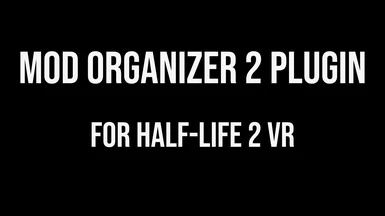About this mod
Mod Organizer 2 Plugin for Half-Life 2 VR (2022)
- Requirements
- Permissions and credits
- Changelogs
This plugin adds Half-Life 2 VR support to Mod Organizer 2. This allows you to mod Half-Life 2 VR similarly to Skyrim and eliminates the hassle of managing load order in "custom" folders by alphabetizing filenames. With Mod Organizer 2, you can instantly visualize mod conflicts and load order can be changed on-the-fly by dragging and dropping.
Special thanks to Hedy for developing the original Half-Life 2 plugin for MO2 which this mod is based off of.
Installation
1. Install Mod Organizer 2.
2. Extract this mod and copy the \plugins\ folder to your Mod Organizer 2 folder.
3. Launch Mod Organizer 2 and select: Next > Create a portable instance > Half-Life 2 VR > Next > Finish.
Installing Mods
1. Extract the contents of your Half-Life 2 mods to separate folders.
2. If your mods are in VPK format, unpack the VPK files using GCFScape.
3. Make sure each mod is organized as a single folder typically containing subfolders called "maps", "materials", "models", "particles", "sound", etc.
4. Install your mods by dragging and dropping each mod to the left window pane in MO2.
5. Enable your mods by ticking their corresponding checkboxes.
6. Select "Half-Life 2 VR" in the upper-right drop down bar and click "Run" to launch the game.
Notes
1. Saved games are stored in the \overwrite\save folder. Don't clear the Overwrite folder in MO2 or you will lose your saved games.