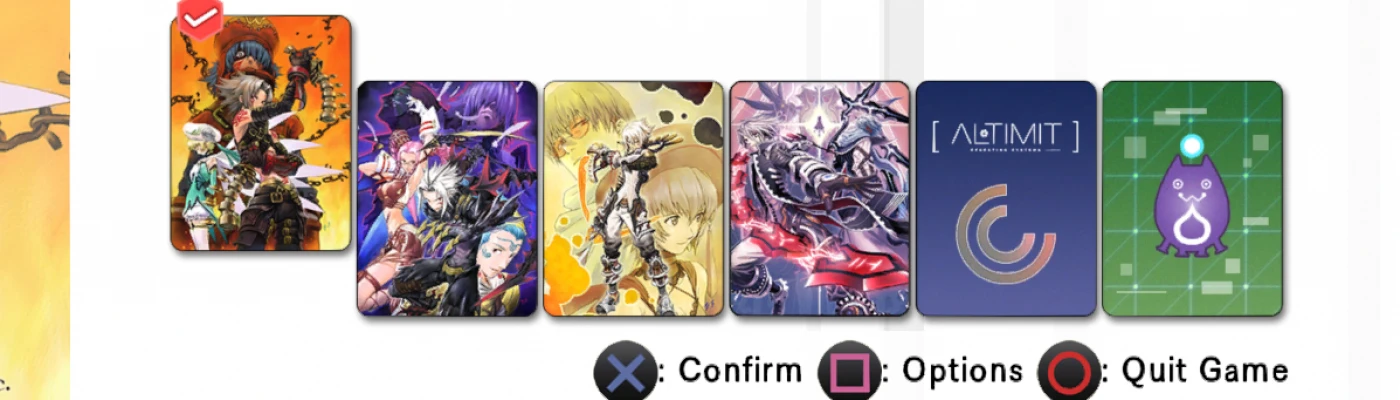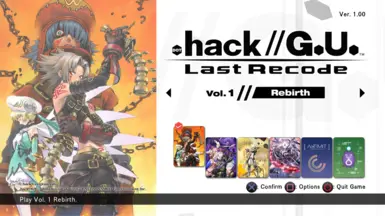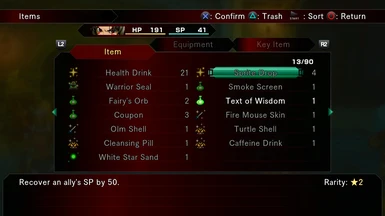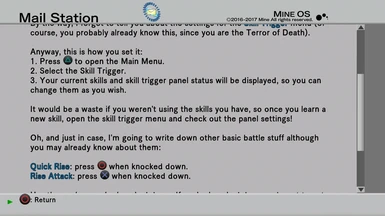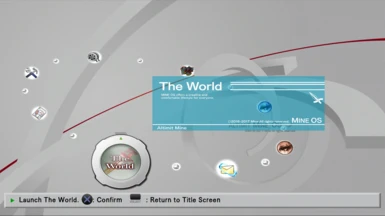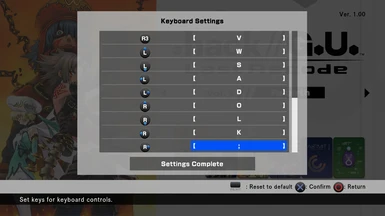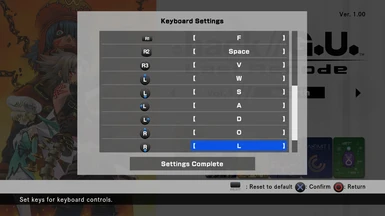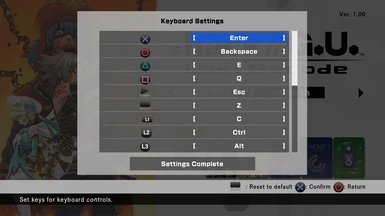About this mod
Replace the button prompts from the crappy Xbox Ninja storm overlay.. to Glorious Playstation modern icons!
- Requirements
- Permissions and credits
- Changelogs
KNOWN ISSUES
- Some icons are slightly too large. ie; Face buttons
- Some icons are positioned in an off place ie; Select button
- Likely missing some UI textures still in later games or events.

[2.] From the special K package you can drag and drop the contents into the hackGU game folder. The contents should include a dinput8.dll and dxgi.dll, These files go where you see the "hackGU.exe" along with the rest of the Special K contents.
[3.] Download MY mod from the Nexus.
[4.] Unpack my mod into your game folder matching the folder structure \steamapps\common\hackGU\SK_Res\etc,...
[5.] OPTIONAL. If you wish to use ReShade to it's fullest you will need to download it from ReShade.me and download the sahders you want, Kal has only included a few that likely are allowed to be distributed.
[5.5] Copy the "Shaders" and "Textures" folders from the "reshade-shaders" folder that was now made post ReShade installation.
[6.] Paste these inside the "ReShade" folder from Special K. Once in-game you can now use Shift+F2 to configure your own Reshade.
[6.5] Once you are done making your ultimate ReShade make sure to change from Config mode to Performence mode. The shaders will load much faster!
[7.] To disable the ReShade use Shift+F2 and turn off the effects that are loaded. Then click off the box in the top right.
[8.] You are done! or should be and everythign SHOULD work.

- Kaldaien's Special K steam group.
- You can feel free to post here or make a forum or bug report on the mod page and I'll be sure to keep an eye out. !
- I will not be taking on any requests or support for Special K. It is not my mod, It is a tool and mod enabler injector made by Kaldaien. NOT ME. I can not troubleshoot this for you. If you are having problems make sure you get that working First before complaining that my textures aren't working please!
- If you would like to come visist my discord feel free! I do NOT provide mod support there It's just a place to hang out and chat.