It's fair to say this is a feature a lot of users really wanted for browsing the website and it has been the most upvoted suggestion on the feedback board since we opened it earlier in the year.
This new feature will show adult mods and media in search results and on the listing pages (e.g. the game homepage with the Hot Files) but the images will have a blur applied to them. Each individual image can be revealed by clicking the "Show" button that appears when hovering over it.
We think this is a great addition for users who browse the site in public places and don't want to be surprised by adult content popping up on their screens. This is also very handy for content creators on YouTube/Twitch who often stream their screens as they browse Nexus Mods - no more risk of being accidentally demonetised by a rogue mod image!
To enable this new option, simply head to your Content Blocking settings in your Site Preferences and enable the "Blur Adult Images" option at the top of the page (the option only appears if you have turned adult content on).
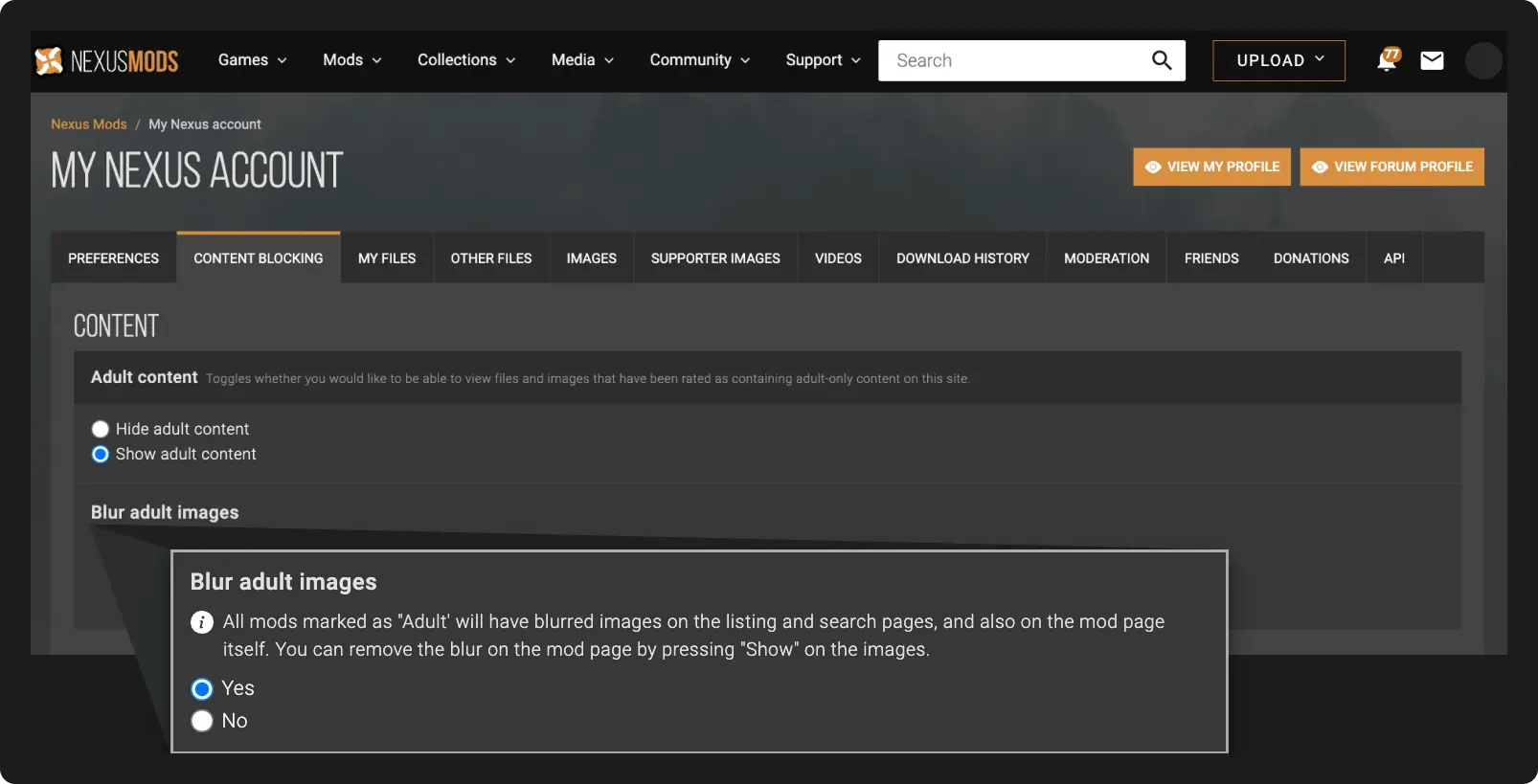
This preference works on Mods, Images, Supporter Images and Videos across the site but currently does not carry over to Collections. Collection pages already show a red badge on the listing and search pages when the page contains adult content, but the images on the collection pages themselves will not be blurred.









277 comments
Comments locked
A moderator has closed this comment topic for the time beingBut yes, finally.. it is so good to have this feature now! Thank you Nexus.
Thank God for now I don't need to see horny, brony or anime content anymore
Now, I personally wouldn't consider swearing/profanity as adult content, but I can see how that would be up to debate, but that's the exact point. It's debatable, but there is no option to adjust it to one's preferences.
I think a better implementation would be either to A) let people apply the blur to individual tags, or B) let people choose which tags fall under the adult content bracket for their profile.
I'm not sure if it wasn't made because of technical restraints, but it were possible to make it like this, it would be much appreciated.