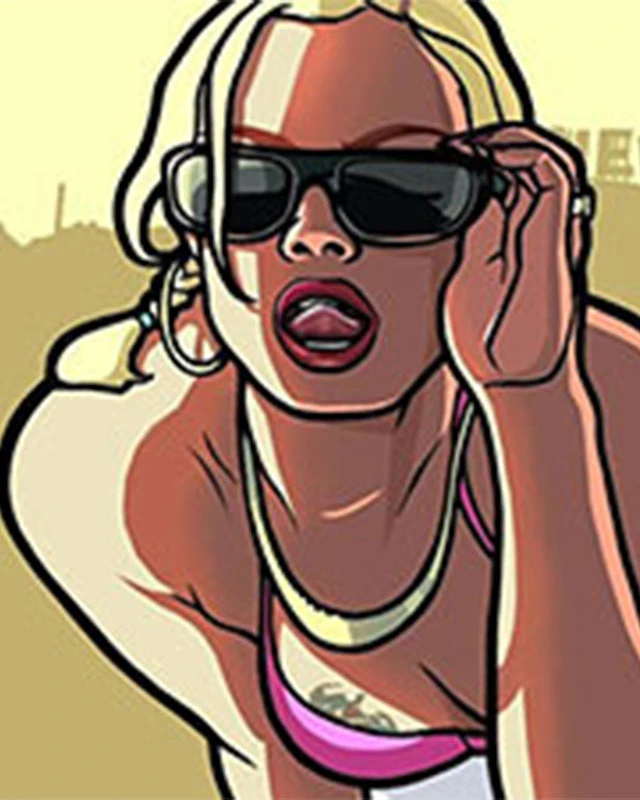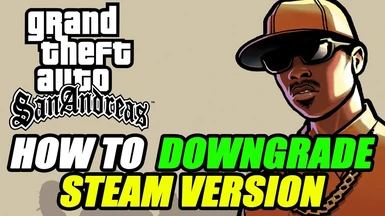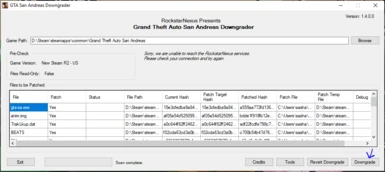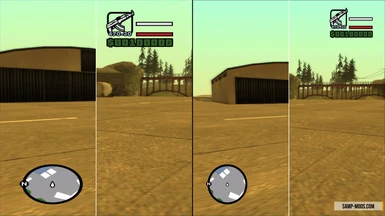About this mod
Mods that improve the experience of playing “Grand Theft Auto: San Andreas”.
- Permissions and credits
Among the many issues there are in this version, my personal main gripe is that the mouse controls and movements don't work most of the time.
I) GTA San Andreas Downgrader
Using this tool, you can downgrade your clean STEAM version of the game to a workable patch. Here are the instructions:
1) Make sure you have a licensed STEAM version installed on your computer, clear of ALL file changes/modifications.
2) Go to the games' folder (in my case: C:\Program Files (x86)\Steam\steamapps\common\Grand Theft Auto San Andreas), and rename it somehow, for example “Grand Theft Auto San Andreas – Downgraded”.
3) Download the 'Downgrader' archive and unpack it, then launch the “sadowngrade1-4-0.exe”.
4) Choose the game path (gta_sa.exe). Make sure you've done the first 2 steps before this.
Do not attempt to install any presented mods from this tool! Sadly, the author of this tool abandoned this project and their “Rockstar Nexus” servers seem to be offline from time to time. If you open the tool and see “Error reaching online service”, then click “OK”. It means that the servers are currently offline. If the servers are offline, the tool won't allow you to install those useful mods I showed you. In this case, you will have to download them separately.
5) Click “Downgrade”.
II) Silent Patch (SA)
This mod fixes some bugs and glitches in the game, and updates the game resolution to your monitor display. Works with both patches (3.0 and 1.0). Here are the instructions:
1) Download the CLEO Library from this website: https://cleo.li/ru. Unpack the archive and move the files inside the game's folder. Make sure you select “move with replacement” with every file.
2) Download the 'Silent Patch' archive and unpack it, then move the files inside the game's folder. Make sure you select “move with replacement” with every file.
III) Widescreen Fix (SA)
This mod fixes the display of the game in 16:9 screen resolution. Just drop the files in the game's folder.
And there you go. The game runs more properly. Stay tuned for more mods, that would improve your experience.