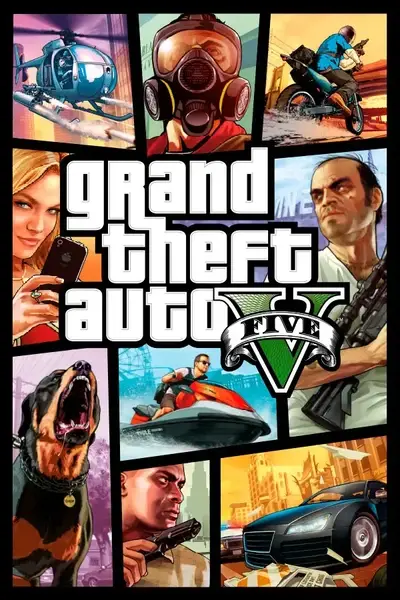File information
Created by
CryingLightningUploaded by
ToxicGuyVirus scan
About this mod
***UPDATE 2.0***
-Updated the SweetFX verison, those who where having crashes might no longer crash!
-Added a new preset called "Cinematic 2" to the .zip file.
-New comparison Screenshots on the .zip file.
- Permissions and credits
-Updated the SweetFX verison, those who where having crashes might no longer crash!
-Added a new preset called "Cinematic 2" to the .zip file.
-New comparison Screenshots on the .zip file.
---------------------------------------------------------------------------------------------------------------------------------------------------------------------------
If you're still crashing, try renaming Dxgi.dll to D3d11.dll
This mod offers 4 different SweetFX Presets, all created by me.
They are :
-Cinematic - The first preset i actually created, its kinda bright and washed out.
-Realistic - More sharp and realistic colors (duh), was based on the cinematic preset but it looks really different now.
-Realistic red-ish - as the same suggests, its the realistic preset with a red-ish filter.
-Cinematic 2 - The latest preset so far, Adds a green-ish filter, vignette and black bars to make it look truly cinematic.
There's some comparison pics in the file so you can see the difference between all for presets.
Also, if you're using the Cinematic 2 Preset, please turn your safe-zone up in the Display menu so you can actually see the HUD.
Made with SweetFX 2.0
Please delete any older version of this mod before installing.
Installation:
Copy the contents of "GTA V Folder - SWEETFX" and paste on your Grand Theft Auto V folder, Pick a preset then drag the .txt file to your Sweetfx folder
Toggle on/off key is Scroll Lock
CryingLightning's FX at SFX database - Click Here
CryingLightning's FX at GTA5-mods - Click Here
---------------------------------------------------------------------------------------------------------------------------------------------------------------------------
Videos: