About this mod
My personal Reshade preset tweaked for my specific preferences.
LAST UPDATED; 7.13.20
- Permissions and credits
I could not find any Reshade preset for GTA5 that I liked so I made my own, and boy did I surprise myself, getting it looking great. The basis of my preset is vivid color, cinematic effects, and sharp textures. This is NOT a universal Reshade preset everyone will enjoy, this is a preset specifically tailored for my preferences. Some people will hate it, some will love it. Maybe I will tweak it in the future to suit other players preference if requested, not sure at this moment.
My preset was made with Reshade 4.3.0 and is installed with a few other visual mods, primarily Redux and Enhanced Cloud Depth & Atmosphere1.2 The preset may or may not look like crap without them .
I am working on a mod guide to detail my mods and how to install them which I will link here when finished.
Here are images for my initial preset that I do not use any more. If anyone prefers it they can feel free to still use it.
A few people are saying it looks very blue and bright so it's important to have neutral display settings. There is a slight blue tint due to blue being the most relaxing and healthy color for eyeballs. Regarding the brightness, maybe slightly, but nothing overwhelming. All that would be required is in-game brightness adjustment if the preset's custom brightness is unsuitable.
Screenshot
Screenshot
Screenshot
Screenshot
Screenshot
Screenshot
Screenshot
Screenshot
Screenshot
Screenshot
Instructions—
- Ideally install the two previous mentioned mods, Redux and Enhanced Cloud Depth & Atmosphere.
- Install the latest Reshade .
- Browse to your GTA5 folder and select GTA5.exe.
- Check Directx3D 10+ or the highest direct x it gives
- Download all of the shaders except the "fun" and "Legacy" ones, which should be on the bottom of the list.
- Follow the rest of the installation directions to completion.
- Drag and drop my preset into your GTA 5 main folder.
- Open up the Reshade in game menu, and activate it in the drop down list towards the top of teh menu.
- Make certain to tweak your game's brightness to suit your preference. I enjoy playing with somewhat reduced brightness for rich shadows and vivid rich lighting sources at nighttime. I have my PC connected to a 58 inch UHD LED TV, so you may have to tweak your display settings a little, but I doubt it as I set my display's settings on normal and everything on default values.
If there are any questions or constructive critique feel free to leave them in comments.
Quick disclaimer; Every Reshade and ENB can look like crap in the wrong weather and time of day, so it's best to use a trainer to change those when previewing a preset, or give it time before you decide. This is an ongoing tweak, I will be adding future versions as I see fit.