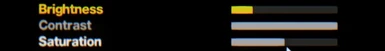About this mod
This ReShade preset was done with the intention of enhancing GTA IV graphics.
- Permissions and credits
What this preset does is:
.Adds a Cinematic Depth of Field effect.
.Adds Bloom effect.
.Adds new and enhances game reflection surfaces.
.Adds Anti-Aliasing to smoothen out all the object edges.
.Makes the game look more natural.
.Many more.
.Original Edition includes a lite version for people with weaker PCs
Important:
(!)To fix the horrible screen suttering issue you need to go to your graphics
control panel and set your maximum fps to about 50-75.
Installation
1.Download&Install ReShade 4.5.4 to your GTAIV.exe [Direct3D 9], at the end of installation download the effects ticked.
2.Go to GTAIV.exe location and delete folder 'reshade-shaders' to avoid unnecessary shaders.
3.Download Cinematic IVisuals and extract to your GTAIV folder .../Grand Theft Auto IV/GTAIV/
.In-Game open up ReShade Panel('Home') and choose (any edition you want) 'Cinematic IVisuals.ini'
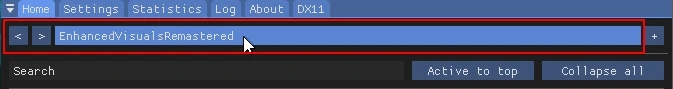
Alternative Download Links:
Natural: Mirror#1
Deluxe:Mirror #1
Super:Mirror #1
Original:Mirror #1 Mirror #2
Tips
.Strongly recommend to use with RealityIV 2.0 or Motor Natural TC
.If you want to use them both: Install RealityIV 2.0 + (1.0.7.0 shaders patchednodof) first, then Motor Natural TC and replace the files.
.Remember to adjust your in-game display settings to your preference.
.Effects Off/On = 'delete' for Original, 'numpad 1' for Super Edition/Deluxe Edition
.This ReShade preset will cause a loss of FPS! Depending on your machine it can range from 1-25.
.Don't forget to endorse if you like this preset!