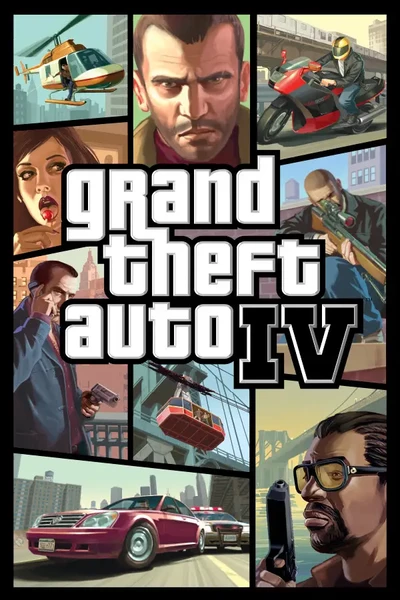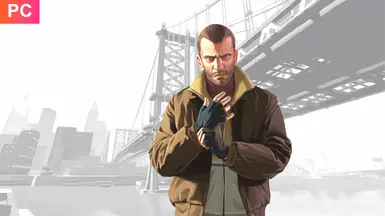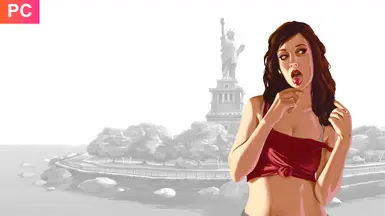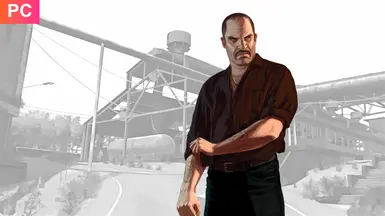About this mod
This mod replaces the default GTA IV loading screens with upscaled versions that include both the PC and console variants.
- Permissions and credits
- Changelogs
- Donations

About
What sets this mod apart is that all the loading screen and intro images have been upscaled using the game’s original images.
The console version also includes the loading screen animations from PS3.
Currently only for GTA IV; Episodes from Liberty City not included.
Version Compatible:
GTA IV: Complete Edition (1.2.0.59) or with versions 1.0.8.0 or earlier.

Install Instructions
- Download the version you want: PC, Console, or Complete, which includes both variants
- Extract the mod archive to your desktop.
- Download OpenIV and Ultimate ASI Loader (dinput8.dll 32 bits)
If you already have both installed then skip to the next step.- Go to the Console or PC folder and run hq_loading_screens.oiv using OpenIV
You can install it with OpenIV by going to "Tools > Package Installer" and selecting the .oiv file
Optional
There are some optional files within the mod folder
Here is a brief overview of what each optional file does
- new_game_logo - PC and Console
This replaces the default GTA IV intro logo with the new one from the Rockstar Games Launcher. Here’s a preview:
- no_intro_sound - Console only
This removes the startup sound from the intro, just like on the PS3 and Xbox 360