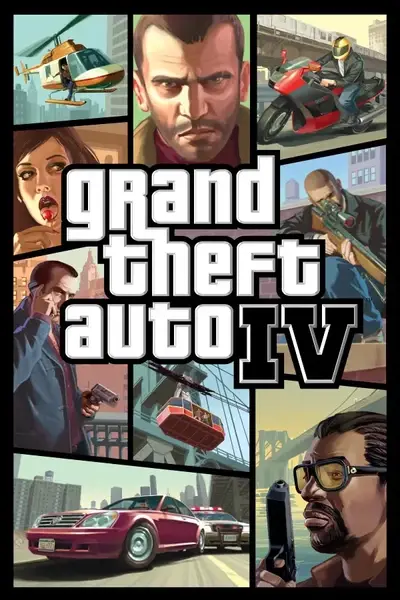About this mod
A Reshade with a dollop of realism for ICENHANCER 3.0 Natural. Ofcos this reshade preset can work from vanilla to any other version and enb of the game, but i made this with Icenhancer 3.0 Natural as my base.
- Permissions and credits
video link: https://youtu.be/xM95B2vWi1s
Video Install Instructions:
Link https://youtu.be/rhMCiEAYJ3M

Link here: https://youtu.be/rhMCiEAYJ3M
You can find other Reshade Presets and Modlists on my YouTube Channel: youtube/BeyondtheHype
Install Instructions
there are 4 preset files
1) BTH-GTA4-DOF
2) BTH-GTA4-DOF-NO-Sharpen
3) BTH-GTA4-No-DOF
4)BTH-GTA4-No-DOF-NO-Sharpen
Installation:
1) LATEST RESHADE (at this time it is 6.0.1):
- Install the Latest reshade Version [6.0.1] to the game exe "PlayGTAIV.exe" (SteamLibrary\steamapps\common\Grand Theft Auto IV - The Complete Edition)
- Choose DX9 API
- everything works, so set it the way you want to.
- NB: If Needed, Set your gamma lighter/darker if the reshade looks different than the video showcase (each monitors gamma and brightness is different)
3) Reshade Settings & Preset:
- just drop my preset into the folder where "PlayGTAIV.exe" is in
- when in game, open reshade menu (Home Key) & select the preset and load it.
- Add-Ons Tab, tick "copy depth Buffer Before Clear Operations" & "Copy Depth Buffer During Frame to Prevent Artifacts"
- & and find the games depth and tick it plus the "clear" sub section tick.
Done & Enjoy!
My Discord: https://discord.gg/byqSNP5qqS