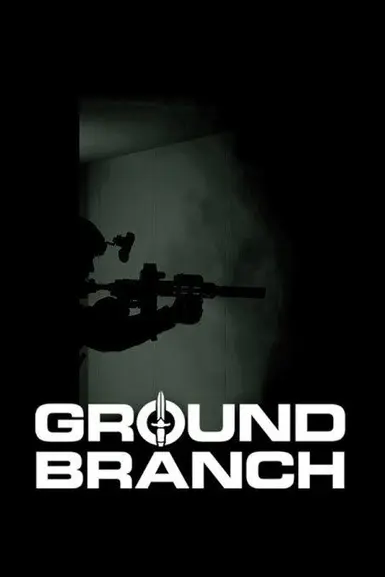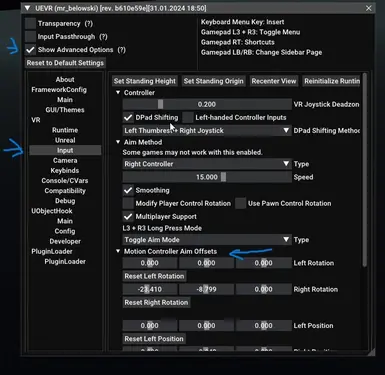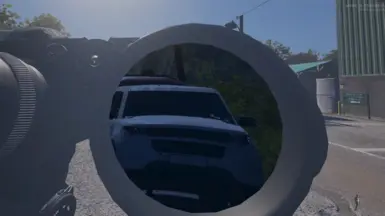About this mod
6DOF profile to play GroundBranch in VR via UEVR mod.
- Requirements
- Permissions and credits
- Mirrors
- Changelogs
!!!!!Always make sure you delete the old profile in C:\Users(Your Name)\AppData\Roaming\UnrealVRMod before importing a new one and make
sure there is only one for the game you want to play!!!!!
6DOF profile
(It Works with the new UEVR updated version 1.5 and the old one 1.4)
6DOF profile with no arms, no shirts, or gloves visible.
The watch and most of the equipments are attached to the left controller (Map, Binoculars, etc).
°Menus are Working (sometimes by looking at them being near and or using the thumbsticks to navigate)
Night Vision:
This mod fix the night vision problem. its called: GBNightVisonVR.
To Calibrate Weapons:
if the position of your weapon is off or you just want to customize it, then use Mrbelowski backend.dll file.
(i have post it the link below to where you can find that file)
After you downloaded it needs to replace the one inside the UEVR main folder.
!!!!Your antivirus might block or delete the file so, make an exeption to the UEVR Folder and extract it in there!!!
(Make sure the file is still inside UEVR folder after playing)
How To Calibrate the Main Weapon:
When you can see your weapon (so, in game) open the "Black UEVR Menu" (press th two Thumbsticks together) go to "Input" on the left tab, and on the opened tab click "Motion Controller Aim Offsets" then move the left or right rotation and position of your weapon (i uploaded a picture for reference).
The link:
https://github.com/mrbelowski/UEVR
Things Still Not Working/Bugged:
°Grenades and C4:
(not attached to the controllers because they are bagged rignt now).
Magnifier x3:
(If you want to use a magnifier x3; You need to keep the "attachment wheel" open (D-Pad Down if using my keybinds) while using
the mouse to hover over the magnifier. After that, every time you press
the attachment wheel (D-Pad Down), you will equip and unequip the
magnifier (if the mouse stays there).
Changing Beetween Primary & Secondary Weapon:
When swapping beetween primary and secondary weapon; Before selecting the secondary weapon (by the appropiate key), position the primary weapon on your chest (you can place it wherever you want), then select the secondary weapon (via the appropiate key) and now the rifle will stay on your chest while on you hand there will be the pistol.
Keybinds Quest
!!Always backup yours before using this!!
I've created a basic Quest 3 input.ini profile (keybinds) that uses a few button combinations (left thumbstick click or left grip + right thumbstick up, down, etc.).
The input.ini is located in C:\Users\(your name)\AppData\Local\GroundBranch\Saved\Config\WindowsNoEditor. Paste it in there.
The Optional File
6DOF Glove:
!!! Use this if you use the two mods on GBWatchArmVR !!!
The "Glove" profile plus the two mods will give you the left arm and the right arm visible.
The right arm is attached to the weapon grip while the left arm is free and attched to the left controller( you can see from the pictures)
(i made it for fun and i might continue modify it if time let me).
Work in Progress:
Binocular; I have made a mod to use the binocular in VR by adding Mine
Take the Original Binocular Off and Put mine on the belt.
!!!It may stop working if you take it off, in that case try reloading the level.!!!
its Downloadable from Steam Workshop by subribing and turn it on inside the game under ?Modding".
Its Called;
BinoVR
For every questions join the UEVR discord.