- Download the available zip file for the latest mod version
- Open your Ground Branch installation folder (right mouse click in ground branch game on steam)
- Unzip mod into Ground Branch installation folder (no files should be replaced as it doesn't use any of the original GB files)

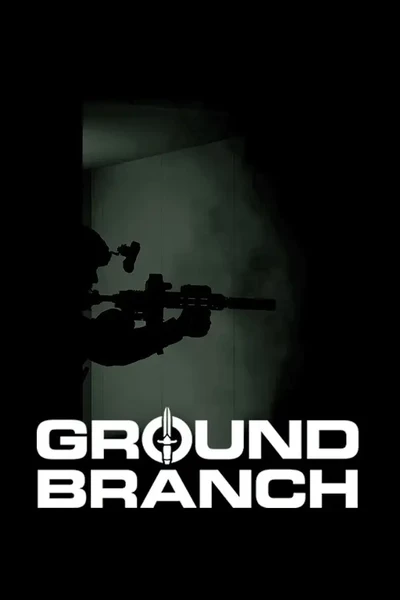








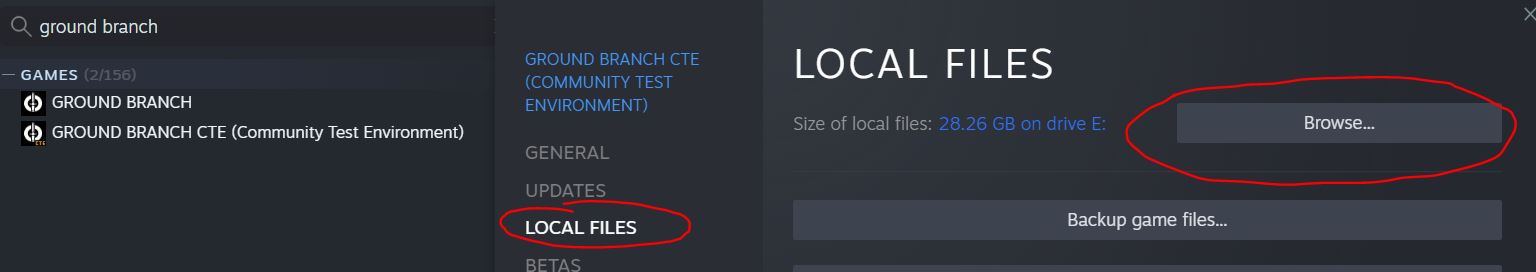
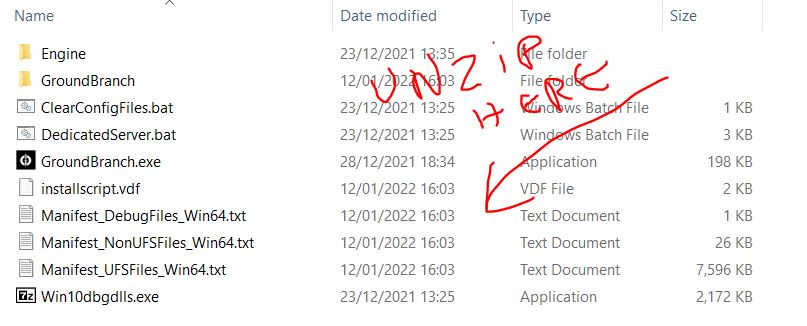
10 comments
Any solution`?
Thanks