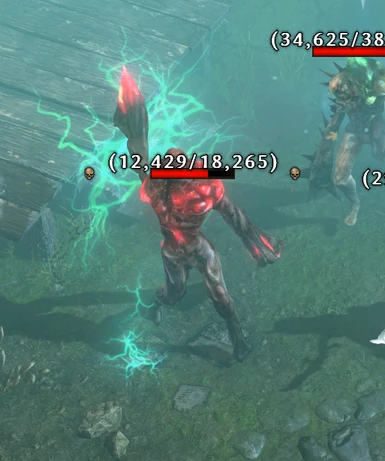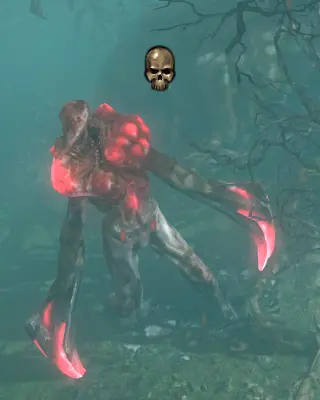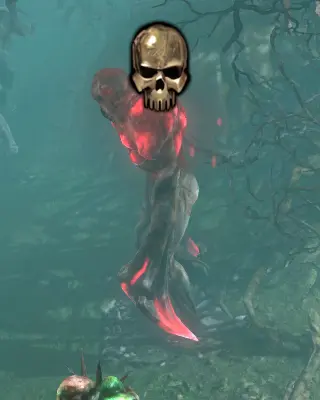About this mod
Upscaled Hero / Boss / Nemesis overhead and health bar icons to a range of sizes from the default 64x64 and 24x24, improving visibility at high resolutions.
- Permissions and credits
- Changelogs
Does not require Custom Game mode.
Before / After screenshots captured at 4K with uiScale = 1 and Big Monster/Boss Health Bars enabled in-game.
Installation: Extract the .7z file into your "Settings" folder. You can choose either:
- The default "Settings" folder located in
"C:\Users\[username]\Documents\My Games\Grim Dawn" - The "Settings" folder in the Grim Dawn install folder - which may need to be created if it does not already exist.
Uninstallation: Delete the following files:
"\settings\ui\hud\hud_monsterhealthhead_boss.tex"
"\settings\ui\hud\hud_monsterhealthhead_boss_sm.tex"
"\settings\ui\hud\hud_monsterhealthhead_hero.tex"
"\settings\ui\hud\hud_monsterhealthhead_hero_sm.tex"
"\settings\ui\hud\hud_monsterhealthhead_nemesis.tex"
"\settings\ui\hud\hud_monsterhealthhead_nemesis_sm.tex"
Optional - increase UI scaling beyond default slider maximum:
You can make the in-game UI (aside from the main menu) scale up beyond the slider max by editing the options file located at:
"C:\Users\[username]\Documents\My Games\Grim Dawn\Settings\options.txt"Look for the following setting (default value):
"uiScale = 0.5"
After 1.2.0.3, the max in-game slider setting of uiScale = 1 makes the in-game interface almost exactly twice the width and height of the default 0.5. (useful for 4K, or DSR / VSR 4x on a 1920x1080 monitor)
Example values:
uiScale | scale multiplier
0.000000 = 0.700000 (minimum slider setting)
0.250000 = 0.850000
0.500000 = 1.000000 (default, middle slider setting)
0.666667 = 1.333333 (good for 2560x1440)
0.750000 = 1.500000 (good for 2880x1620)
0.833333 = 1.666667 (good for 3200x1800)
1.000000 = 2.000000 (good for 3840x2160, maximum in-game slider setting)
1.333333 = 2.666667 (good for 5120x2880)
1.500000 = 3.000000 (good for 5760x3240)
2.000000 = 4.000000 (good for 7680x4320)
Note: avoid clicking on the in-game slider afterwards, or you'll have to edit options.txt again.