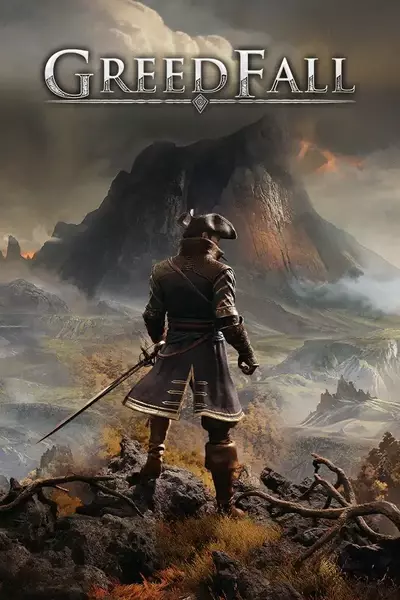About this mod
This is a simple script to improve the biggest part of the game - where you press "forward" and "sprint" and wait until your character gets somewhere.
- Permissions and credits
The script just keeps some buttons pressed - so you don't have to hold them.
It comes in two versions.
One is an .ahk file. That is one I recommend, but it will require installation of AutoHotKey. You can get it here https://www.autohotkey.com/
The other one is a standalone .exe file. You don't need anything, but that is an .exe file and in general I don't think that you should trust .exe files given to you by some random guy from the internet (me).
A warning.
It's a very simple script, so it doesn't even know if you are running the game. It just sees you pressing some buttons and it presses the others.
So if you are not in the game - you'll need to stop this script so it doesn't interfere with your day-to-day keyboard usage.
Just look for a green and white H icon in your systray, right-click it and choose "Exit". Or reboot your computer, but that's an overkill.
To run the script - just execute the file - the GreedFall.ahk (assuming you installed the AutoHotKey using the link above) or the GreedFall.exe (I probably should have named it differently, but that's the .exe version of the script you can download - not the game itself).
You can run it before or after running the game - it doesn't matter (the game and the script don't even know about each other).
How does it work?
Again - it's a very simple script.
It's set up to work with my in-game key bindings. (You can mess around with .ahk using any text editor and set it up to use/press different keys.)
Which is: w for moving forward, space for dodge/spring, e for using stuff.
R and t are not used for anything in-game.
The script behavior is controlled by two keys - r and t.
R - for auto-run, t - for auto-loot (while auto-running).
When you press r, the script presses and holds w and space. Which in my case means I start sprinting forward. It also remembers that you you pressed r, so next time when you press r, it stops holding w and space and forgets that you ever pressed r. It also forgets you ever pressed t (but I'll get to this later).
Again - it's a very simple script. So if you press and release w while the script is "holding" it, it will become unpressed and the script will be non the wiser. Same with space. You can just keep on using w and space and the script will have no idea that they are not held anymore.
So if the script "thinks" it's holding space and w, and you press r again - "nothing" will happen, the script will just release those keys and forget you ever pressed r. Next time you press r, it will press and hold w and space - as intended.
T works a bit differently.
First time you press t - the script remembers that you did. Next time you press t - it forgets you ever did (it also forgets about t if you press r).
Also 10 time a second the script checks if it remembers that you pressed r and t. If it does - it presses e.
That is how it "auto"-loots, by spamming e 10 times a second. So if you turned on the auto-run (r) and auto-loot (t) - you just need to steer your character into something lootable and you'll loot it on the run, because "you" are spamming e like there's no tomorrow.
Just be careful because it will talk or use anything you run into. It's just spamming e, nothing smarter. And for this reason when you turn off the auto-run, it also "forgets" if t was ever pressed. This way next time you turn on auto-run, it won't use everything you stumble into because you forgot it was on.