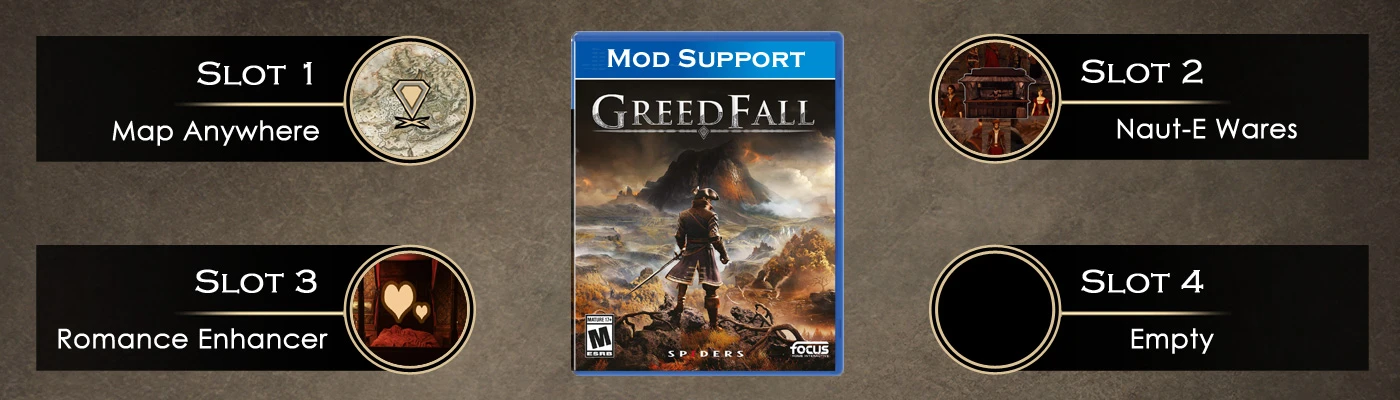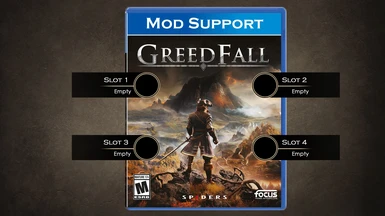About this mod
Improves GreedFall Mod support by providing conflict detection and resolution, mod Initialization and localization support. Allows many mods that are typically incompatible to work together. Now with Vortex Support (See Better GreedFall Vortex Extension)
- Requirements
- Permissions and credits
- Changelogs
This mod improves GreedFall's mod support.
1. Adds event hook that mods can use to initialize or support advanced functionality without conflicting with other mods.
2. Adds Automatic Merge Support for mods that exclusively edit SLI config files.
3. Adds Localization support, so that mods can change or add new text to the game.
B. Details:
1) Events:
Mod Slot Support edits every level loader in the game so that they broadcast map and save game load events to 20 yet-defined mod slots. Mod authors can receive these events by defining a mod-slot (and putting a dependency on this mod). Mod Slot Supports maintenance script/application ensures non of the mod slot assignments conflict. Users can have up to 20 mods installed that make use of this infrastructure.
2) Automatic Merge Support:
Mod Slot Support includes a maintenance script/application called "updatemods.exe". This app scans your mods for conflicting config files (.sli files) and will attempt to auto-merge them in a new high-priority folder. Whether you choose to merge mods or not, feedback is provided that indicates which mods are likely working, which mods are likely broken and which mods are incompatible.
3) Localization Support
By default, GreedFall does not support the ability for mods to update or add new text to the game. (There are ways to hack in some text, but it is limited to item names and dialogue menu choices). Mod Slot Support's maintenance script "updatemods.exe" gets around this by scanning mods for localization files and directly updating the games localization tables. This allows mods to add or update text in the game. All changes are backed up and you can always undo/uninstall.
Paranoid Users:
If you are a paranoid user (like myself) and you are not comfortable running home-made executables that you got off of the internet, this mod still has you covered. The source code for updatemods is included. The app was written in Python and converted to an executable using a utility. So if you wish, you can install Python (3.6+) and run the original python script (updatemods.py) instead of an executable. You can then view the python code and confirm it isn't doing anything malicious. See the readme for more info if you prefer this method.
C. Installation
1) If you do not already have it, get 7-zip : www.7-zip.org
** Do not use WinRar to open/extract .7z files. It can corrupt them.
2) Once 7-zip is installed, open the .7z file. Typically you need only double click the file:
ModSlotSupport_v3_00.7z
3) The 7-zip window will show:
/datalocal
Extract /datalocal to the location of your Greedfall installation.
For example, many people will find it here:
C:\Program Files (x86)\Steam\steamapps\common\GreedFall
4) Confirm the directory structure (if it doesn't look like this, it wont work)
...\GreedFall\datalocal\!ModSlotSupport
...\GreedFall\datalocal\mod_slot_0.sqg
...\GreedFall\datalocal\updatemods.exeD. Usage:
1) Vortex Users:
Disable all your current Greedfall mods in vortex.Then install: Better GreedFall Vortex Extension before re-enabling. (More documentation on that mods page).
2) Manual (Non-Vortex Users)
Before running updatemods.exe, consider organizing your mods. (This may require that you re-download some of them). updatemods.exe assumes that every mod you have is installed in a dedicated directory under datalocal.
For example:
...\GreedFall\datalocal\#map_anywhere
...\GreedFall\datalocal\#naute_wares
...\GreedFall\datalocal\#romance_enhancer
...\GreedFall\datalocal\MoreCarryWeight
...\GreedFall\datalocal\NoLantern
...\GreedFall\datalocal\Sheatheetc...
When updatemods.exe detects conflicts, it will tell you the name of the directory under datalocal that the conflict was found in. IE: "Sheathe" or "#naute_wares". Your mods do not HAVE to be organized, but if they are not, then the feedback from updatemods.exe will be less useful as you will only know about conflicting files and you wont know which mods they are affecting.
Aside from organization, you can run updatemods.exe at any time. Typically you would run it right after installing a new mod (which you extracted to a dedicated directory).
updatesmods.exe always begins by removing any previously generated overrides. So if you run updatemods.exe and something unexpected happens... like the game wont start, run it again and hit choose "No" when asked to merge files or update the localization tables. This will effectively restore the game to its original state.
E. Un-Install:
A Word of Caution: Other mods may rely on this mod. If you uninstall it, be aware you may break other mods. If you are having issues with the merge or localization support, you can always opt out of making changes when prompted. By leaving Mod Slot Support installed, it will continue to relay events to mods that rely on it for events even if you are not interested in the other aspects.
1) Using File Explorer, locate the games installation directory on your computer.
For example, many people will find it here:
C:\Program Files (x86)\Steam\steamapps\common\GreedFall
2) Within the GreedFall game folder you will find:
...\GreedFall\datalocal\!ModSlotSupport
3) Double Click/Run:
...\GreedFall\datalocal\!ModSlotSupport\uninstall.cmd
** This is a batch script. You can edit it with a plain text editor and view
what it does if you wish. The uninstall.cmd will kick off updatemods.exe with
the "-r" flag, which tells it to reset the game to original state.
4) Right click the directory "!ModSlotSupport" and delete it.
** DO NOT DELETE the parent folder "datalocal" as other mods or DLC may be
stored there. Only delete the child directory "!ModSlotSupport"
5) Finally, you will need to remove the following files:
...\GreedFall\datalocal\mod_slot_0.sqg
...\GreedFall\datalocal\updatemods.exe
...\GreedFall\packs\*.spk.bak
...\GreedFall\packs\*.stc.bak
So for example, if you see the file "loc_eng_data.spk.bak" in the packs directory,
you would remove it. Using file explorer, you can sort the folder by File TYPE to
quickly isolate the ".bak" files. Most users should only see 2 bak files.
6) You are done!F. For Developers:
Developers make sure to view the DOCS tab above (in plain text) for more details on how to make use of Mod Slot Support or make edits to the game in a way that will minimize contention. You can specify this mod as a dependency on the Nexus or you can just include this mods code with your own mod. The choice is yours.