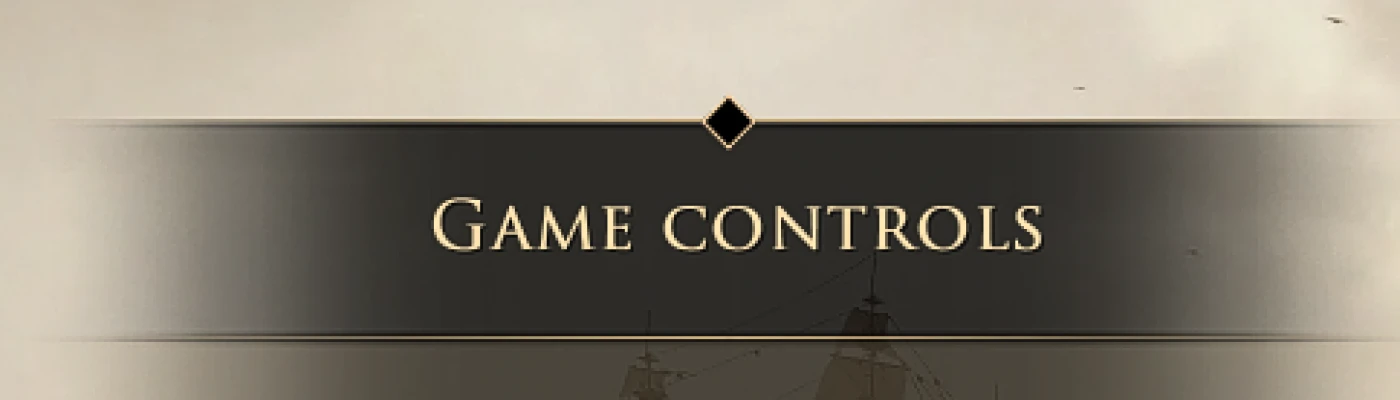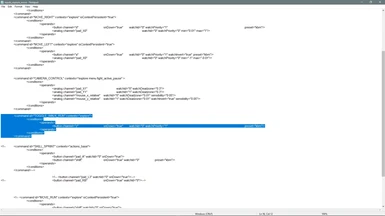About this mod
~Optional Files Added ~
~Updated to improve response when key is pressed~
- Permissions and credits
- Changelogs
!Updated!
Sets the Walk-Toggle to the Z Key on the Keyboard for those that don't use a Controller
\\\\\\\\\\\\\\\\\\\\\\\\\\\\\\\\\\\\\\\\\\\\\\\\\\\\\\\\\\\\\\\\\\\\\\\\\\\\\\\\\\\\\\\\\\\\\\\\\\\\\\\\\\\\\\\\\\\\\\\\\\\\\\\\\\\\\\\\\\\\\\\\\\\\\\\\\\\\\\\\\\\\\\\\\\\
Update: November 10th, 2019
Changed Code for better functionallity for those having issue with the key not responding
\\\\\\\\\\\\\\\\\\\\\\\\\\\\\\\\\\\\\\\\\\\\\\\\\\\\\\\\\\\\\\\\\\\\\\\\\\\\\\\\\\\\\\\\\\\\\\\\\\\\\\\\\\\\\\\\\\\\\\\\\\\\\\\\\\\\\\\\\\\\\\\\\\\\\\\\\\\\\\\\\\\\\\\\\\\
Folder included:
(Keyboard_Walk_Toggle)
To INSTALL:
Place the folder included from this zip file into GreedFall\datalocal
To UN-INSTALL:
Delete the folder from GreedFall\datalocal
\\\\\\\\\\\\\\\\\\\\\\\\\\\\\\\\\\\\\\\\\\\\\\\\\\\\\\\\\\\\\\\\\\\\\\\\\\\\\\\\\\\\\\\\\\\\\\\\\\\\\\\\\\\\\\\\\\\\\\\\\\\\\\\\\\\\\\\\\\\\\\\\\\\\\\\\\\\\\\\\\\\\\\\\\\\
To set the Walk-Toggle Key to your own preference go into the folder you installed
and double click the file named: inputs_explore_move
It will open with a text reader, I use Windows Notepad
Below is the code you will change, its the same as in the file itself.
The update changes the code of the onDown="true" to onUpToDown="true"
<command id="TOGGLE_WALK_RUN" contexts="explore">
<conditions>
<operands>
<button channel="z" onUpToDown="true"watchId="0" watchPriority="1" preset="kbm"/>
</operands>
</conditions>
</command>
Where it says <button channel="z" , the z is what you will change
So, if i wanted to use the t key, I would change it to the following:
<button channel="t"
\\\\\\\\\\\\\\\\\\\\\\\\\\\\\\\\\\\\\\\\\\\\\\\\\\\\\\\\\\\\\\\\\\\\\\\\\\\\\\\\\\\\\\\\\\\\\\\\\\\\\\\\\\\\\\\\\\\\\\\\\\\\\\\\\\\\\\\\\\\\\\\\\\\\\\\\\\\\\\\\\\\\\\\\\\\
Happy exploring,
Taylorsd