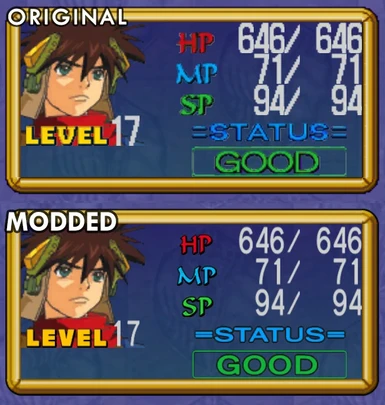About this mod
Replaces many of the game's images to higher resolution ones, giving it an HD feel. Mostly HUD images, although I also changed some details like lens flare and some images used in attacks.
- Permissions and credits
- Mirrors
- Donations
In the HD Edition of this game (released on October/2019), the "data" folder was moved from the root directory to a folder called "content". I changed the "How to install" section below to reflect that.
-- How to install--
1 - Make a backup of your "[Grandia 2 root folder]]\content\data\afs" folder. This mod will overwrite many files in there and you should keep a backup to make it possible to undo everything.
2 - Copy the "data" folder inside this zip to your Grandia 2 folder. E.g.: "C:\Steam\steamapps\common\Grandia II Anniversary Edition\content".
- This is a work in progress, so lots of things are still unchanged.
- If this mod makes your game crash or cause other graphical glitches, please let me know.
- I put jpg files that show what each dds file changes, so you can choose which ones to use if you don't want to use all of them.
- All the changed textures are basically 4 times bigger (e.g.: 256x256 to 512x512) so I don't know how this changed minimum and recommended PC settings.
- I try to find fonts that closely resemble the original ones, but they're not the same.
- The main font of the game, used for many UI stuff and even speech text, is a whole different beast to tame. I don't think I have enough skills to change it.
- Tried changing portraits, but the game doesn't handle it well and stops showing them.
- I'm not an artist, so some things may look strange while other things I'll never even change, but I try my best.
-- Contributors --
Below are other people that helped with some of the assets in this mod
> jblackan (from the Steam forums)
- HP, MP, SP texts, AI icons
Check this tutorial to make your own mods for Grandia II Anniversary Edition!
http://eivigames.blogspot.com/p/tutorial-how-to-make-mod-for-grandia-ii.html