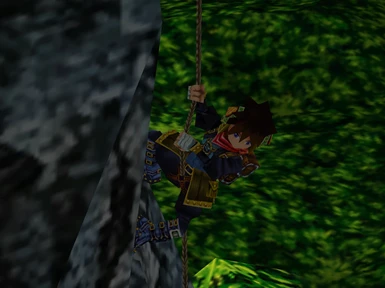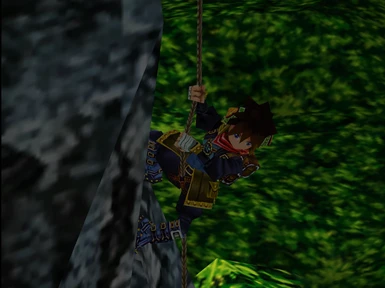Documentation
Readme
View as plain text
Ryudo 1K install instructions:
1.) Decompress 'data' archive with 7Zip.
2.) Drag 'data' folder with 'C:\Program Files (x86)\Steam\SteamApps\common\Grandia II Anniversary Edition' or whereever you've installed it to merge the two 'data' folders.