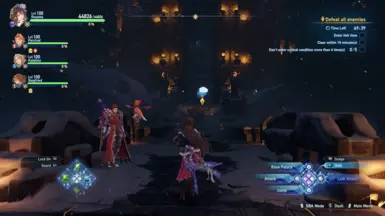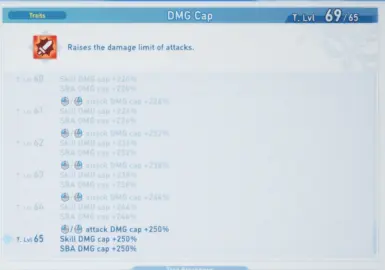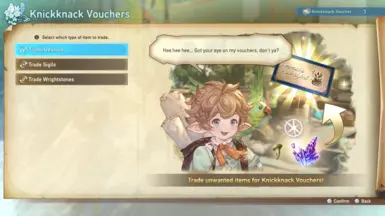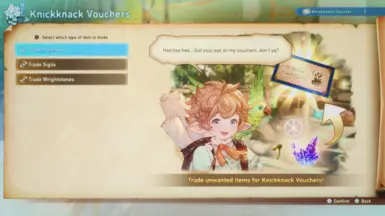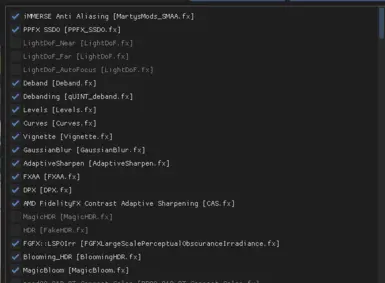About this mod
A Reshade Preset for Granblue Fantasy Relink that aims to improve the graphics by adding more colors, lighter and darker places, bloom and blur without making the HUD and Menu ugly (for me at least) or unplayable. Check the images to see the comparison.
- Requirements
- Permissions and credits
- Donations
Steps to install:
1 - Download Reshade (latest Version) from: https://reshade.me/#download
2 - Download my preset and put it on the game's folder
3 - Open Reshade, select the Granblue Fantasy Relink game (Go to "Browse" and select the .exe of the game in the game folder if you don't find it)
4 - Select DirectX 10/11/12
5 - On the Effects to Install, go to "Browse" in the bottom right corner where it says "Choose a preset file (.ini) to install only the effects it uses" and choose my preset
6 - Proceed with the install
7 - Open the game, see if the reshade loads normally and if the effects are applied. See the last image to see how my effects are displayed (consider only the marked ones)
IMPORTANT - My monitor don't support HDR so i use some kinds of fake HDR on this Reshade, so if you are already using HDR, it may look a little bit TOO MUCH i think, but you can test it and disable the HDR of your monitor or the "DPX" effect on my preset if needed.
If you did all of this, then it should download only the effects of my preset and you are done. If you want to change something you don't like for example, you can disable some of the effects to see how it looks, or you can click on one and edit that specific effect on the menus at the bottom of the reshade HUD (I'm not responsible for what you do or how it looks in the end, just DISABLE AUTO SAVE so you can go back to my config if needed)
To open the ReShade menu in case someone don't know, press "Home" on you keyboard.
In case someone wants to know, i'm using the "VERSUS UI PLAYSTATION CONTROLLER MOD" from Sheidyn. Anyways, i hope you guys like my preset and use it on your games, i spent a lot of time on this and i've playing a while now until i decided to make a mod of it (this is also my first mod posted on Nexus so sorry in advance for something)